F158
World time
Setting the time zone manually
Caution
Make sure that the watch is not wet before operating it.
- Pull the crown out to position 1.
- Rotate the crown to choose a time zone.
- Push the crown in to position 0 to finish the procedure.
The second hand indicates the current world time setting and the function hand indicates the current summer time (DST) setting.
Time indication changes.
!
See also “How to read indication of the world time setting” and “Table of time zones and representative areas” for time zone setting.
The second hand returns to indicate the second.

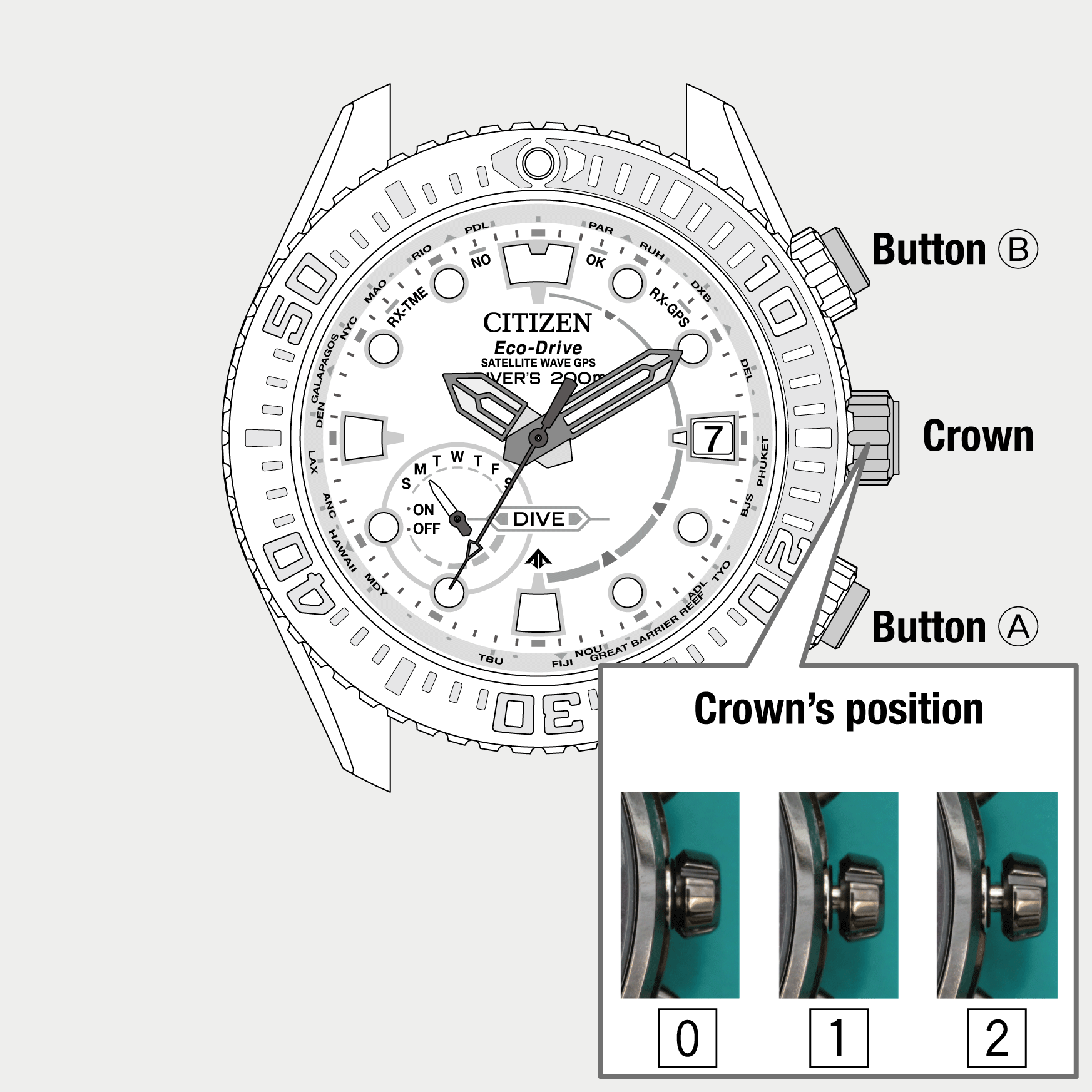
 Cal. No. F158
Cal. No. F158 Refine your search
Refine your search