F990
Chronograph
Using the chronograph
- Pull the crown out to position 1.
- Rotate the crown to set [CHR] on the mode indication to the ◀ marker.
- Push the crown in to position 0.
- Start measurement.
- Pull the crown out to position 1.
- Rotate the crown to set [TME] on the mode indication to the ◀ marker.
- Push the crown in to position 0 to finish the procedure.
The second hand points to 30 seconds and stops.
!
Set the mode name you want horizontal.
0 second is indicated.
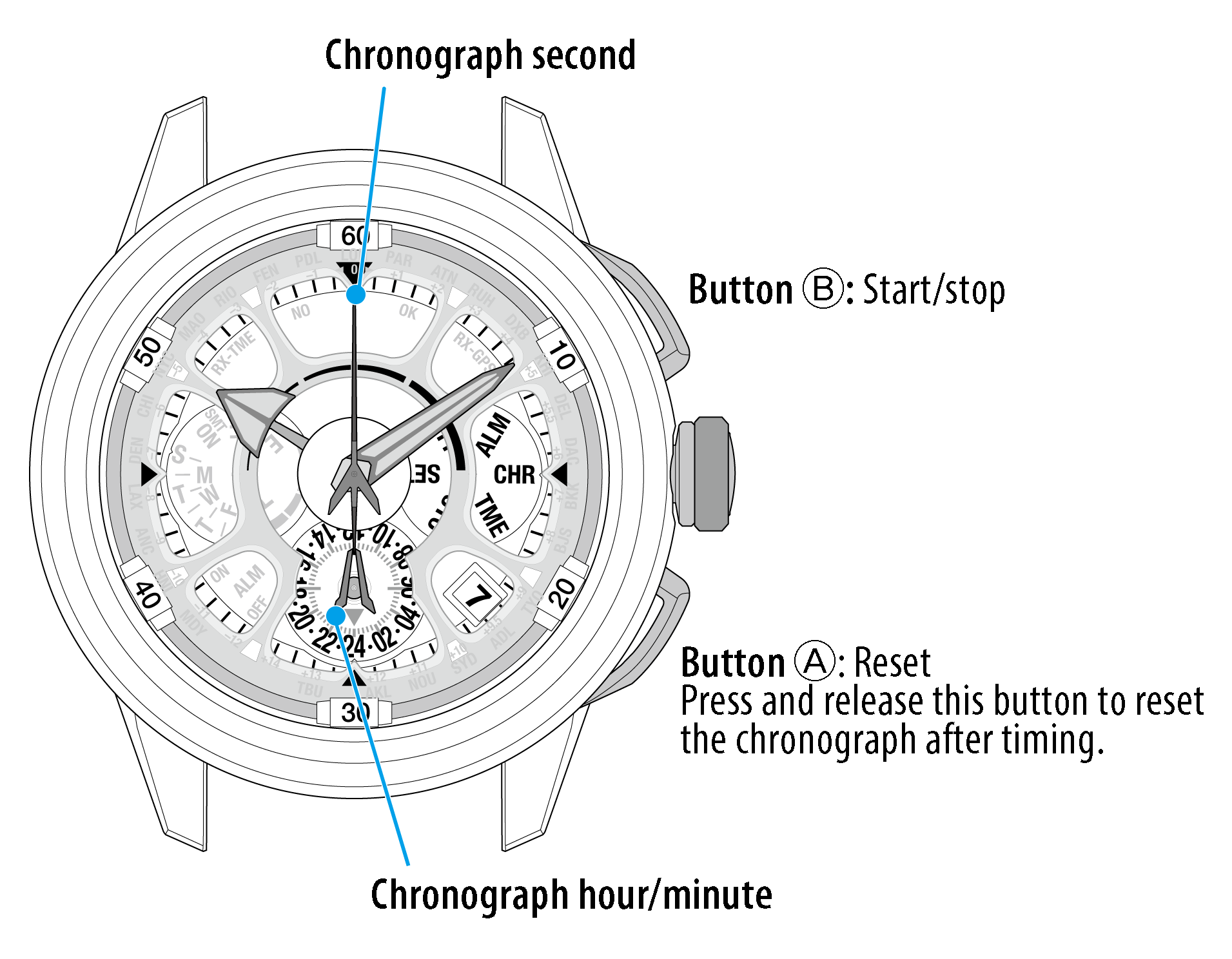
!
Pulling out the crown will stop and reset the chronograph.
!
Set the mode name you want horizontal.
The second hand returns to indicate the second.

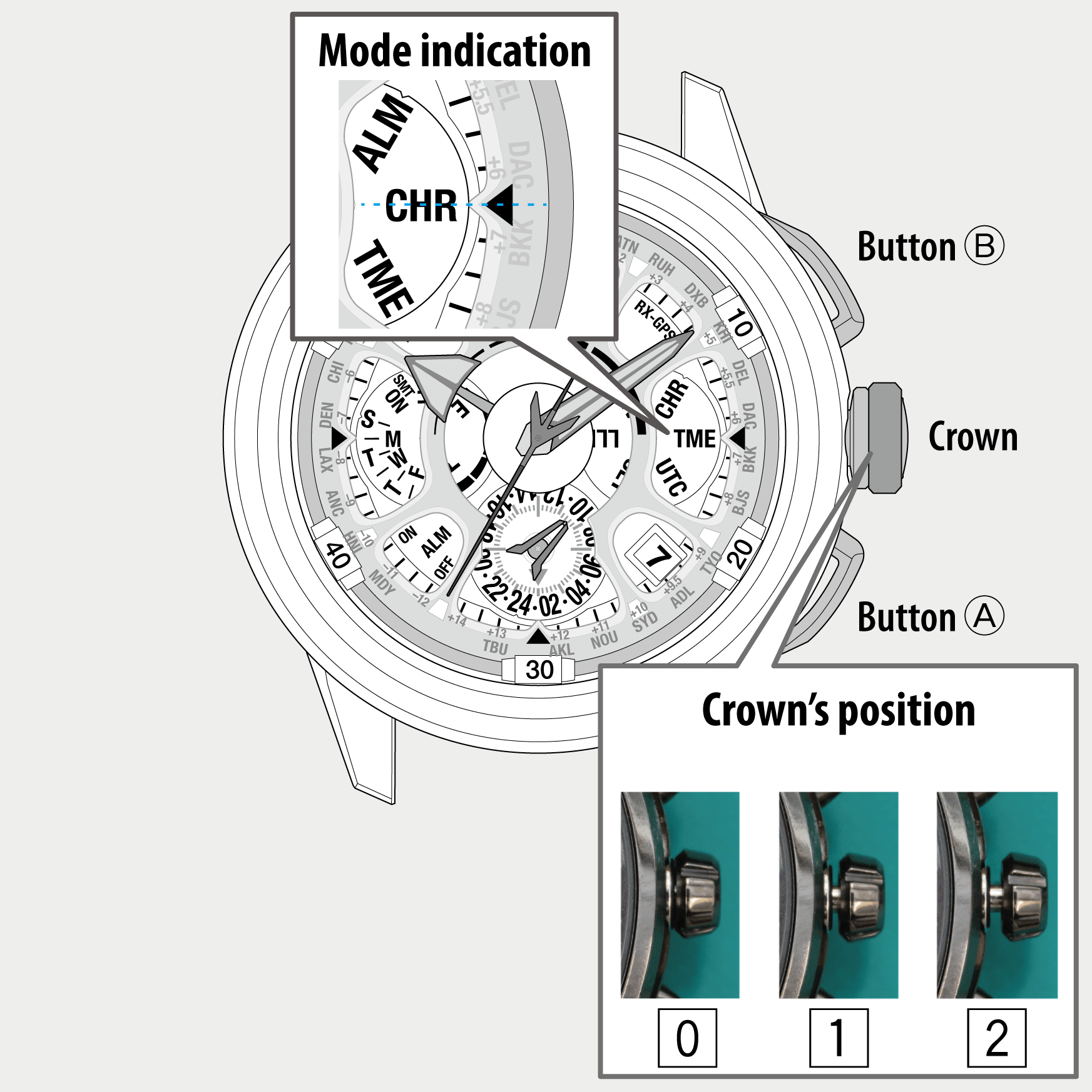
 Cal. No. F990
Cal. No. F990 Refine your search
Refine your search