F990
Power generation
Checking power generation amount (Light-Level Indicator)
- Pull the crown out to position 1.
- Rotate the crown to set [LLI] on the mode indication to the ◀ marker.
- Push the crown in to position 0.
- Press and release the upper right button B.
- Press and release the upper right button B to finish the procedure
The second hand points to 30 seconds and stops.
!
Set the mode name you want horizontal.
The function indication indicates the power reserve in levels.
The second hand indicates power generation amount in level.
!
Power generation amount is measured in 1-second interval and indicated in levels.
The second hand returns to indicate the second.
!
The hand returns automatically in 30 seconds without pressing the button.

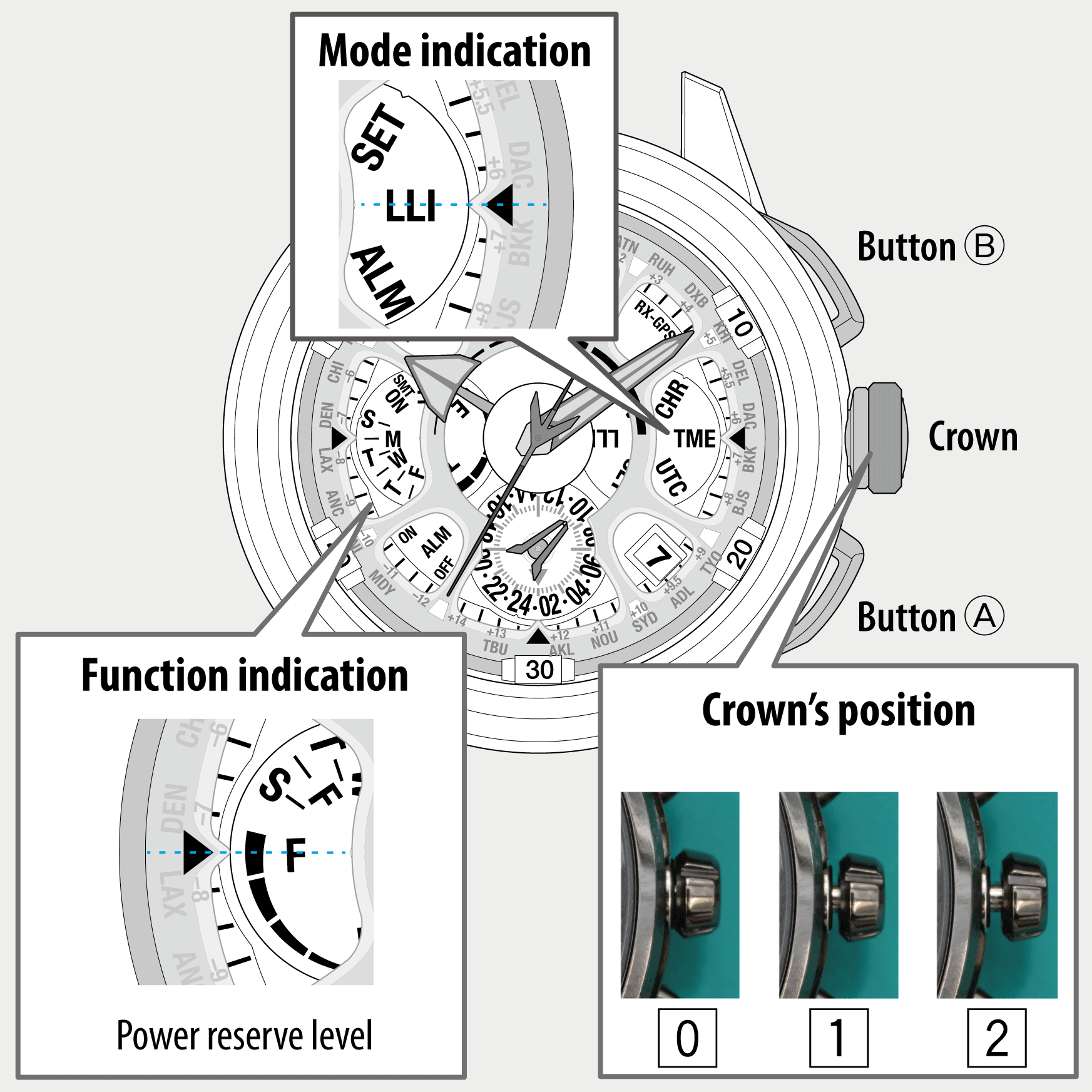
 Cal. No. F990
Cal. No. F990 Refine your search
Refine your search