F990
Reception result
Checking the reception result of the satellite signal
- Pull the crown out to position 1.
- Rotate the crown to set [TME] or [UTC] on the mode indication to the ◀ marker.
- Push the crown in to position 0.
- Press and release the lower right button A.
- Press and release the lower right button A to finish the procedure
The second hand points to 30 seconds and stops.
!
Set the mode name you want horizontal.
The second hand indicates the result of the last reception.
The second hand returns to indicate the second.
!
The hand returns automatically in 10 seconds without pressing the button.
About the reception result
The previous reception result is stored for 6 days and “NO” is indicated after that.
Related articles
Reception result of the satellite signalNext:
Reception result of the satellite signal
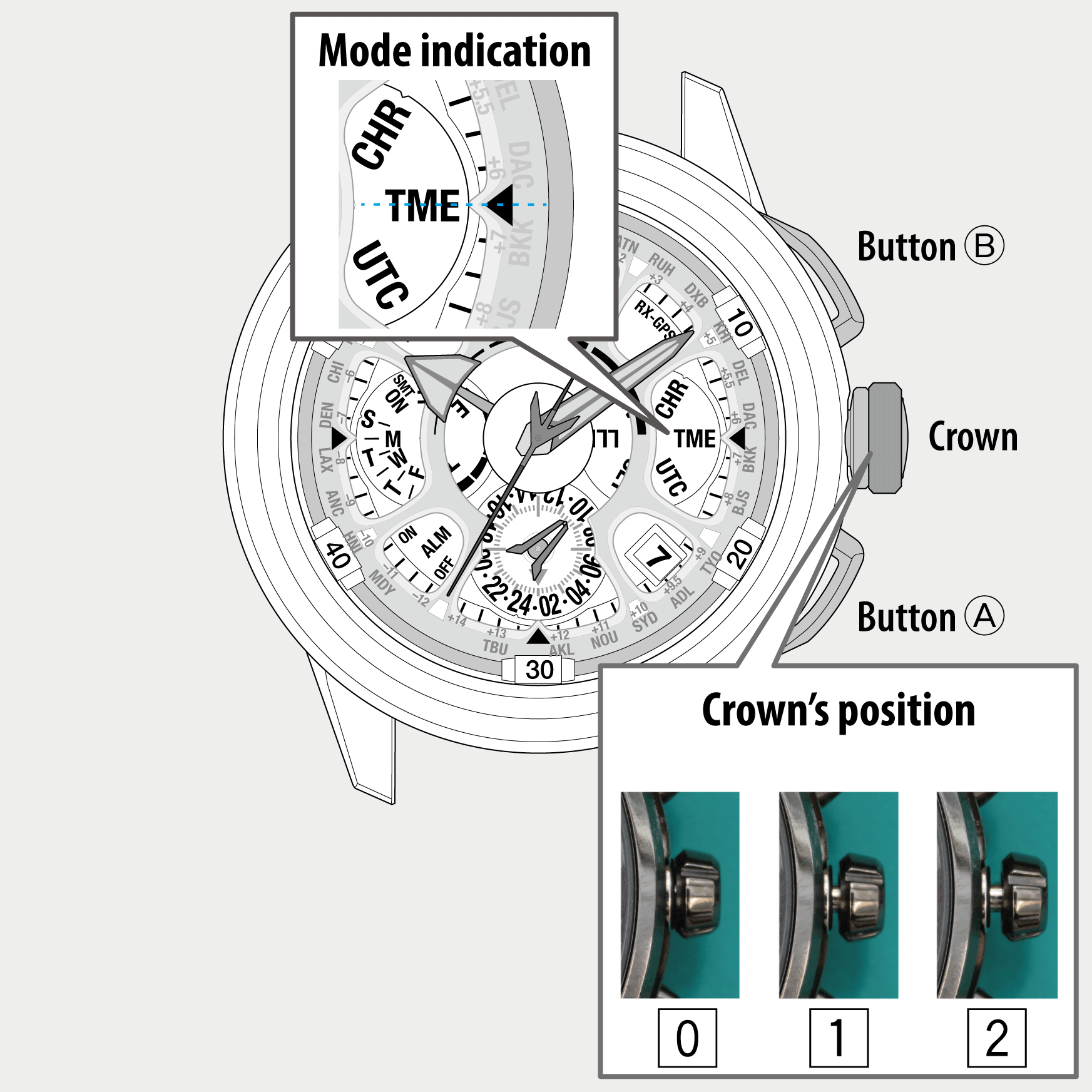
 Cal. No. F990
Cal. No. F990 Refine your search
Refine your search