F990
Particular settings for satellite controlled watches
Checking and adjusting the leap second setting manually
- Pull the crown out to position 1.
- Rotate the crown to set [SET] on the mode indication to the ◀ marker.
- Pull the crown out to position 2.
- Press and hold upper right button B for 2 seconds or more.
- Turn the crown to adjust the setting if the leap second is not correct.
- Push the crown in to position 0.
- Pull the crown out to position 1.
- Rotate the crown to set [TME] on the mode indication to the ◀ marker.
- Push the crown in to position 0 to finish the procedure.
The second hand points to 30 seconds and stops.
!
Set the mode name you want horizontal.
The second hand stops.
Using the “0:00:00” position as the starting point, the minute and second hands indicate the leap second setting.
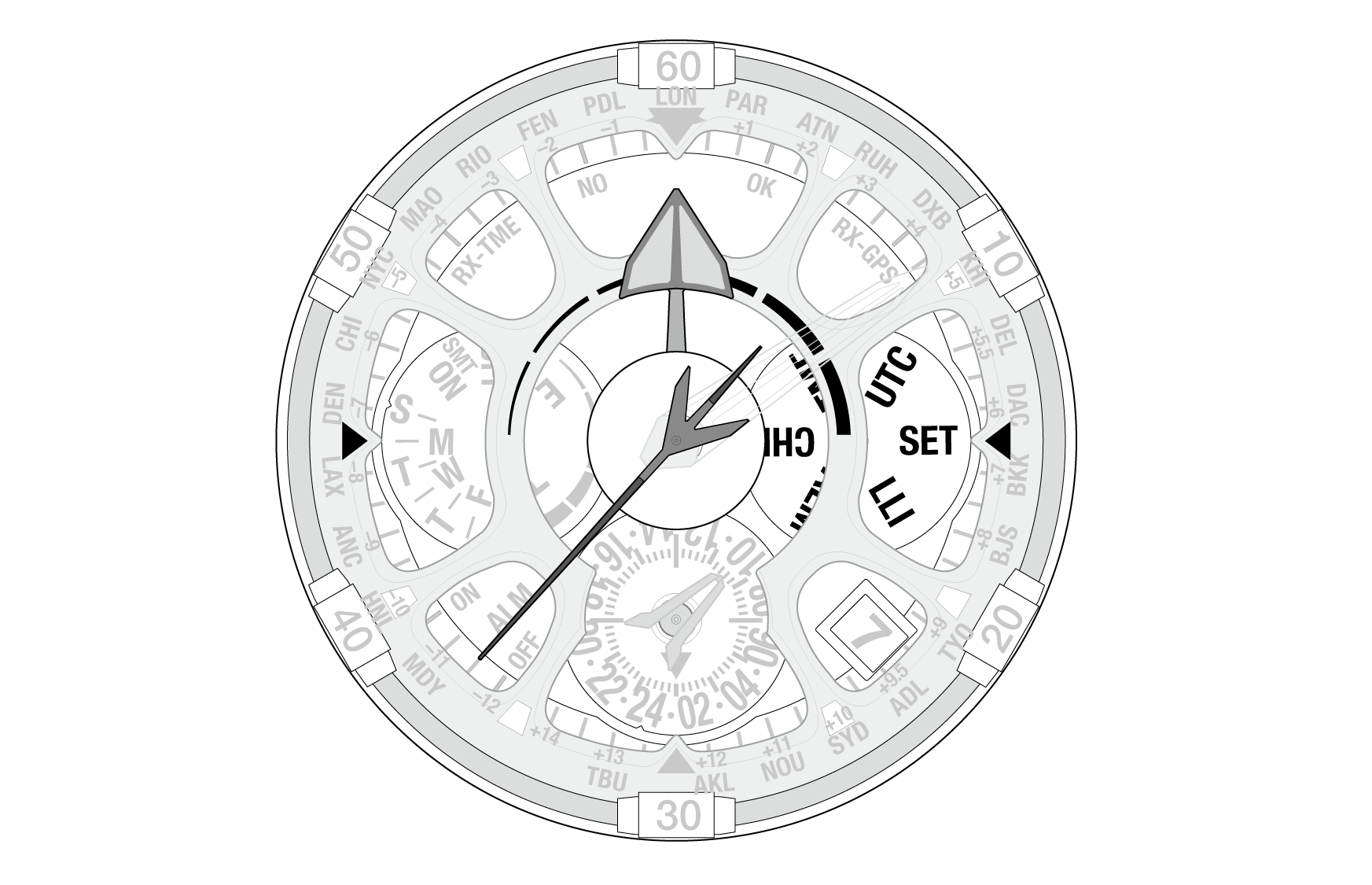
When the leap second setting is “‒37 seconds”, the hand points to “0 minute 37 seconds”.
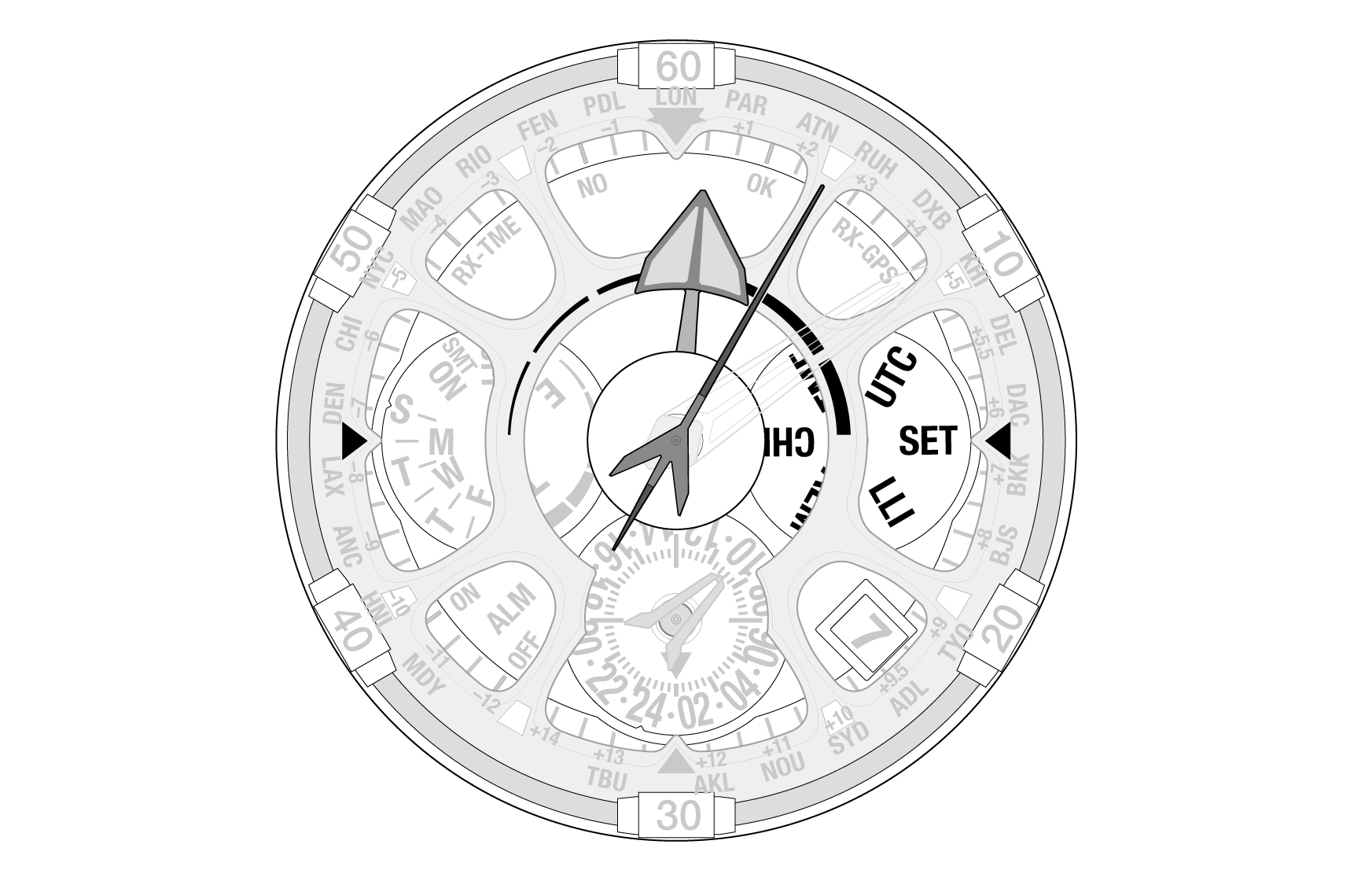
When the leap second setting is "‒65 seconds", the hand points to “1 minute 5 seconds”.
!
Adjustable range is from 0 to ‒90 seconds.
!
Set the mode name you want horizontal.
The second hand returns to indicate the second.

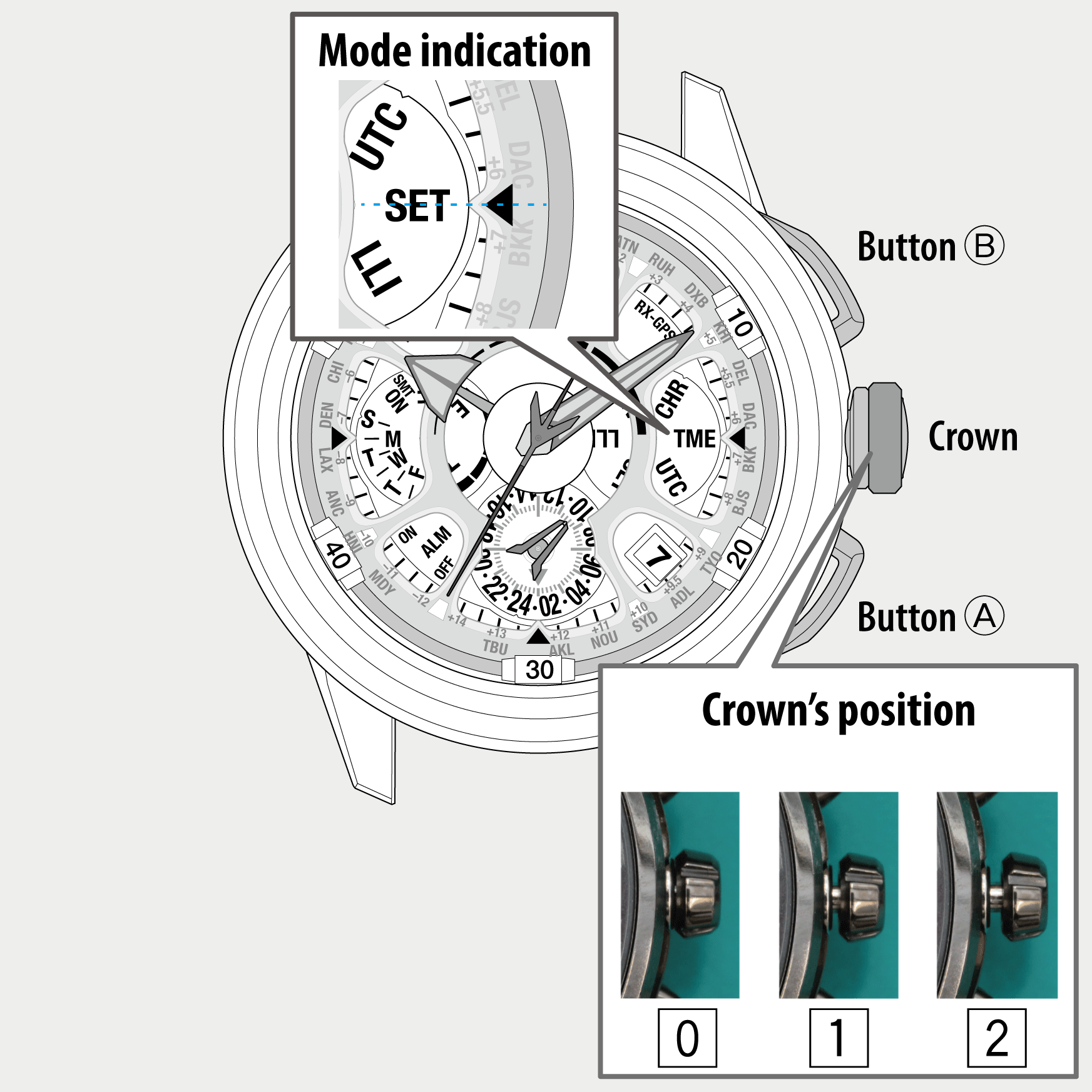
 Cal. No. F990
Cal. No. F990 Refine your search
Refine your search