H29*
Adjusting the time manually
Adjusting the time manually
- Pull the crown out to position 2.
- Press and release the button.
- Rotate the crown to set the minute.
- Press and release the button.
- Rotate the crown to set the hour.
- Push the crown in to position 0 in accordance with a reliable time source to finish the procedure.
The second hand points to 0 second.
!
You can adjust the time in one minute increments.
Each time you move the minute hand, the second hand turns fully around once.
!
When you rotate the crown quickly a few times, the hand/indication will move continuously.
To stop the rapid movement, rotate the crown in either direction.
The hour hand slightly moves.
!
When the moon of the pictorial indication (Sun and Moon) comes straightly above, it just became AM.
Take care the time set is AM or PM.
!
The hour hand and the pictorial indication (Sun and Moon) move synchronously.
!
When you rotate the crown quickly a few times, the hand/indication will move continuously.
To stop the rapid movement, rotate the crown in either direction.
The watch returns to normal indication and the second hand starts moving from 0 seconds.
Related articles
“Precautions”: When using a specially designed crown or buttonNext:
Main specifications
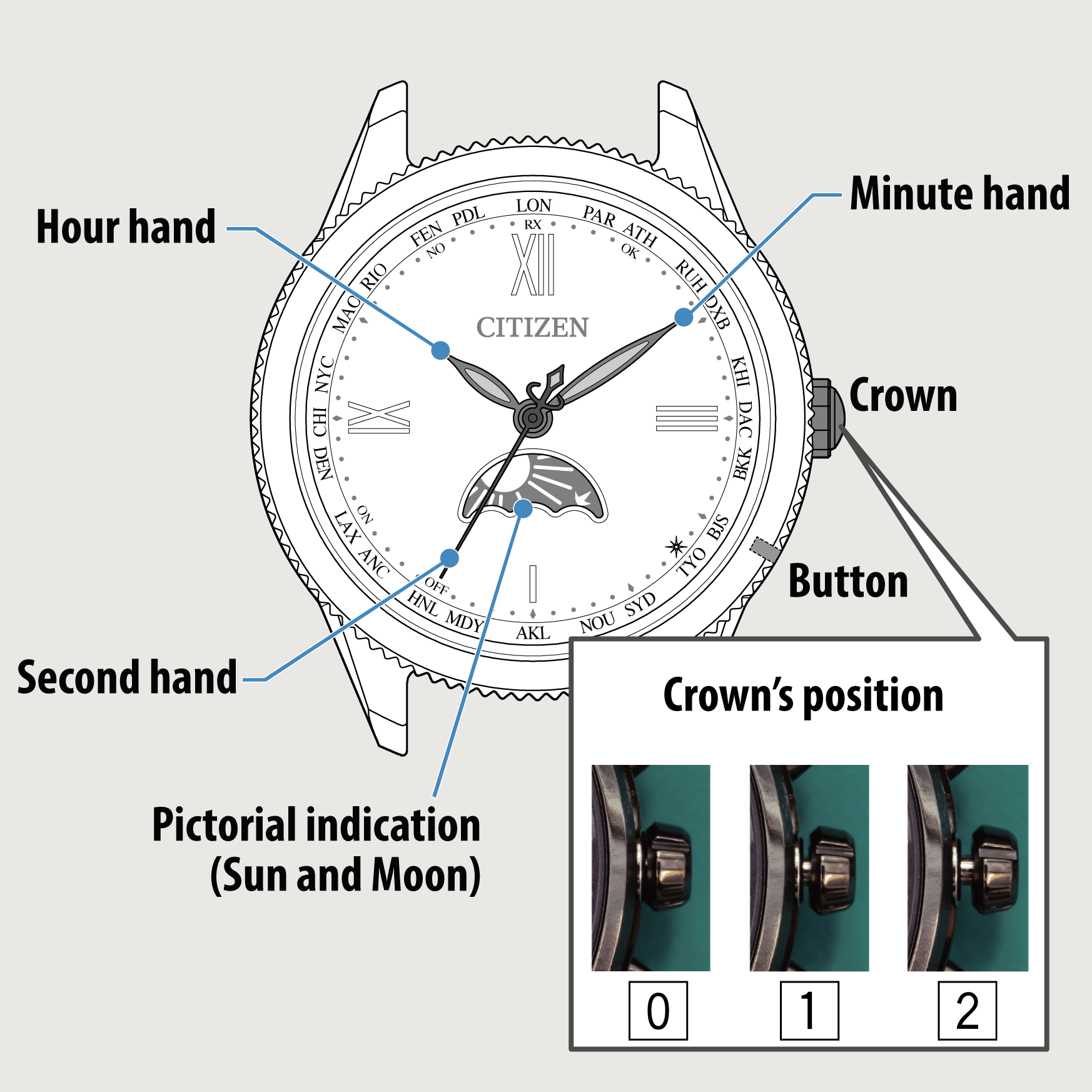
 Cal. No. H29*
Cal. No. H29* Refine your search
Refine your search