H29*
Cannot receive time signals
Before starting troubleshooting
Check movement of the second hand.
- Push the crown in to position 0.
- Check movement of the second hand.
!
When the second hand is moving once every two seconds, power reserve is nearly empty.
Charge immediately.
Charge the watch previously if required.
The second hand does not point “RX”.
Possible cause and condition
| 1. | Power reserve is not enough and signal reception does not start (regardless of manual one or automatic one). |
| 2. | The crown is not at position 0 and automatic signal reception does not start. |
Check the causes and conditions above one by one to resolve the problem.
!
When you want to retry the checking from the first point during checking, reload this page and start again.
1. Checking the power reserve
Check whether current power reserve is enough (Here it is supposed that the second hands shows normal movement, no 2-second interval movement).
- Push the crown in to position 0.
- Press the button to check movement of the second hand.
- Press and release the button to finish checking.
| Movement of second hand | Power reserve status |
|---|---|
| The second hand points “OK” or “NO” immediately. | Power reserve is sufficient. |
| The second hand turns counterclockwise once and it points “OK” or “NO”. | Charging is needed. |
The watch returns to normal indication.
!
The hand returns automatically in 10 seconds without pressing the button.
2. Executing signal reception manually
Check whether the second hand points “RX” as a test.
- Push the crown in to position 0.
- Press and hold the button for 2 seconds or more.
- After checking behavior of the second hand, press and hold the button for 2 seconds or more to cancel reception.
The second hand indicates the result of the last signal reception.
After that, the second hand points to “RX” and signal reception starts.
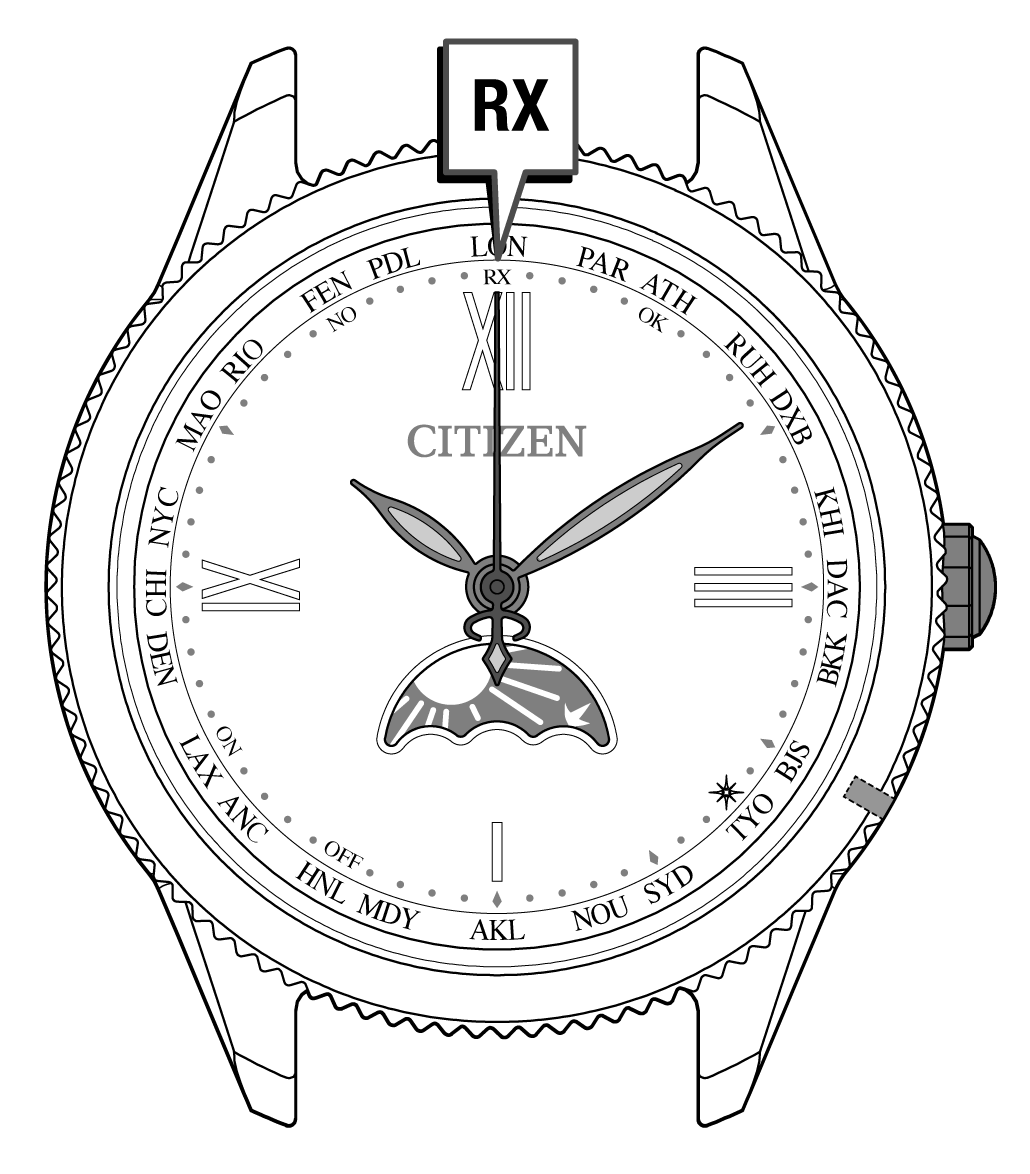
The watch returns to normal indication.
Did the second hand point “RX”?
Thank you for your answer!
If the watch still has the problem, it may have some malfunction.
Access the link below when you want to contact us or ask for repair of the watch.
Access the links below to see troubleshooting or other articles.

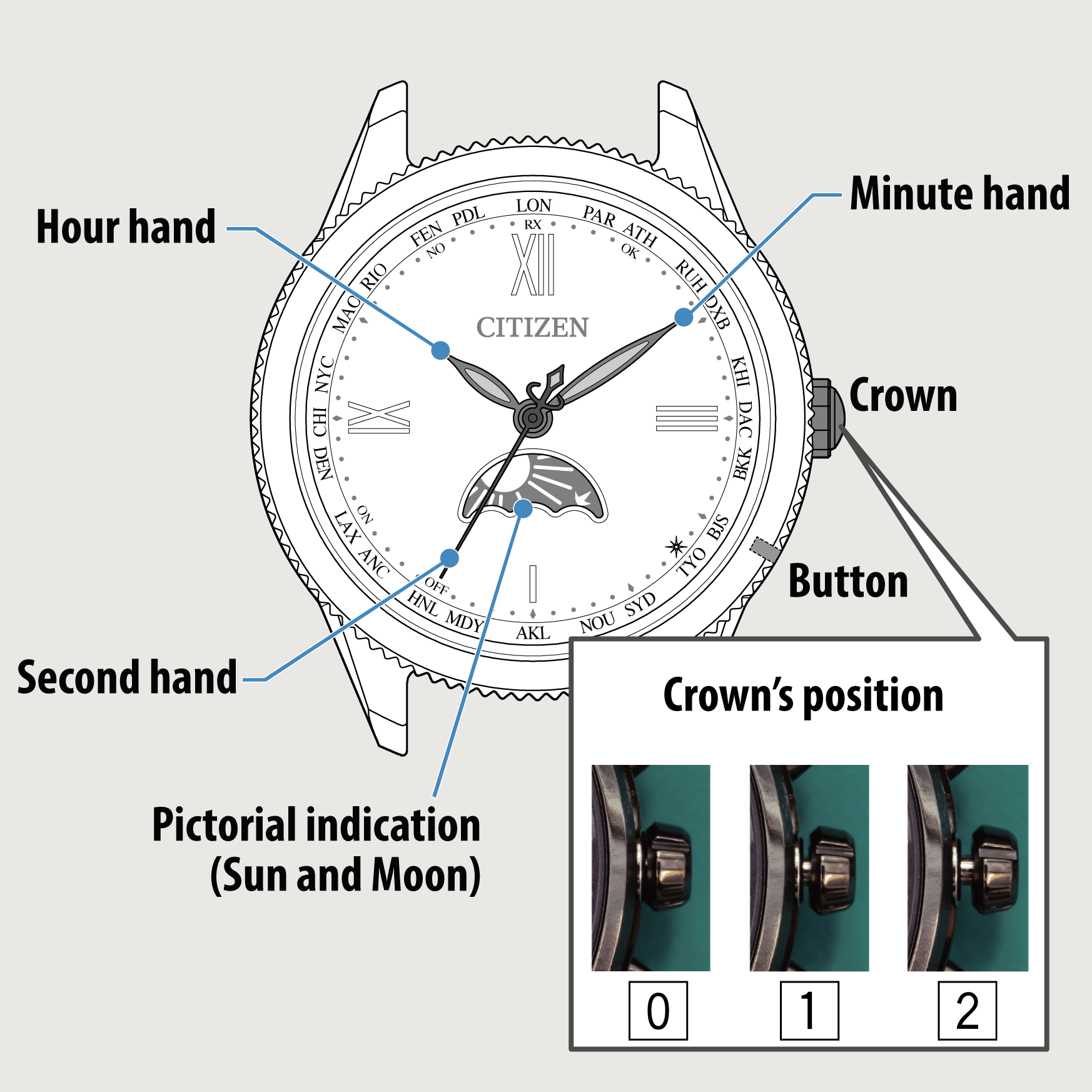
 Cal. No. H29*
Cal. No. H29* Refine your search
Refine your search