H29*
Cannot receive time signals
Before starting troubleshooting
Check movement of the second hand.
- Push the crown in to position 0.
- Check movement of the second hand.
!
When the second hand is moving once every two seconds, power reserve is nearly empty.
Charge immediately.
Charge the watch previously if required.
Reception result indicated is “NO” after reception.
Possible cause and condition
| 1. | Signal transmission is stopped. |
| 2. | Time signals do not cover the area where you are. |
| 3. | Time zone setting is not correct. |
| 4. | The watch has not received time signals successfully owing to its environmental conditions. |
Check the causes and conditions above one by one to resolve the problem.
!
When you want to retry the checking from the first point during checking, reload this page and start again.
1. Checking status of signal transmission (only in Japan)
In Japan, you can check status of standard signal transmission on the web page of “National Institute of Information and Communications Technology, Japan Standard Time Group”.
“40 kHz” on the Transmission Information page means signals from Fukushima station and “60 kHz” means those from Kyushu station.
If there are no problems in signal transmission status, try signal reception manually.
- Push the crown in to position 0.
- Press and hold the button for 2 seconds or more.
- Put the watch in the place with good conditions for time signal reception.
The second hand indicates the result of the last signal reception.
After that, the second hand points to “RX” and signal reception starts.
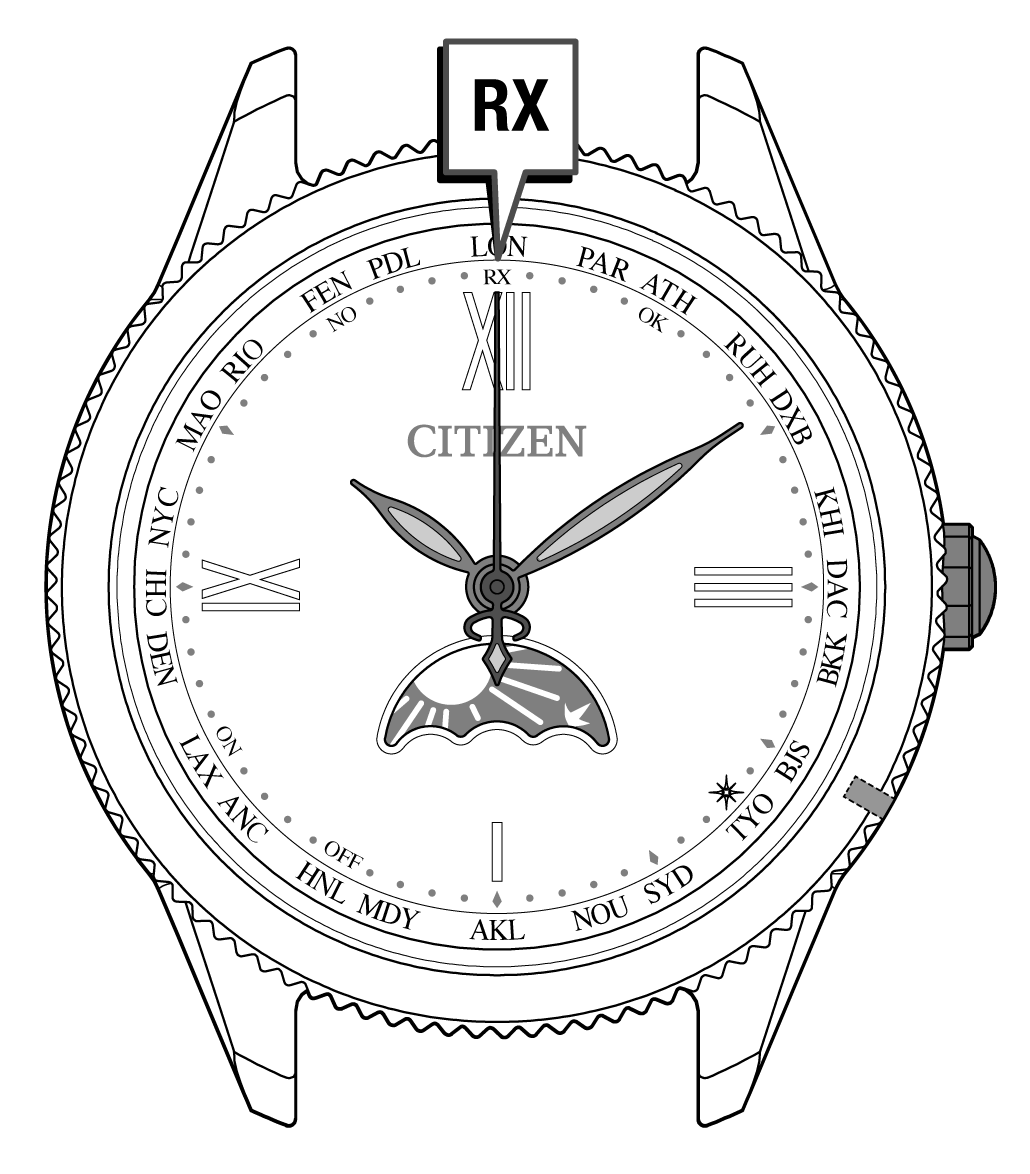
!
Do not move the watch as far as possible while the second hand points “RX”.
The watch returns to normal indication after the reception finished.
Did the reception result become “OK”?
Thank you for your answer!
2. Checking signal-receivable areas
Refer to the maps below to see the locations of the signal stations and their approximate receivable areas.
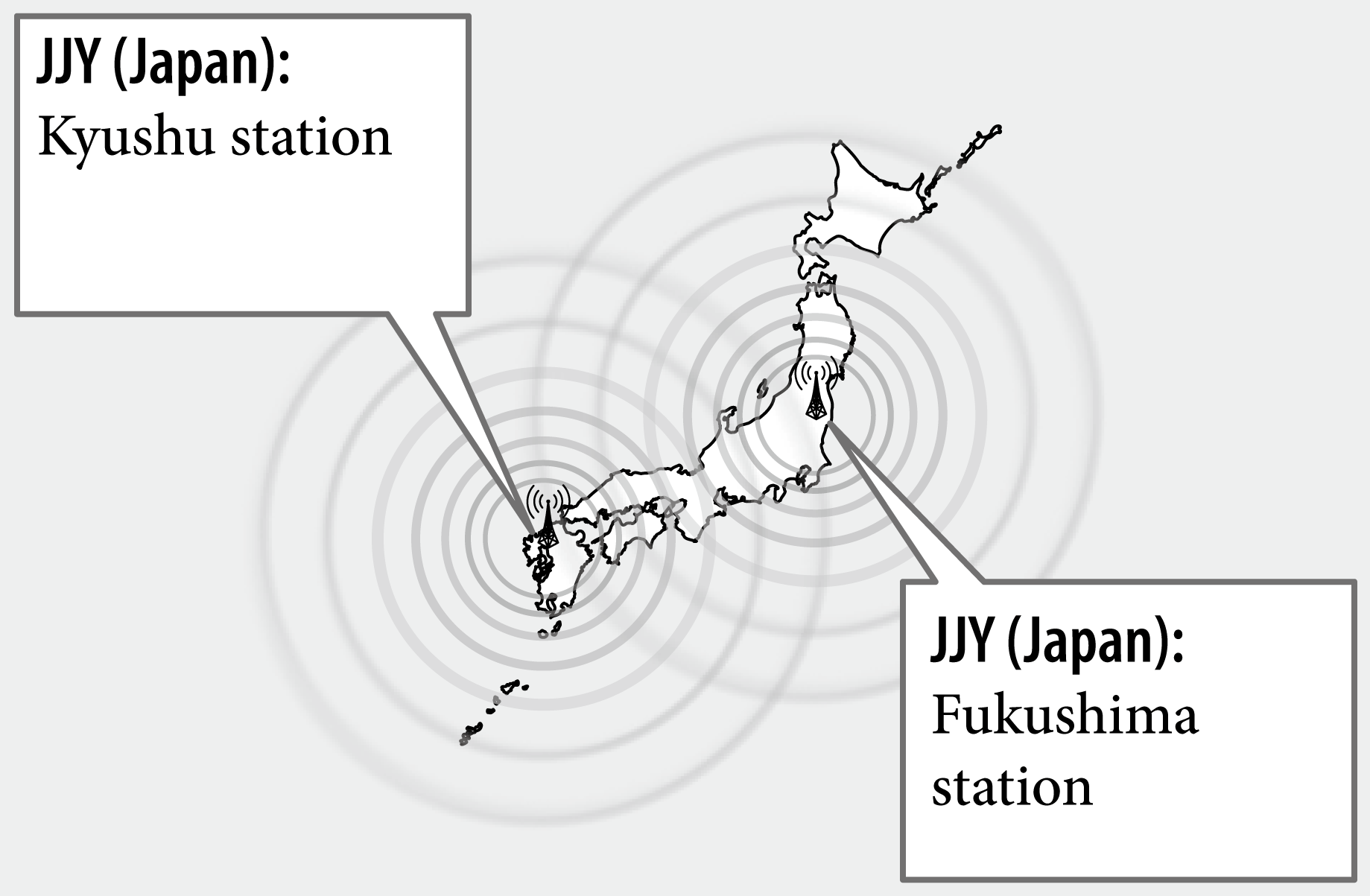
Receivable area: within a 1000-km radius from the stations
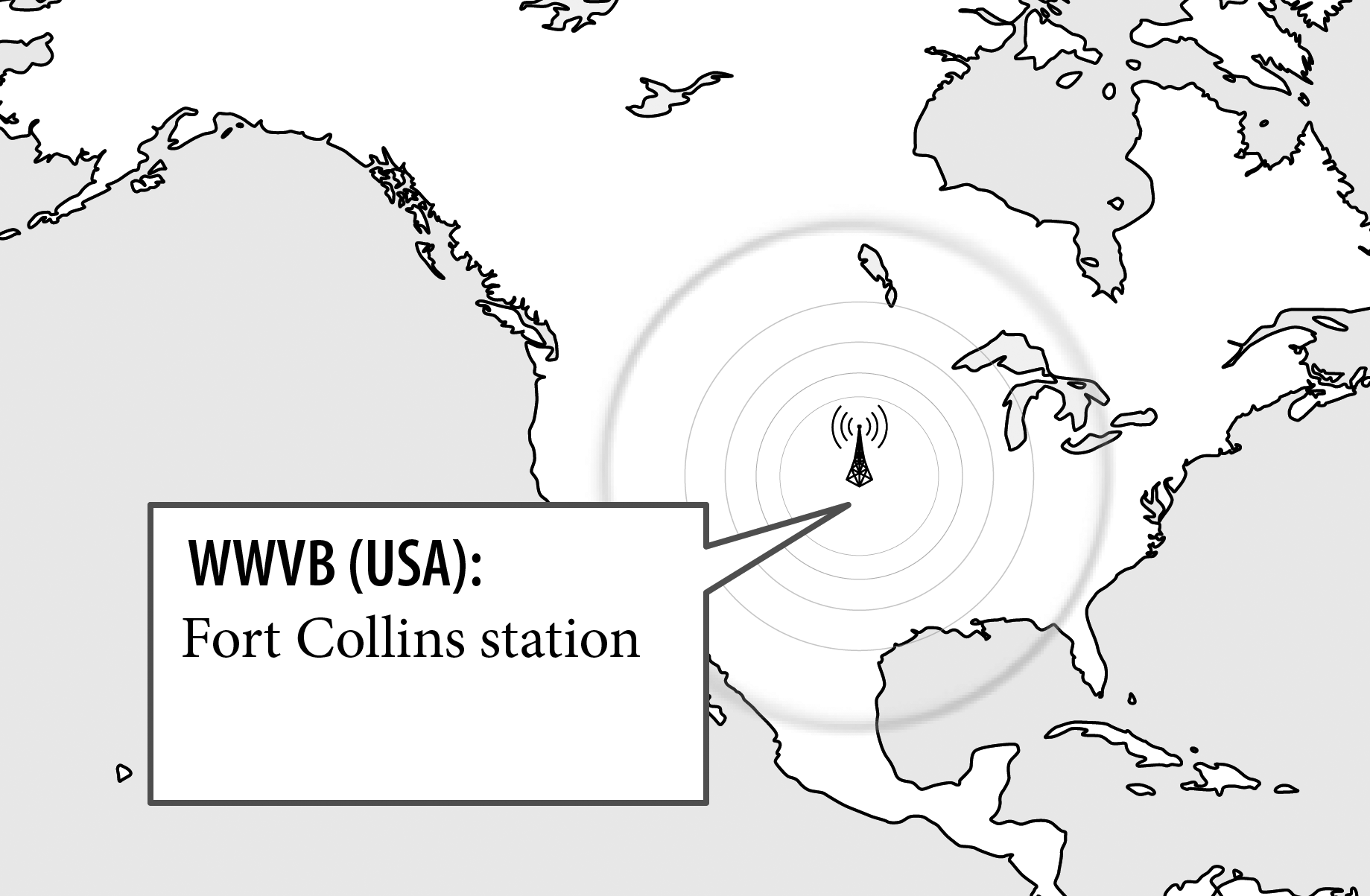
Receivable area: within a 1500-km radius from the station
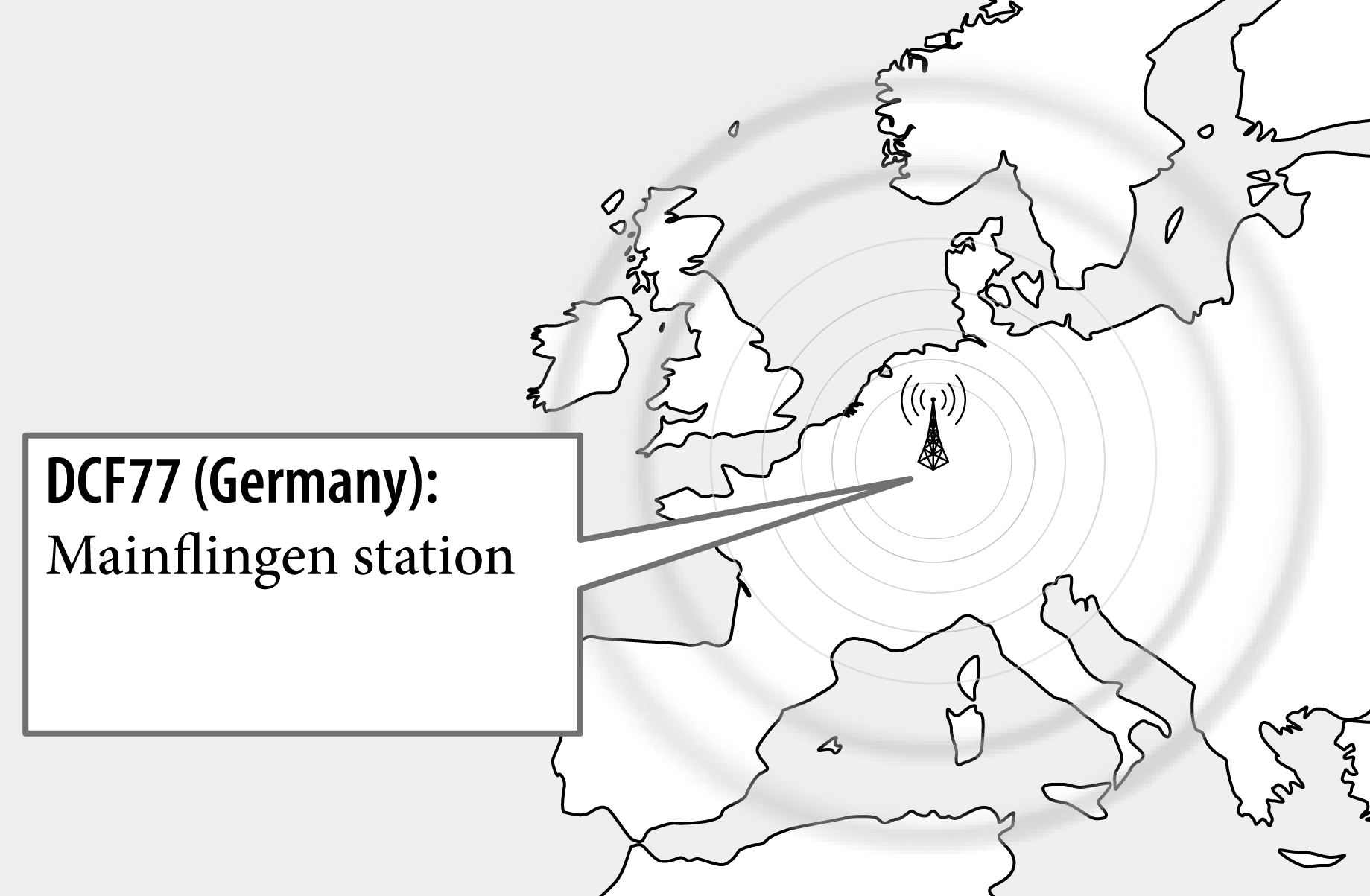
Receivable area: within a 1000-km radius from the station
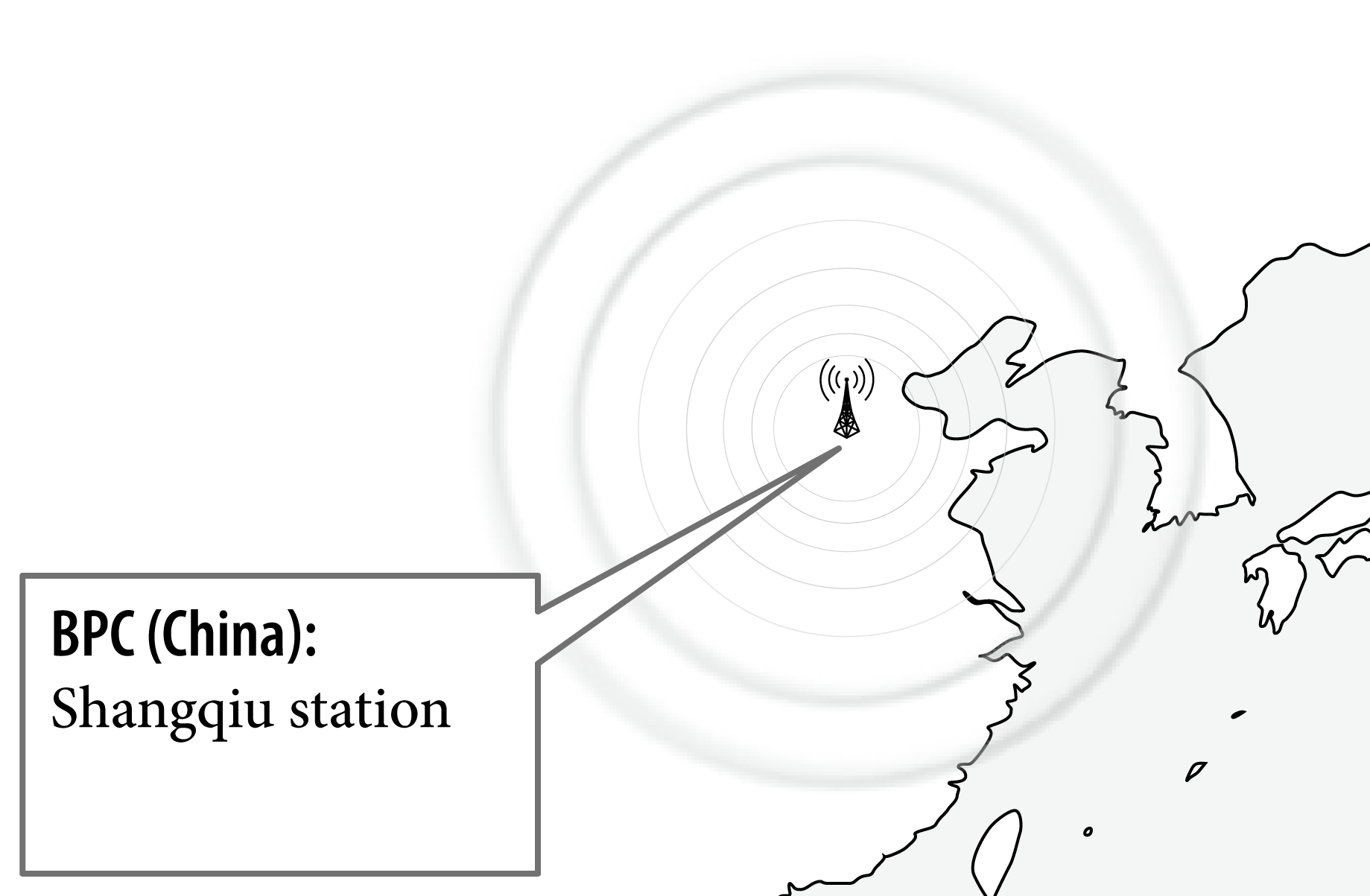
Receivable area: within a 1400-km radius from the station
3. Checking the time zone setting
On this watch, signals to receive are switched depending on the time zone you set for the world time.
- Pull the crown out to position 1.
- Check the current time zone setting.
- Rotate the crown to select a time zone where signal reception is available.
- Push the crown in to position 0.
- Press and hold the button for 2 seconds or more.
- Put the watch in the place with good conditions for time signal reception.
The second hand indicates the current time zone setting.
| Signal to receive | Time zone to set | Second hand position |
|---|---|---|
| Japan (JJY) | +9 | 22 |
| USA (WWVB) | -8 | 40 |
| -7 | 43 | |
| -6 | 45 | |
| Germany (DCF77) | 0 | 0 |
| +1 | 3 | |
| China (BPC) | +8 | 20 |
Time indication is changed as you select a different time zone from the current one.
The watch returns to normal indication.
The second hand indicates the result of the last signal reception.
After that, the second hand points to “RX” and signal reception starts.
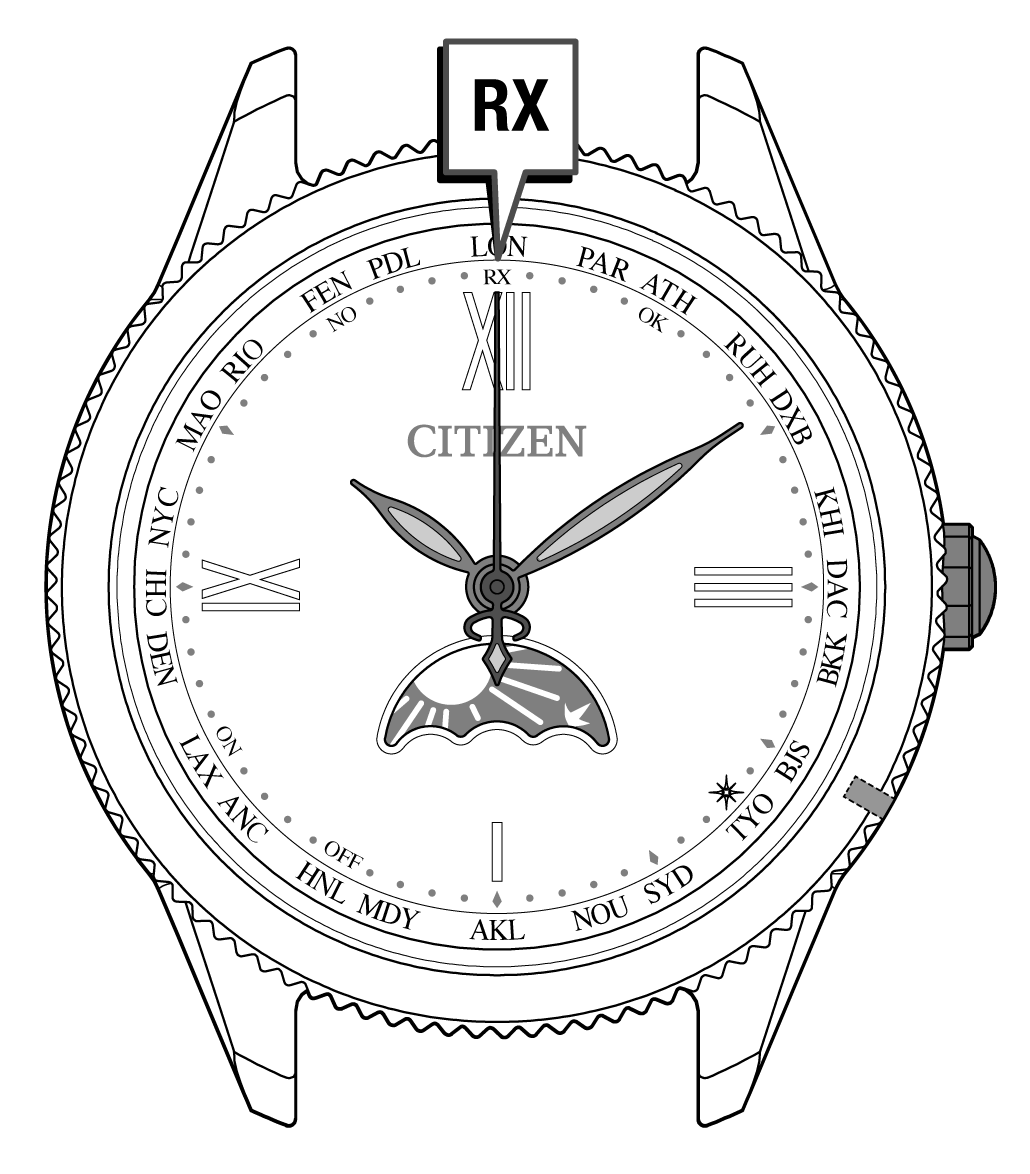
!
Do not move the watch as far as possible while the second hand points “RX”.
The watch returns to normal indication after the reception finished.
Did the reception result become “OK”?
Thank you for your answer!
4. Checking signal reception environment
Remove the watch and place it on a stable surface where it can receive the signal better, such as next to a window facing the signal station.
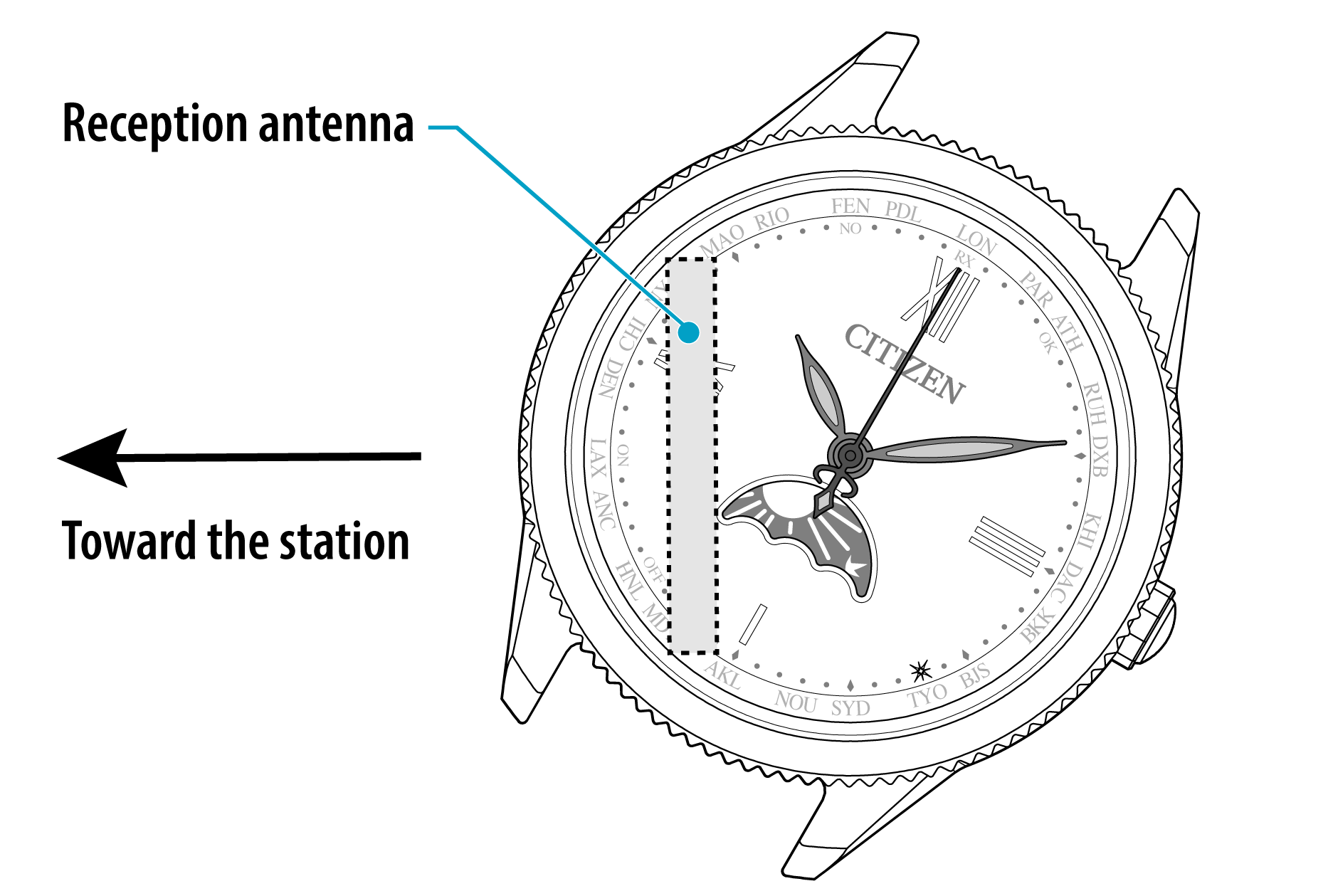
- When wire glass is used for the window, open it or change the reception place.
- The reception antenna is located at the 8:00 position of the watch.
Place the watch with the 8:00 position facing toward the station. - Do not move the watch during time signal reception.
- Push the crown in to position 0.
- Press and hold the button for 2 seconds or more.
- Put the watch in the place with good conditions for time signal reception.
The second hand indicates the result of the last signal reception.
After that, the second hand points to “RX” and signal reception starts.
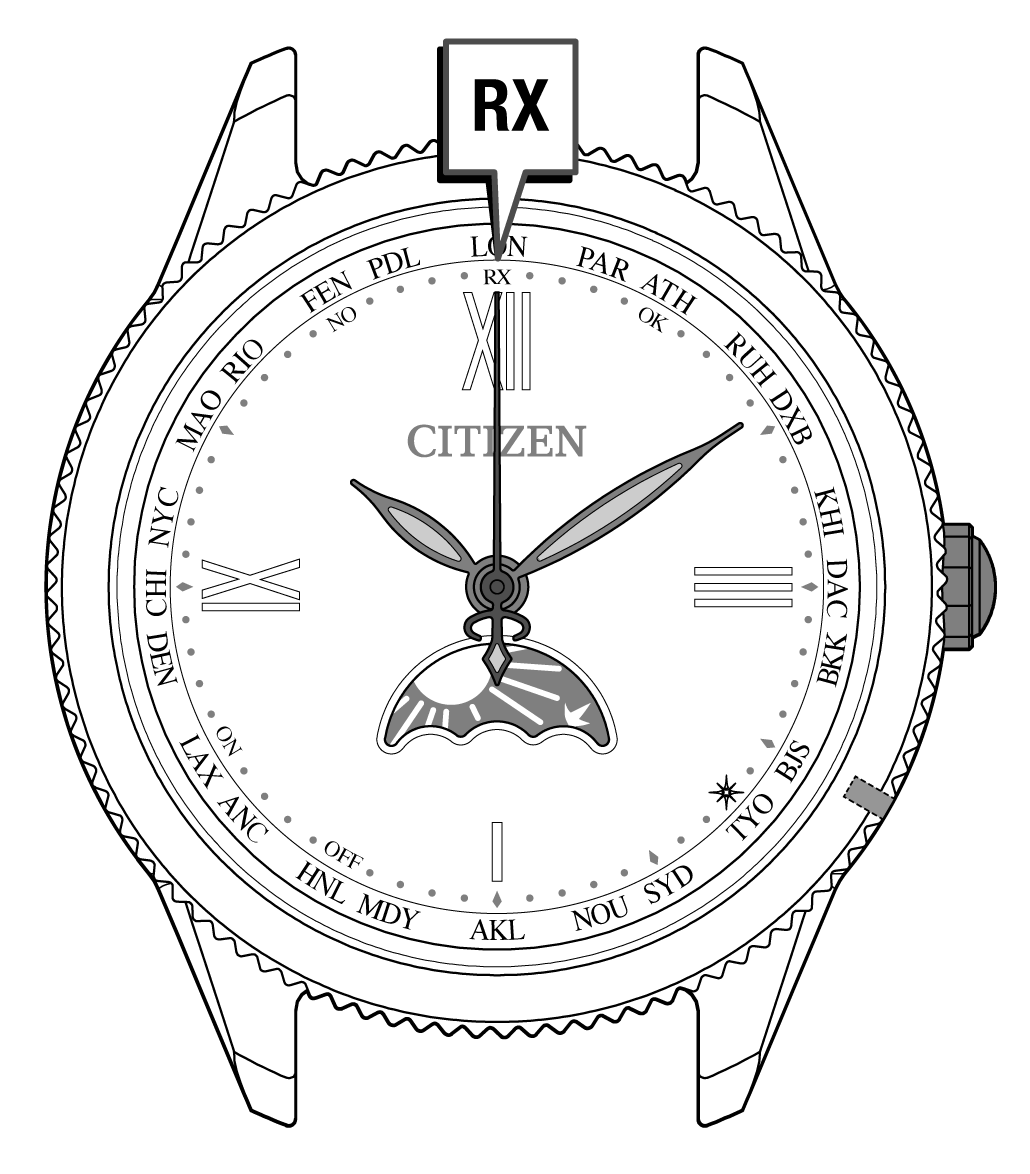
!
Do not move the watch as far as possible while the second hand points “RX”.
The watch returns to normal indication after the reception finished.
Did the reception result become “OK”?
Thank you for your answer!
If the watch still has the problem, it may have some malfunction.
Access the link below when you want to contact us or ask for repair of the watch.
Access the links below to see troubleshooting or other articles.

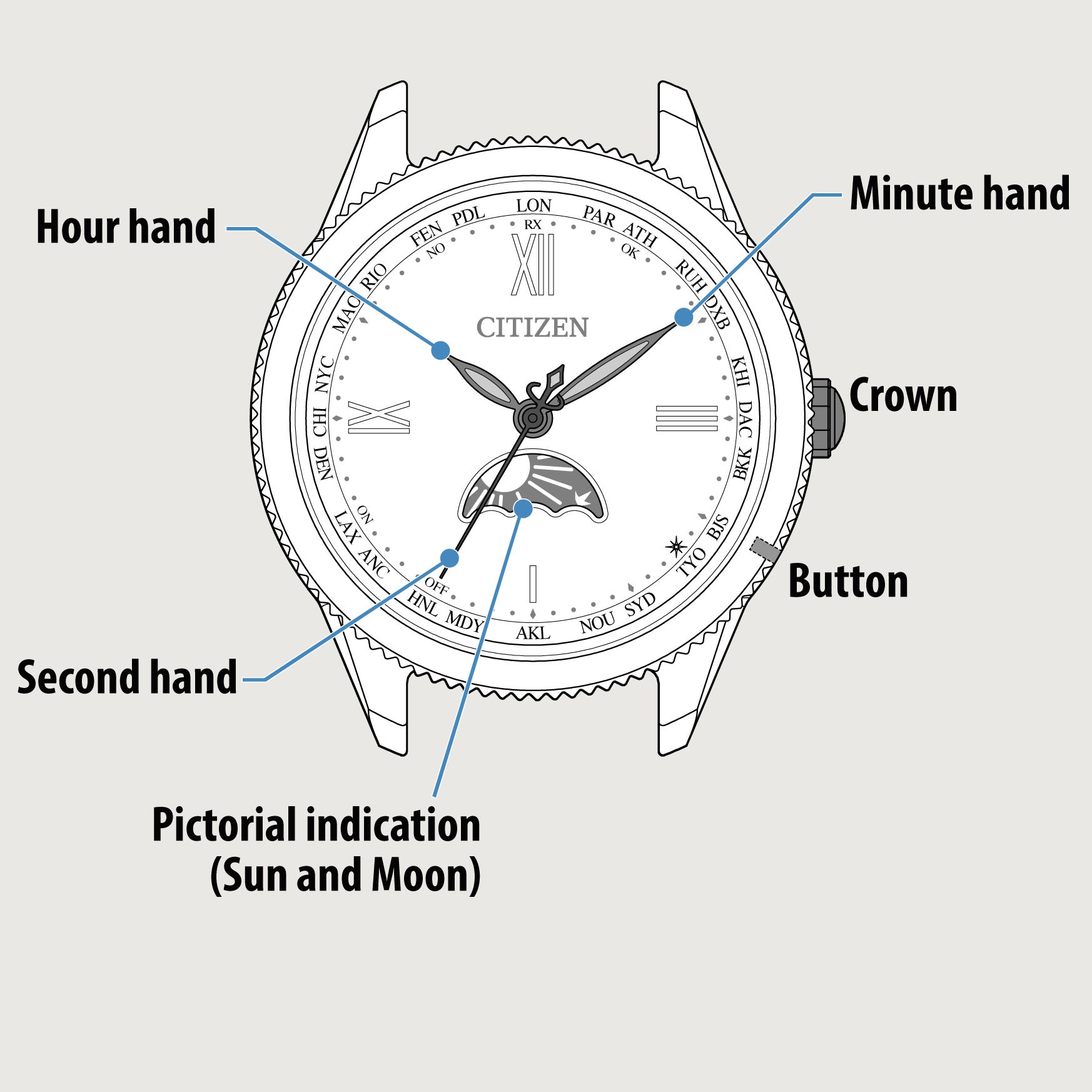
 Cal. No. H29*
Cal. No. H29* Refine your search
Refine your search