H29*
Summer time
When you want to indicate the standard time
- Pull the crown out to position 1.
- Rotate the crown to choose a time zone for which you want to change summer time setting.
- Pull the crown out to position 2.
- Rotate the crown to select “SMT OFF”.
- Push the crown in to position 0 to finish the procedure.
The second hand indicates the current time zone setting.
The current time zone setting is indicated with the second hand. For time zones and positions of the second hand corresponding to them, see “Correspondence of time zones and positions of the second hands”.
The second hand indicates the current summer time setting.
!
“SMT” is omitted on some model.
SMT OFF (35 second position)
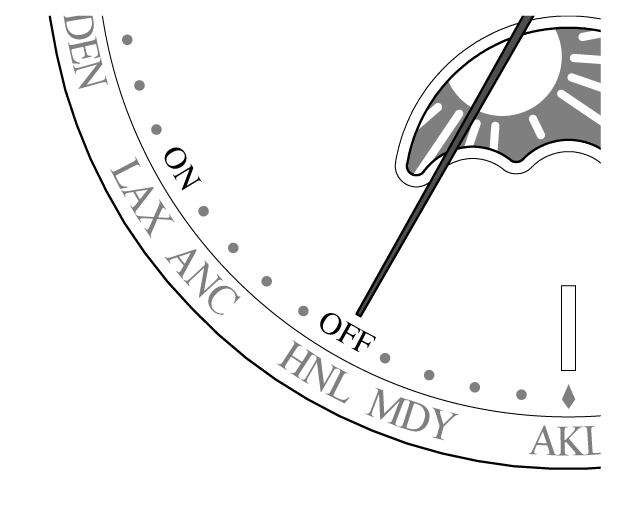
!
The standard time is always indicated regardless the content of summer time signal.

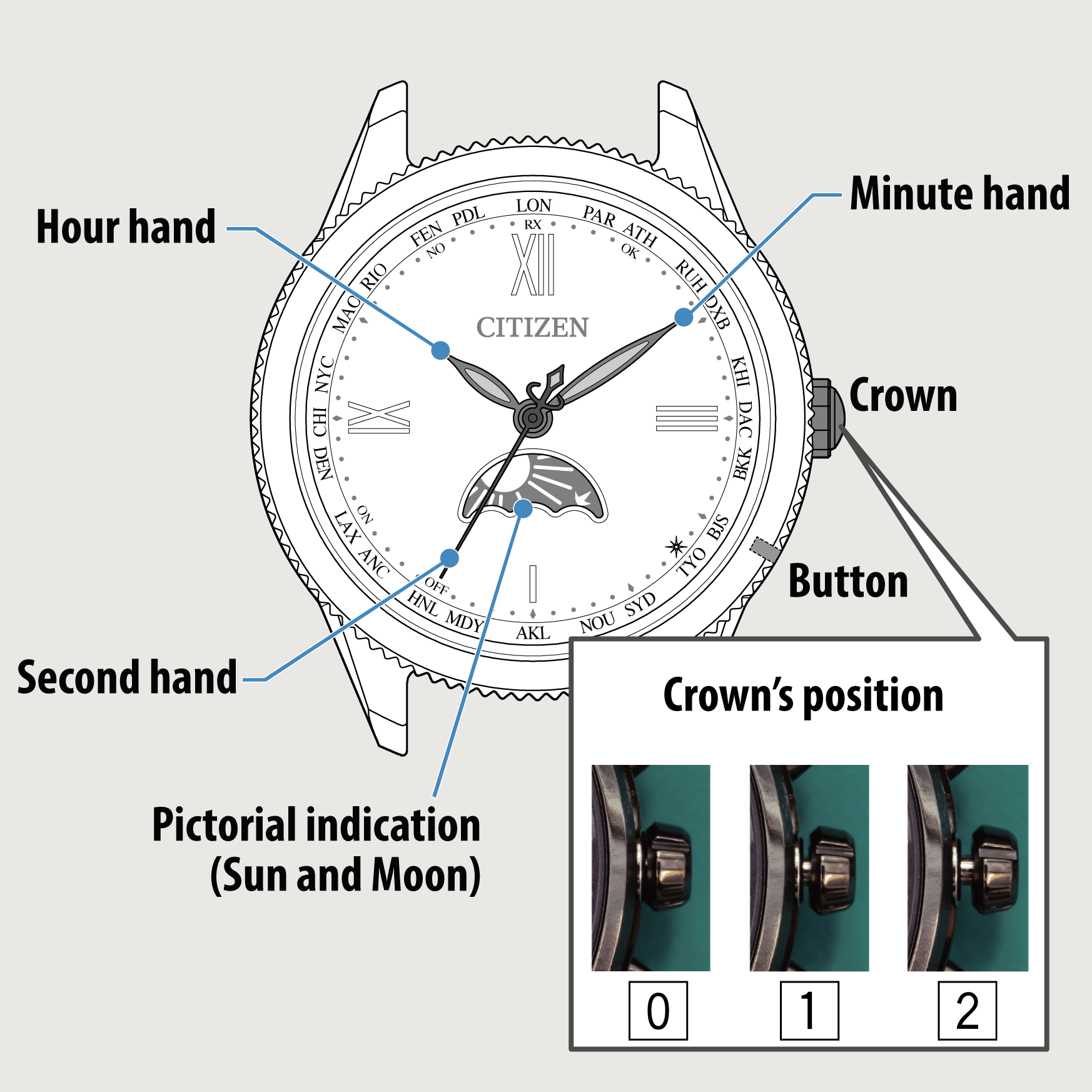
 Cal. No. H29*
Cal. No. H29* Refine your search
Refine your search