H29*
World time
Setting the time zone
- Pull the crown out to position 1.
- Rotate the crown to select a time zone.
- Push the crown in to position 0 to finish the procedure.
The second hand indicates the current time zone setting.
The current time zone setting is indicated with the second hand. For time zones and positions of the second hand corresponding to them, see “Correspondence of time zones and positions of the second hands”.
Time indication is changed as you select a different time zone from the current one.
The watch returns to normal indication.

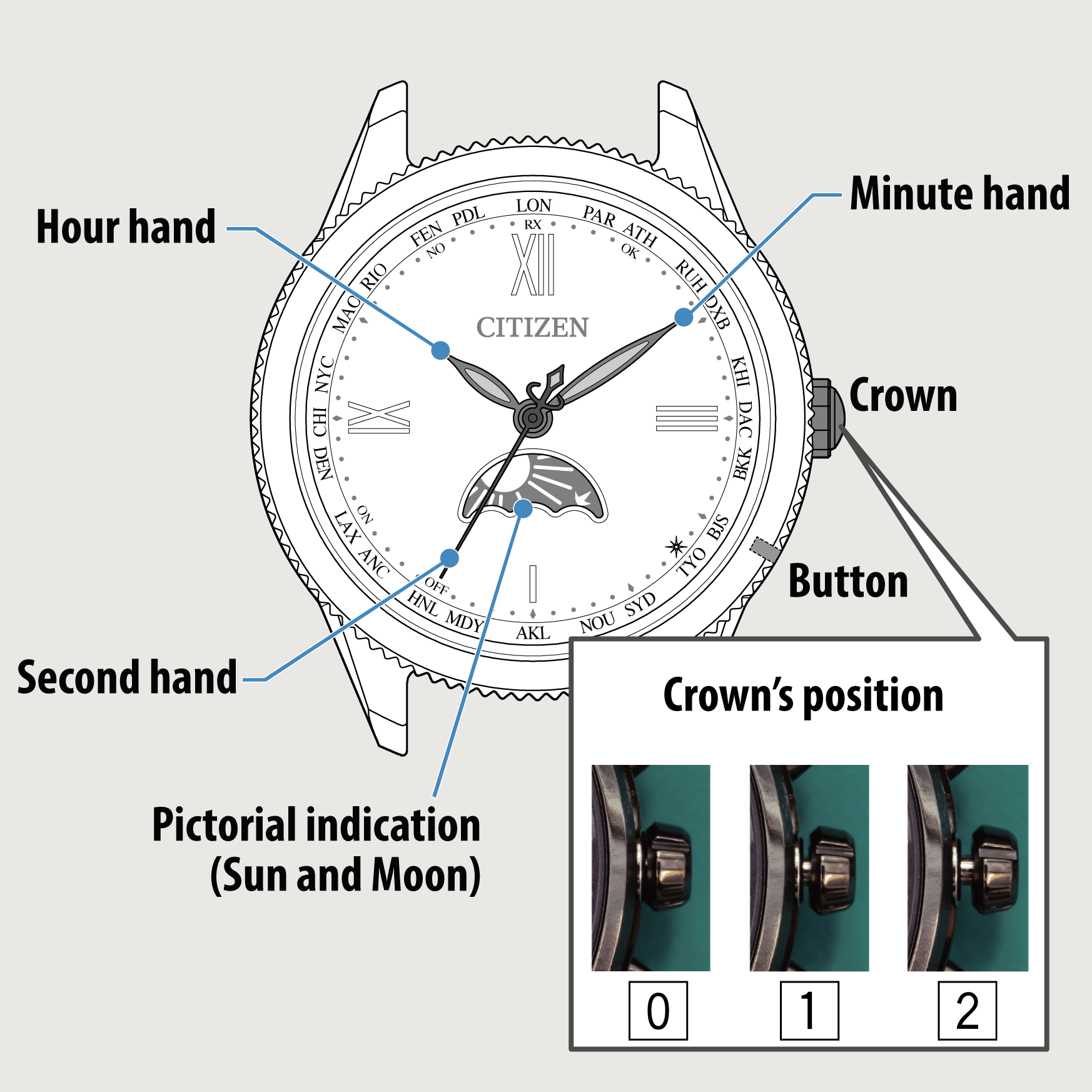
 Cal. No. H29*
Cal. No. H29* Refine your search
Refine your search