H82*
Alarm
Checking alarm setting
- Pull the crown out to position 2.
- Push the crown in to position 0 to finish the procedure.
The second hand indicates the on/off setting of the alarm and the dual time indication shows the alarm time.
!
The function hand indicates the power reserve.
Checking the alarm sound
Press and hold the lower right button A for 2 seconds or more after step 1 to monitor the alarm sound.
Related articles
Alarm Indicating alarm setting Changing alarm settingNext:
Indicating alarm setting
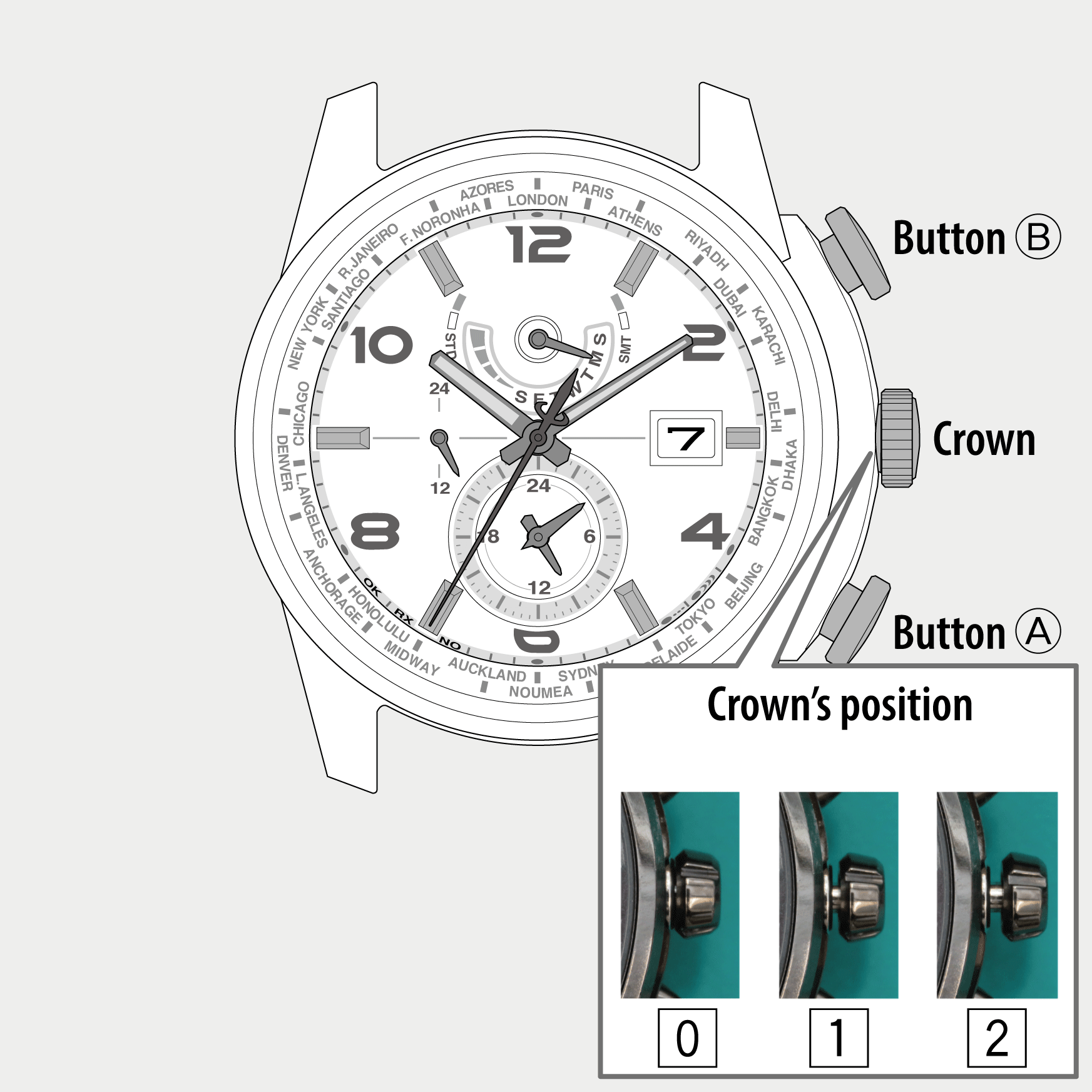
 Cal. No. H82*
Cal. No. H82* Refine your search
Refine your search