H82*
Alarm
Changing alarm setting
- Pull the crown out to position 2.
- Press and release the lower right button A.
- Rotate the crown to change the alarm time.
- Push the crown in to position 0 to finish the procedure.
The second hand indicates the on/off setting of the alarm and the dual time indication shows the alarm time.
!
The function hand indicates the power reserve.
!
Each time you press the button, on/off setting of alarm changes alternately.
!
The watch emits confirmation tone when the alarm setting is turned on.
The alarm time indicated by the dual time indication changes.
!
If you rotate the crown quickly a few times, the hand will move continuously.
To stop the rapid movement, rotate the crown in either direction.
!
The hour of the dual time indication goes round in 24 hours.
!
The hour and minute hands may temporarily be moved away to show the dual time indication without obstruction.

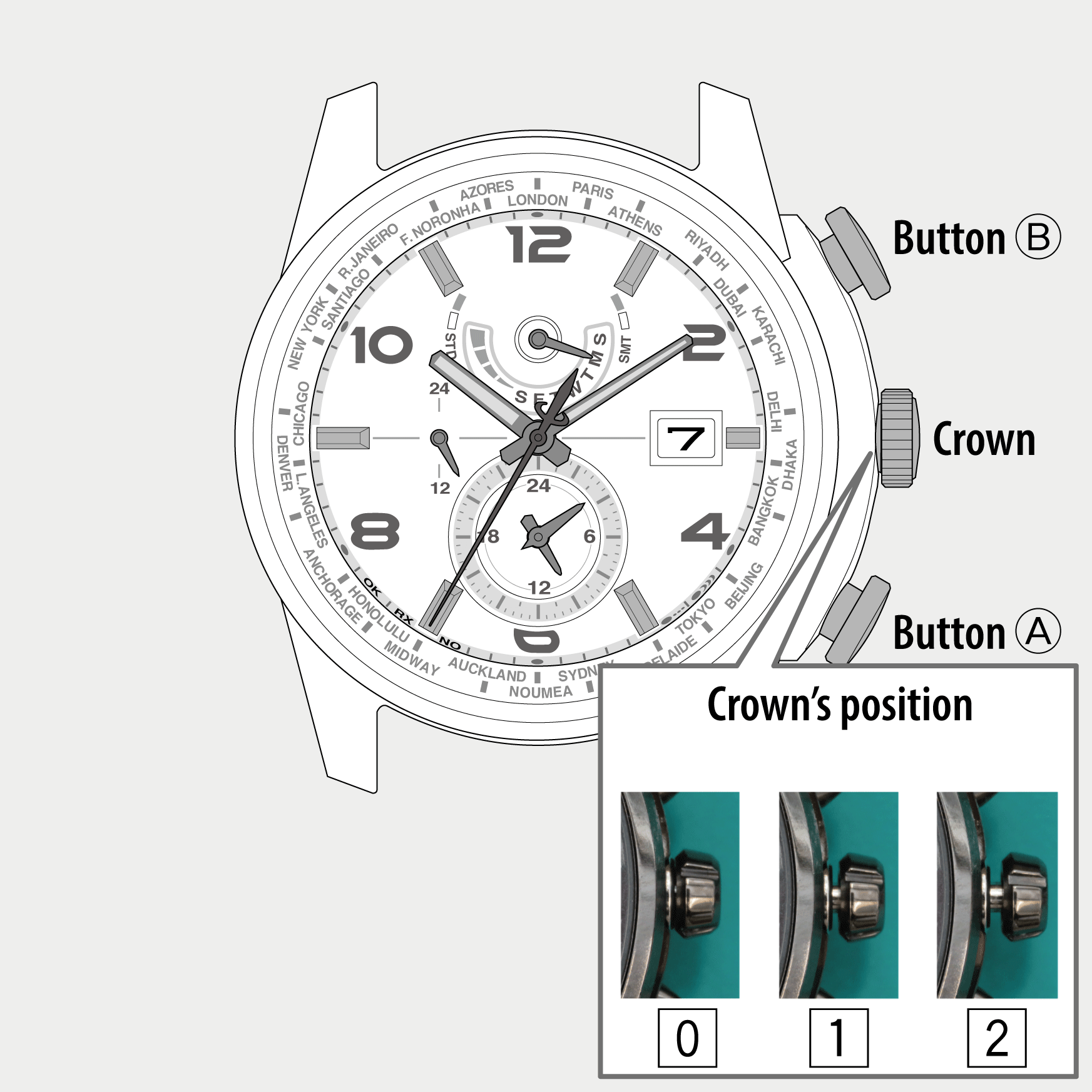
 Cal. No. H82*
Cal. No. H82* Refine your search
Refine your search