H82*
Summer time
Checking the summer time setting
You can check whether the time currently indicated is summer time or not by using the summer time setting.
!
Check both the time indicated as that of the area of the home time and that of the area of the local time.
!
The indication automatically returns to normal in about 10 seconds without executing any operation after pressing the upper right button B.
- Push the crown in to position 0.
- Press and release the upper right button B.
- Press and release the upper right button B.
- Press and release the upper right button B to finish the procedure.
The second hand indicates the current time zone setting of the home time and the function hand indicates the current summer time setting for it.
The second hand indicates the current time zone setting of the local time and the function hand indicates the current summer time setting for it.
The watch returns to normal indication.
How to read indication of the summer time setting
| Indications of the function hand | Time currently indicated |
|---|---|
SMT-AU 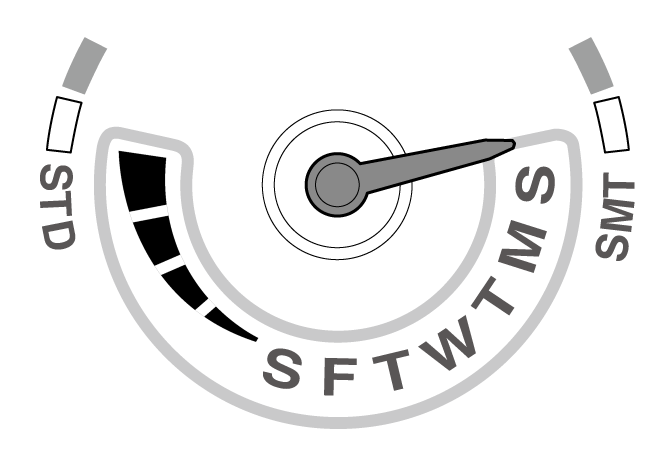 |
Summer time (SMT) |
SMT-MA 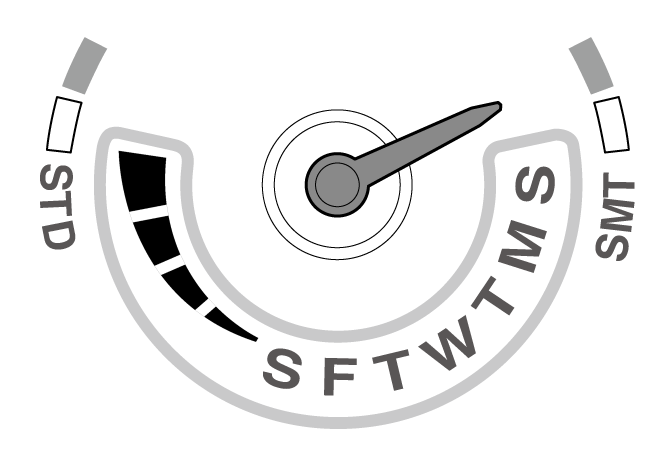 |
|
STD-AU 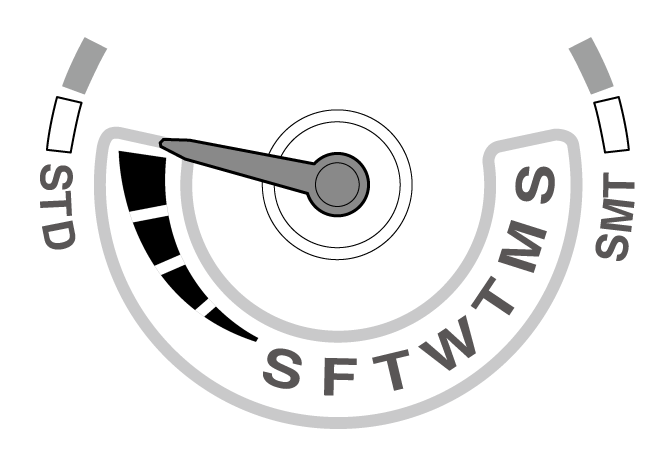 |
Standard time (STD) |
STD-MA 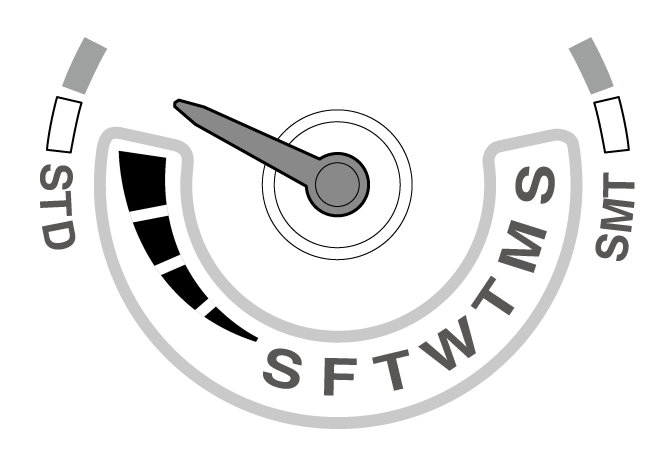 |
!
The difference between “SMT-AU” and “SMT-MA” and between “STD-AU” and “STD-MA” is whether the automatic switching of summer time setting is activated (AU) or deactivated (MA).
for details, see “Automatic switching of summer time setting“.
!
“AU” is for “AUTO” and “MA” is for “MANUAL”.

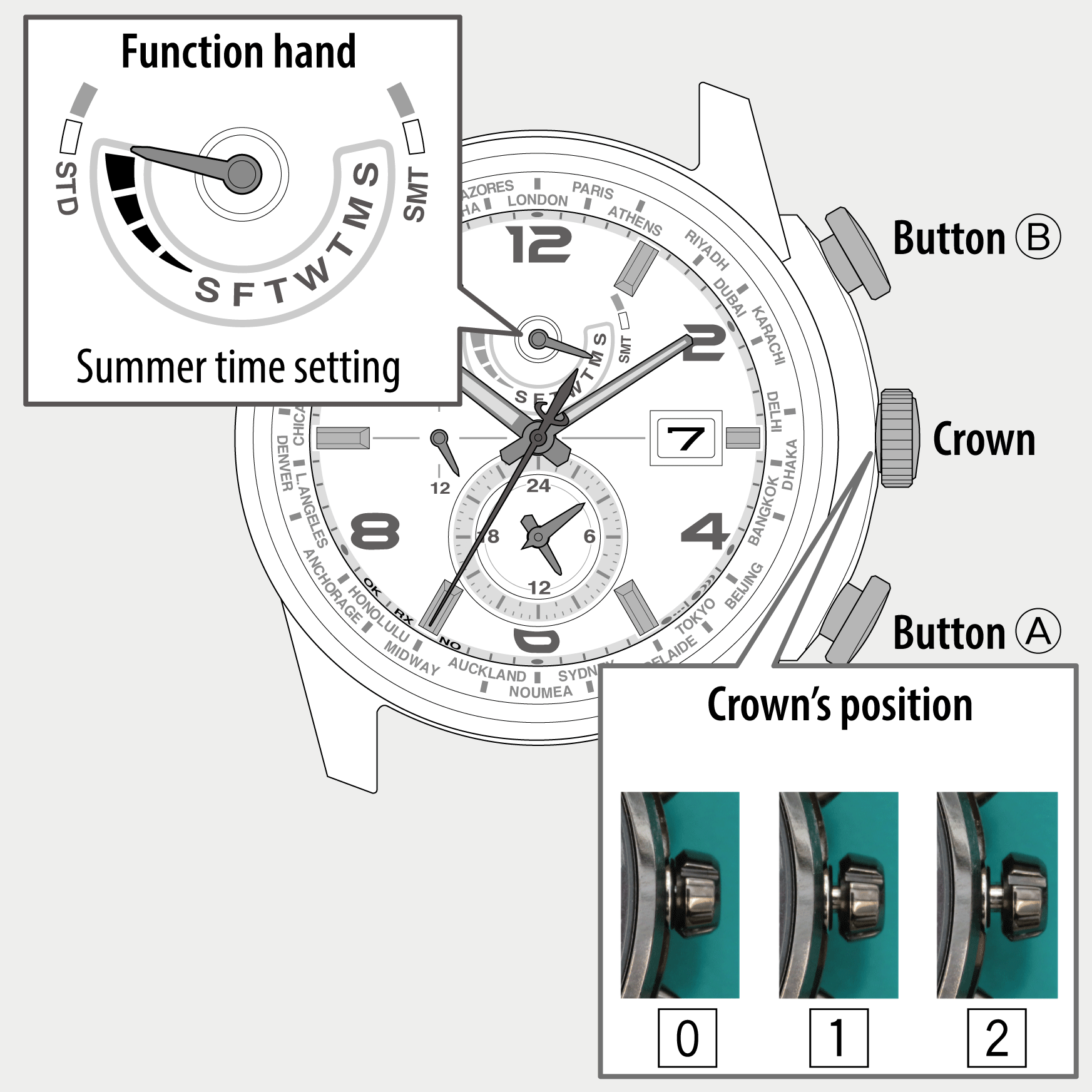
 Cal. No. H82*
Cal. No. H82* Refine your search
Refine your search