H82*
Summer time
Changing the summer time setting
Changing the time currently indicated
!
Indication of the function hand differs depending on on/off of the automatic summer time switching function.
| Time to indicate | Indications of the function hand |
|---|---|
| Summer time | SMT-AU |
| SMT-MA | |
| Standard time | STD-AU |
| STD-MA |
- Pull the crown out to position 1.
- Rotate the crown to select a time zone for the home time.
- Press and release the upper right button B.
- Press and release the lower right button A.
- Rotate the crown to select a time zone for the local time.
- Press and release the upper right button B.
- Push the crown in to position 0 to finish the procedure.
The second hand indicates the current time zone setting of the home time and the function hand indicates the current summer time setting for it.
!
Proceed to the next step after the hands stopped.
Pressing the button switches summer time setting for the time zone currently selected for the home time.
!
Each time you press the button, the summer time setting changes alternately.
The second hand indicates the current time zone setting of the local time and the function hand indicates the current summer time setting for it.
!
Proceed to the next step after the hands stopped.
Pressing the button switches summer time setting for the time zone currently selected for the local time.
!
Each time you press the button, the summer time setting changes alternately.
The watch returns to normal indication.
Changing the setting of the automatic summer time switching function
!
Indication of the function hand differs depending on the time currently indicated.
| Automatic summer time switching function | Indications of the function hand |
|---|---|
| On | SMT-AU |
| STD-AU | |
| Off | SMT-MA |
| STD-MA |
- Pull the crown out to position 1.
- Rotate the crown to select a time zone for the home time.
- Press and hold the lower right button A for 2 seconds or more.
- Press and release the lower right button A.
- Rotate the crown to select a time zone for the local time.
- Press and hold the lower right button A for 2 seconds or more.
- Push the crown in to position 0 to finish the procedure.
The second hand indicates the current time zone setting of the home time and the function hand indicates the current summer time setting for it.
!
Proceed to the next step after the hands stopped.
Pressing and holding the button switches on/off of the automatic summer time switching function for the time zone currently selected for the home time.
!
Each time you press and hold the button for 2 seconds or more, on/off of the automatic summer time switching function changes alternately.
The second hand indicates the current time zone setting of the local time and the function hand indicates the current summer time setting for it.
!
Proceed to the next step after the hands stopped.
Pressing and holding the button switches on/off of the automatic summer time switching function for the time zone currently selected for the local time.
!
Each time you press and hold the button for 2 seconds or more, on/off of the automatic summer time switching function changes alternately.
The watch returns to normal indication.
Summer time setting example
The table below shows setting examples corresponding to status of signal reception and summer time implementation.
!
Indication of the function hand differs depending on the time currently indicated.
| Signal reception | Summer time implementation | Automatic switching | Setting |
|---|---|---|---|
| OK | Yes | Yes | SMT-AU STD-AU |
| OK | Yes | No | SMT-MA STD-MA |
| NA | Yes | NA | |
| OK | No | NA | STD-MA |
| NA | No | NA |

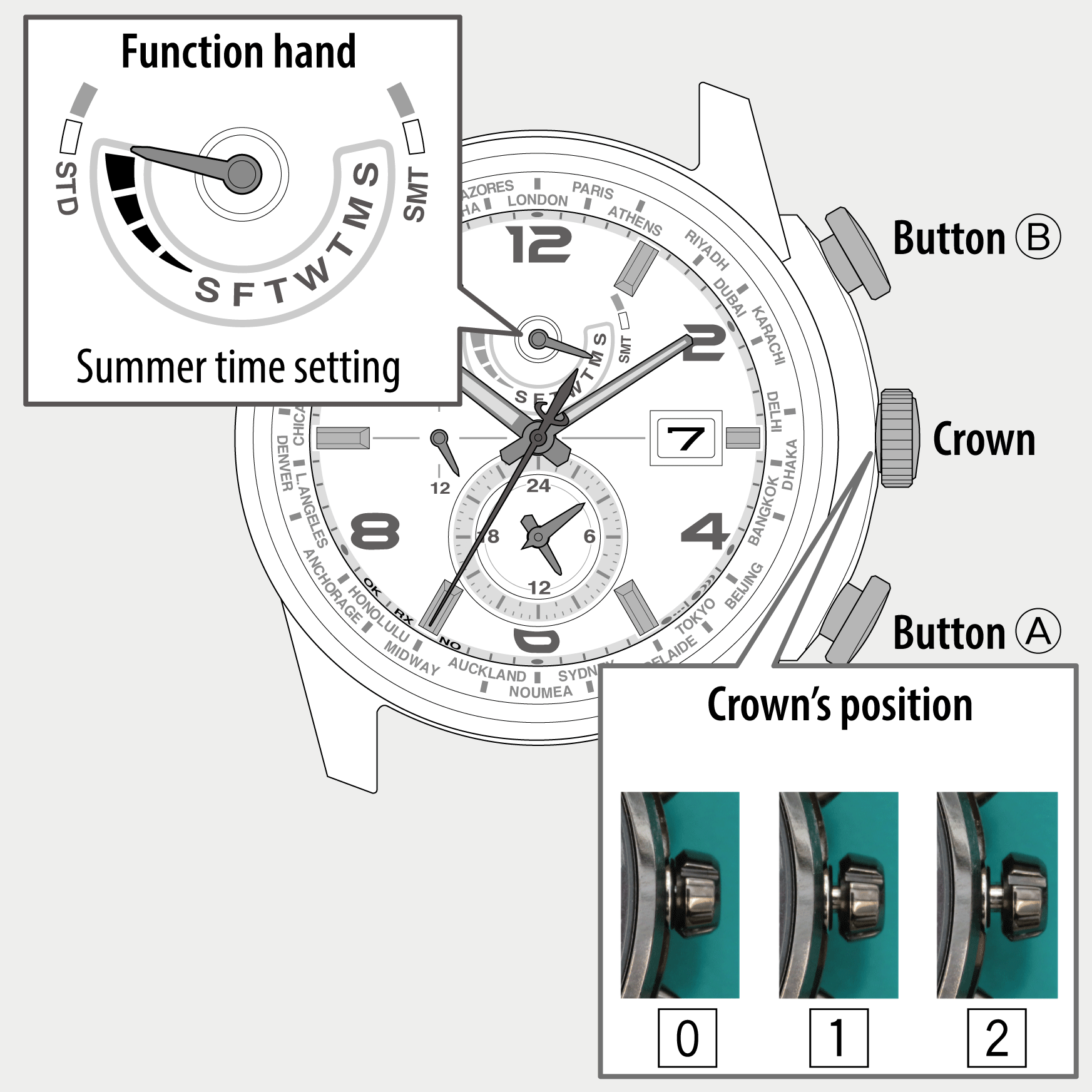
 Cal. No. H82*
Cal. No. H82* Refine your search
Refine your search