U68*
Summer time
Checking the summer time setting
You can check whether the time currently indicated is summer time or not.
Checking the time setting of the analog indication
- Pull the crown out to position 1.
- Rotate the crown to set the mode hand to [TME] or [CAL].
- Push the crown in to position 0.
- Press and release the lower right button A.
- Press and release the lower right button A to finish the procedure.
An area name and “(M)” appear alternately on the digital indication (L).
!
Turn the crown so that the mode hand will point to the center of the mode name securely.
The current summer time setting blinks on the digital indication (L).
!
The second hand indicates the result of the last reception and the power reserve indication hand points a signal station.
| Indication on the digital indication (L) | Time currently indicated |
|---|---|
SMT ON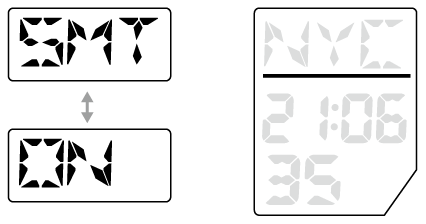 |
Summer time |
SMT OFF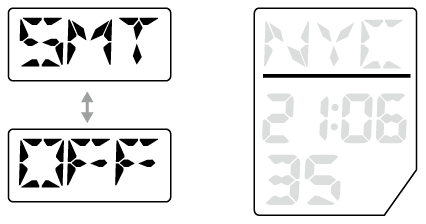 |
Standard time |
The watch returns to normal indication.
!
The hand returns automatically in 10 seconds without pressing the button.
!
This operation can also be execute when the mode of the watch is [RX-S].
Checking the time setting of the digital indication
- Pull the crown out to position 1.
- Rotate the crown to set the mode hand to [TME] or [CAL].
- Push the crown in to position 0.
- Check whether the SMT indication appears or not on the digital indication (R) and finish the procedure.
An area name and “(M)” appear alternately on the digital indication (L).
!
Turn the crown so that the mode hand will point to the center of the mode name securely.
| Indication on the digital indication (R) | Time currently indicated |
|---|---|
SMT indication appears.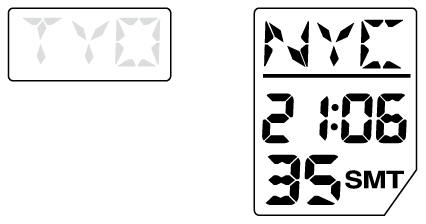 |
Summer time |
SMT indication does not appear.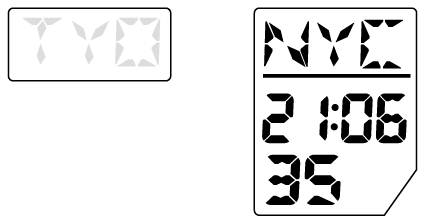 |
Standard time |

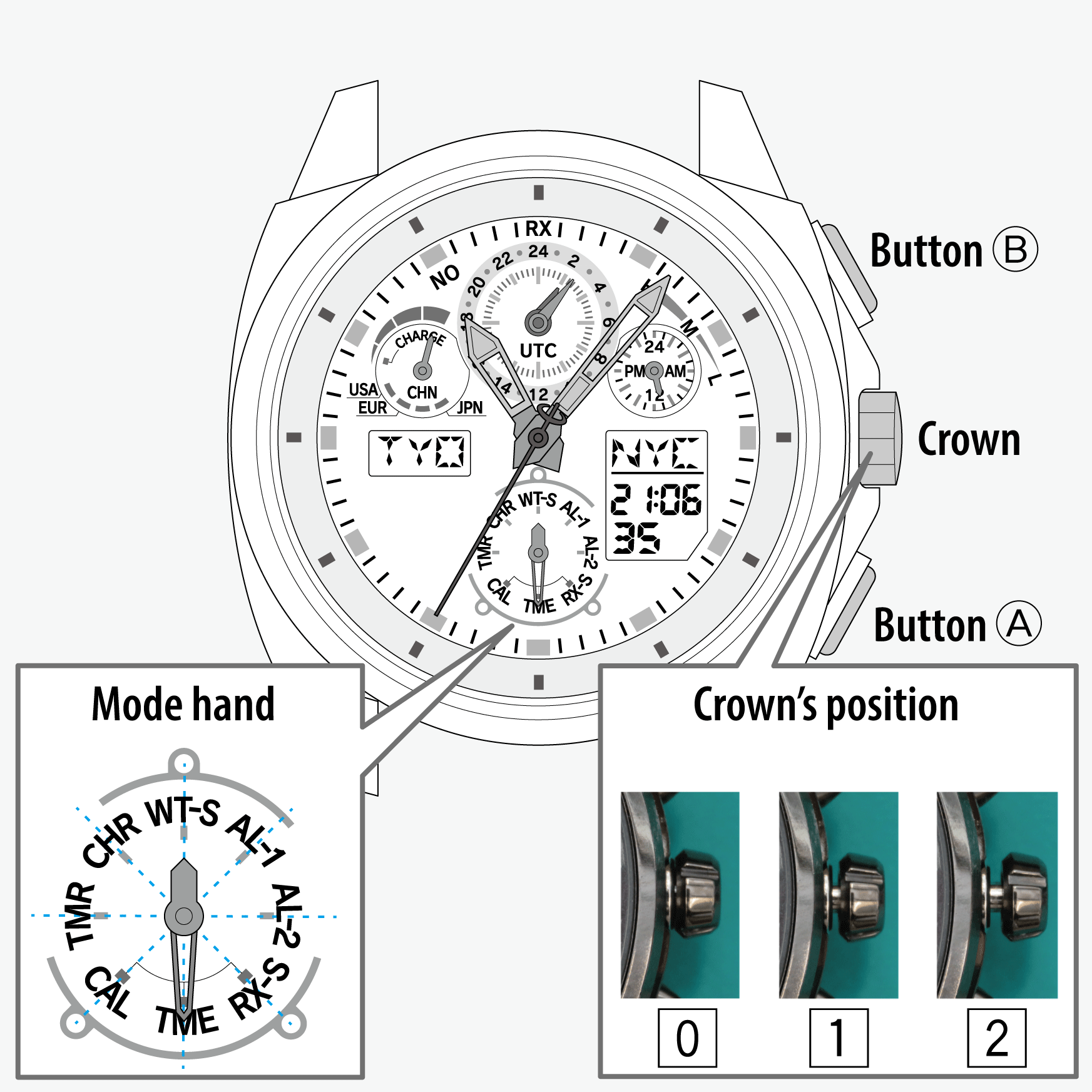
 Cal. No. U68*
Cal. No. U68* Refine your search
Refine your search