U68*
Summer time
Changing the summer time setting
Changing the setting of the automatic summer time switching function
When you want to switch summer time setting always manually, deactivate the automatic summer time switching function and switch summer time and the standard time manually referring to “Changing summer time setting manually” below.
!
When signals cannot be received, summer time setting does not switch automatically even if the automatic summer time switching function is activated.
Additionally, signal reception is executed based on the area setting for time of the analog indication. Take care.
!
Switching moment may become later depending on the time when signal reception is executed.
- Pull the crown out to position 1.
- Rotate the crown to set the mode hand to [RX-S].
- Pull the crown out to position 2.
- Press and release the lower right button A to change the setting of the automatic summer time switching function.
- After finishing setting, push the crown in to position 0.
- Pull the crown out to position 1.
- Rotate the crown to set the mode hand to [TME] or [CAL].
- Push the crown in to position 0 to finish the procedure.
An area name and “(M)” appear alternately on the digital indication (L).
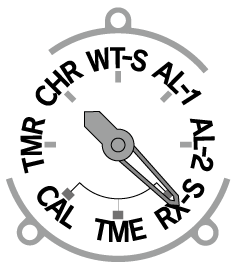
!
Turn the crown so that the mode hand will point to the center of the mode name securely.
The current setting of the automatic summer time switching function blinks on the digital indication (R).
| Indication on the digital indication (R) | Automatic summer time switching function |
|---|---|
SMT AU (AUTO) |
On |
SMT MA (MANUAL) |
Off |
!
Each time you press the lower right button A,“SMT AU” and “SMT MA” switches alternately.
!
Each time you press the upper right button B, indication switches between the setting of the automatic summer time switching function and that of automatic reception alternately.
!
Change the mode of the watch to [TME] or [CAL] following the steps below.
An area name and “(M)” appear alternately on the digital indication (L).
!
Turn the crown so that the mode hand will point to the center of the mode name securely.
Changing the summer time setting manually: time of the analog indication
When the automatic summer time switching function is activated, the setting may change automatically.
- Pull the crown out to position 1.
- Rotate the crown to set the mode hand to [TME].
- Press and release the upper right button B or the lower right button A repeatedly to make the area name on the digital indication (R) the same as that on the digital indication (L).
- Pull the crown out to position 2.
- Press and release the lower right button A to change summer time setting.
- Push the crown in to position 0 to finish the procedure.
An area name and “(M)” appear alternately on the digital indication (L).
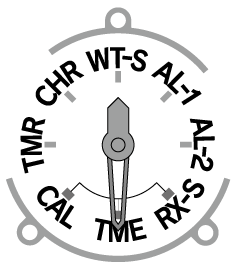
!
Turn the crown so that the mode hand will point to the center of the mode name securely.
!
Pressing and holding the button changes area names continuously. Press any button to stop changing.
The second hand points 0 seconds and the current summer time setting blinks on the digital indication (R).
| Indication on the digital indication (R) | Time indicated |
|---|---|
ON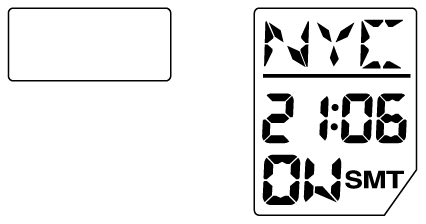 |
Summer time |
OF (OFF)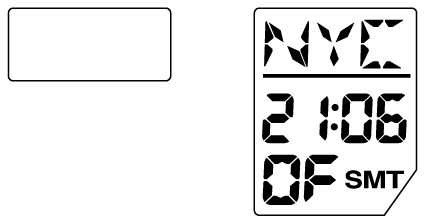 |
Standard time |
!
The SMT indication appears when you choose “ON”.
As the setting is changed, the times on the analog and digital indications change to those corresponding to the setting.
!
Each time you press the lower right button A, “ON” and “OF” switches alternately.
!
Pressing the upper right button B changes indication to that of time adjustment of the digital indication.
Press and release the upper right button B repeatedly until “ON” or “OF” starts blinking on the indication to return to summer time setting indication.
The watch returns to normal indication.
Changing the summer time setting manually: time of the digital indication
When the automatic summer time switching function is activated, the setting may change automatically.
The procedure is almost the same as that of “Changing the summer time setting manually: time of the analog indication” above.
However, you do not have to make the area name on the digital indication (R) the same as that on the digital indication (L) in step 3.
!
When you want to change summer time setting for two or more areas, see “Changing summer time setting for two or more areas” below.
Changing summer time setting for two or more areas
You can set summer time on or off for each zone of the world time.
Here you can see how to change summer time setting for two or more areas at one single procedure.
- Pull the crown out to position 1.
- Rotate the crown to set the mode hand to [WT-S].
- Pull the crown out to position 2.
- Press and release the lower right button A to change summer time setting.
- Rotate the crown to change the area.
- Repeat steps 4 and 5.
- After finishing setting, push the crown in to position 0.
- Pull the crown out to position 1.
- Rotate the crown to set the mode hand to [TME] or [CAL].
- Push the crown in to position 0 to finish the procedure.
An area name and “(M)” appear alternately on the digital indication (L).
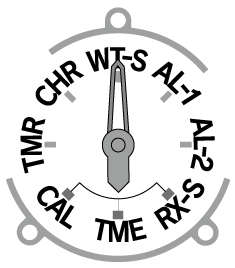
!
Turn the crown so that the mode hand will point to the center of the mode name securely.
!
The SMT indication appears.
The current summer time setting blinks on the digital indication (R).
| Indication on the digital indication (R) | Time indicated |
|---|---|
ON |
Summer time |
OF (OFF) |
Standard time |
As the setting is changed, the time on the digital indication changes to that corresponding to the setting.
!
Each time you press the lower right button A, “ON” and “OF” switches alternately.
!
Pressing the upper right button B, indication switches to show/hide setting of areas.
Press and release the upper right button B repeatedly until “ON” or “OF” starts blinking on the indication to return to changing of summer time setting.
!
Change the mode of the watch to [TME] or [CAL] following the steps below.
An area name and “(M)” appear alternately on the digital indication (L).
!
Turn the crown so that the mode hand will point to the center of the mode name securely.

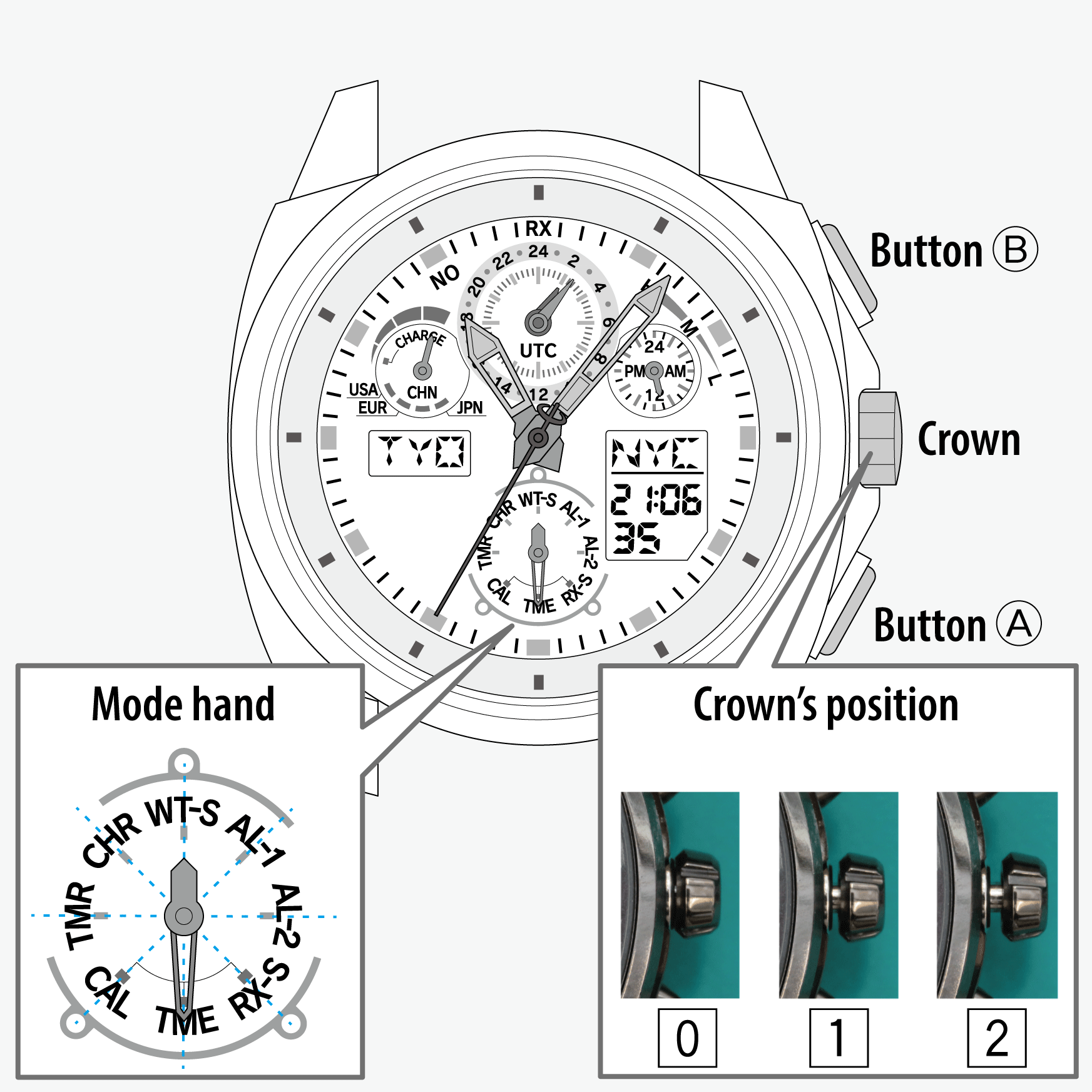
 Cal. No. U68*
Cal. No. U68* Refine your search
Refine your search