W410
Adjusting the time and calendar manually
Adjusting the time and calendar manually
- Pull the crown out to position 1.
- Rotate the crown to make the second hand point "ACT" (0-second position).
- Press and hold the button for 2 seconds or more.
- Press the button to change the target to correct.
- Rotate the crown to adjust the hand/indication.
- Repeat steps 4 and 5.
- Push the crown in to position 0 in accordance with a reliable time source to finish the procedure.
The second hand indicates the alarm setting (![]() ON/OFF).
ON/OFF).
!
Each time you rotate the crown, the second hand moves as follows:
Alarm setting (![]() ON/OFF) ↔ ACT ↔ Flight mode setting (
ON/OFF) ↔ ACT ↔ Flight mode setting (![]() ON/OFF) ↔ Alarm setting (
ON/OFF) ↔ Alarm setting (![]() ON/OFF)
ON/OFF)
!
Release the button after the second hand swings left and right and points "ACT" (0-second position).
!
Each time you press button the target changes as follows:
Minute → Hour and date → Year and month → (back to the top)
!
The hands and indications slightly move when selected to show they become adjustable.
!
Minute/second hands and hour hand/date indication synchronously move respectively.
!
Change of date indication shows it just became AM.
Take care the time set is AM or PM.
!
Rotating the crown quickly a few times moves the hand/indication continuously when you set time and date.
To stop the rapid movement, rotate the crown in either direction.
!
Year and month are indicated with the second hand.
To set to as the month and as the year, move the second hand to point second(s).
See "Month and year setting" when you want to set other month and year than above or to find further information.

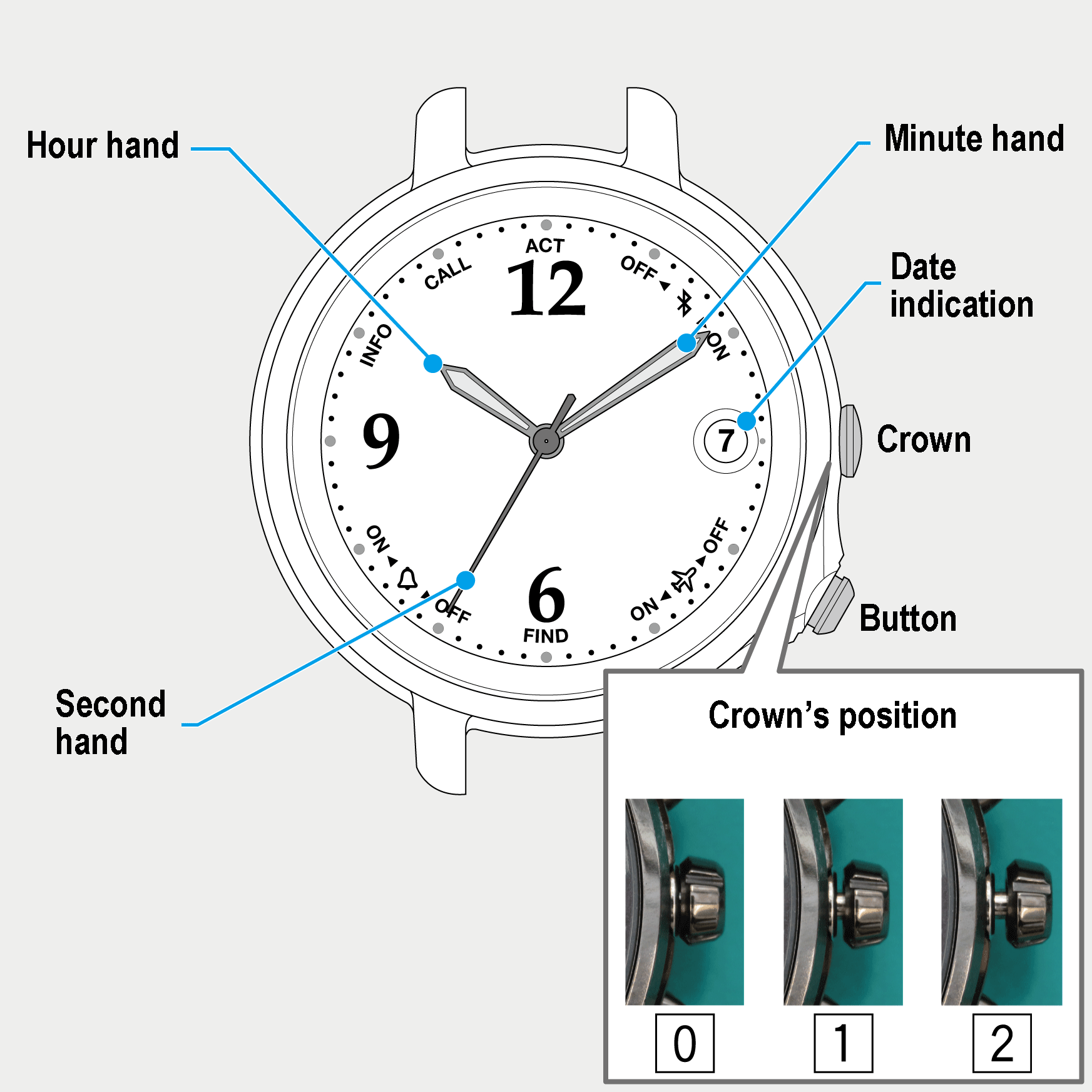
 Cal. No. W410
Cal. No. W410 Refine your search
Refine your search