W410
Connection/disconnection with the smartphone
Connecting
Way to connect the watch to a disconnected smartphone again.
!
The watch cannot be connected with a smartphone without pairing.
!
Cancel the notification indication of the second hand before disconnecting.
- Push the crown in to position 0 while the watch is disconnected.
- Press and hold the button for 2 seconds.
!
Release the button when the second hand points "ACT" (0-second position) after pointing "![]() OFF" (5-second position).
OFF" (5-second position).
The watch is connected with the smartphone and the second hand points "![]() ON" (10-second position) of the connection status indication.
ON" (10-second position) of the connection status indication.
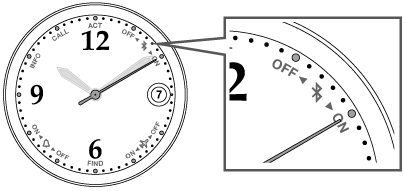

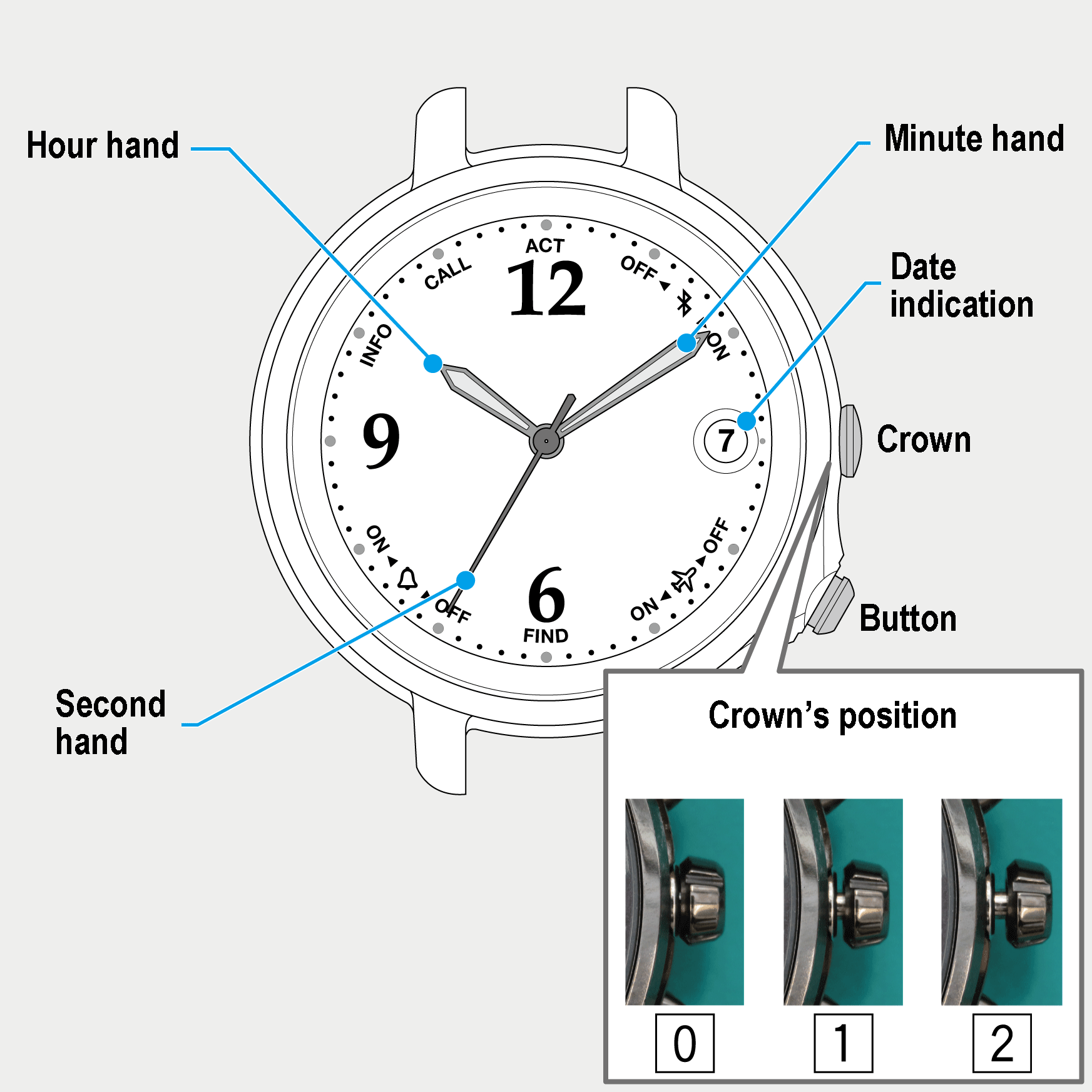
 Cal. No. W410
Cal. No. W410 Refine your search
Refine your search