W410
Searching the smartphone
Searching the smartphone using the watch (smartphone search)
You can make the smartphone emit sound to find it using the watch when the phone is paired with the watch and is within connectable range.
!
The setting of the function must be activated on the dedicated app previously.
!
•This function is available even when the phone is not connected.
- Pull the crown out to position 2.
- Stop the sound following instructions on the screen of the smartphone.
- Push the crown in to position 0.
The second hand points "FIND" (30-second position) and the smartphone starts emitting sound.
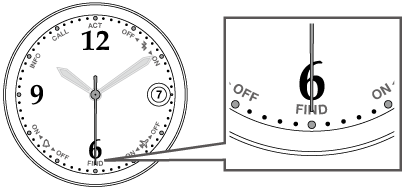
Checking the smartphone search setting
Turn on [Smartphone search] on the [Setting] (setting) screen on the dedicated app.
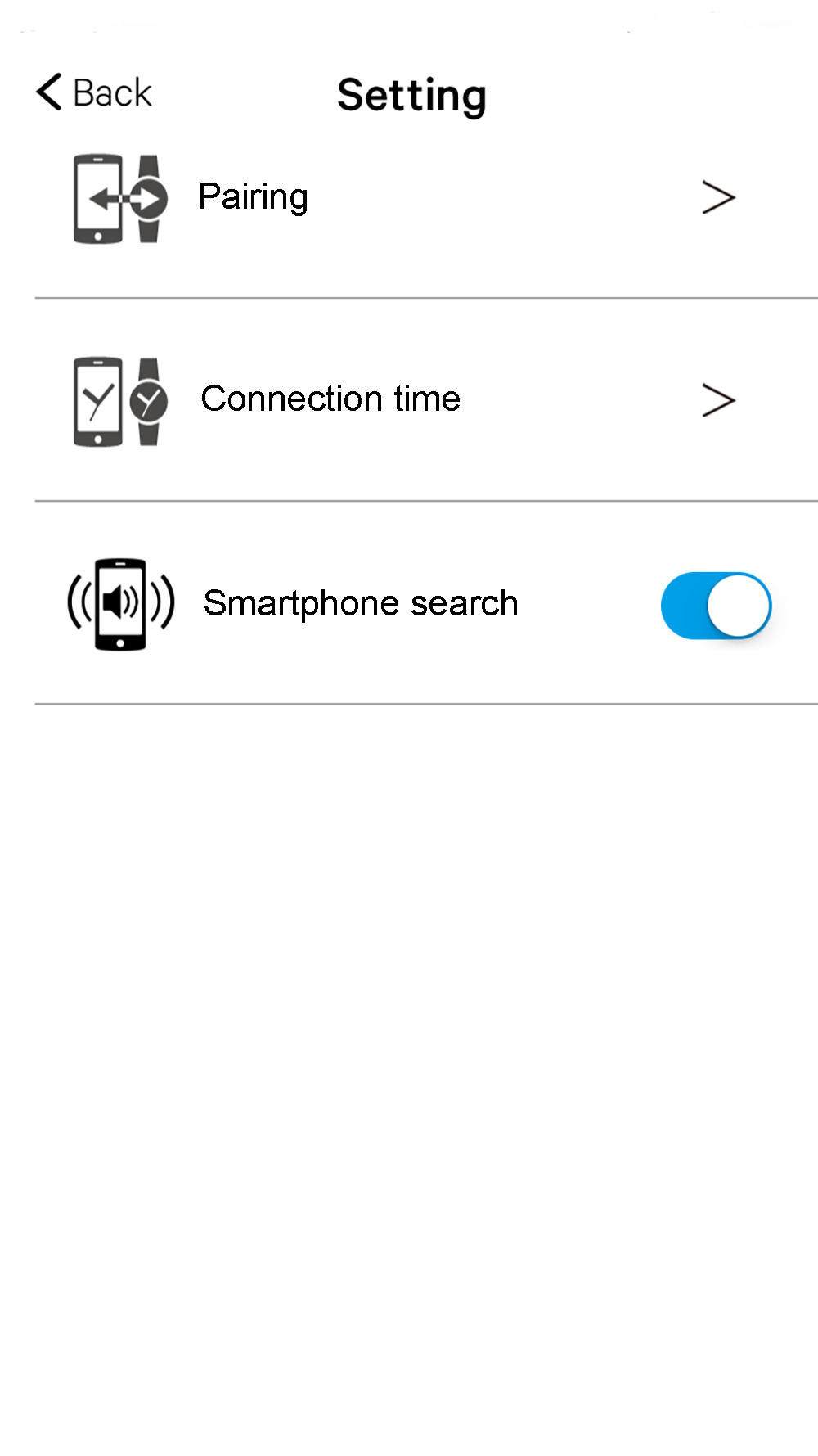

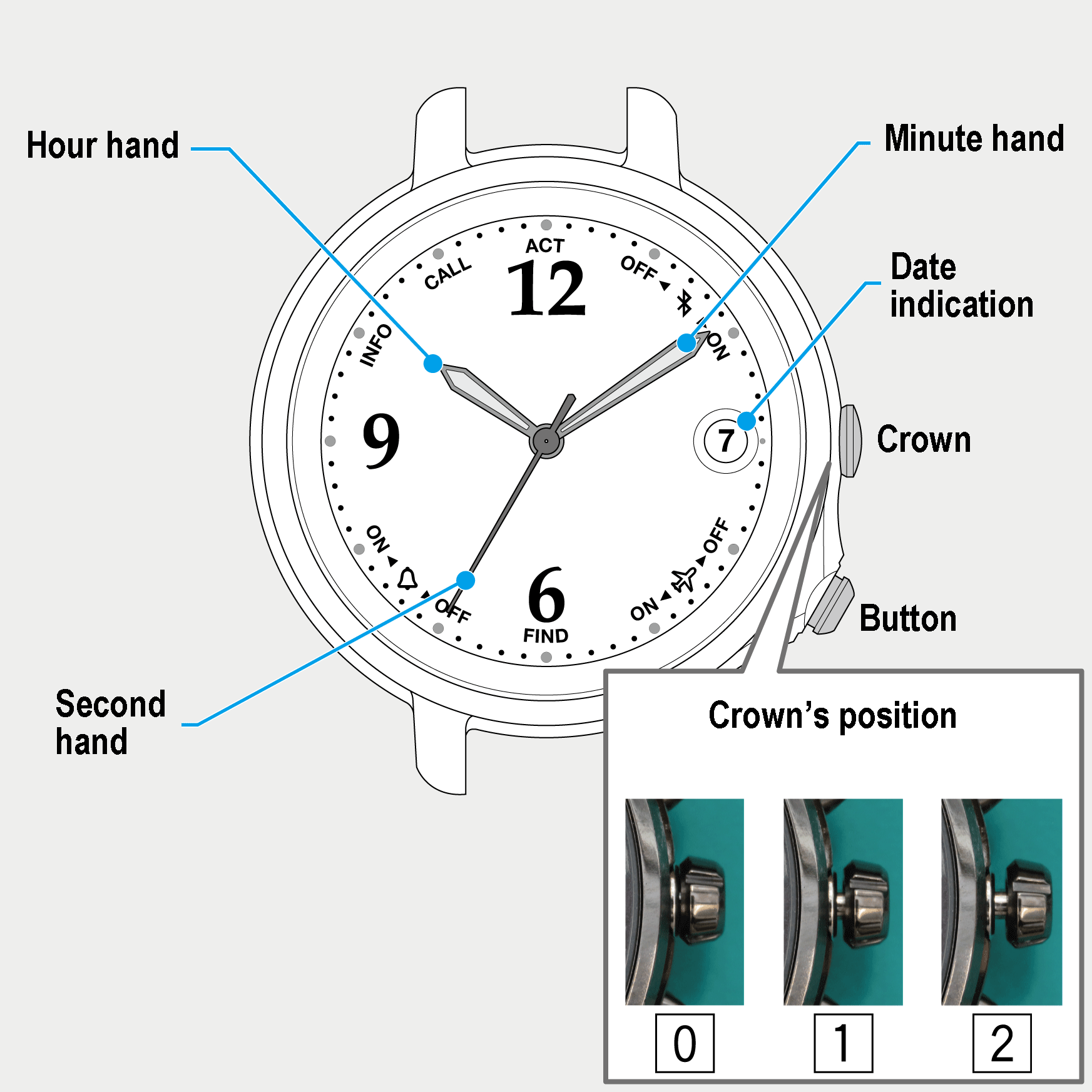
 Cal. No. W410
Cal. No. W410 Refine your search
Refine your search