W410
Movement of a hand seems strange
The second hand does not move.
Below are possible causes.
| Cause | Remedies |
|---|---|
| The second hand is indicating a notification. | Canceling the notification indication |
| The position of the crown of the watch is not 0. | Push the crown in to position 0. |
| Power reserve is not enough. | Charge the watch. |

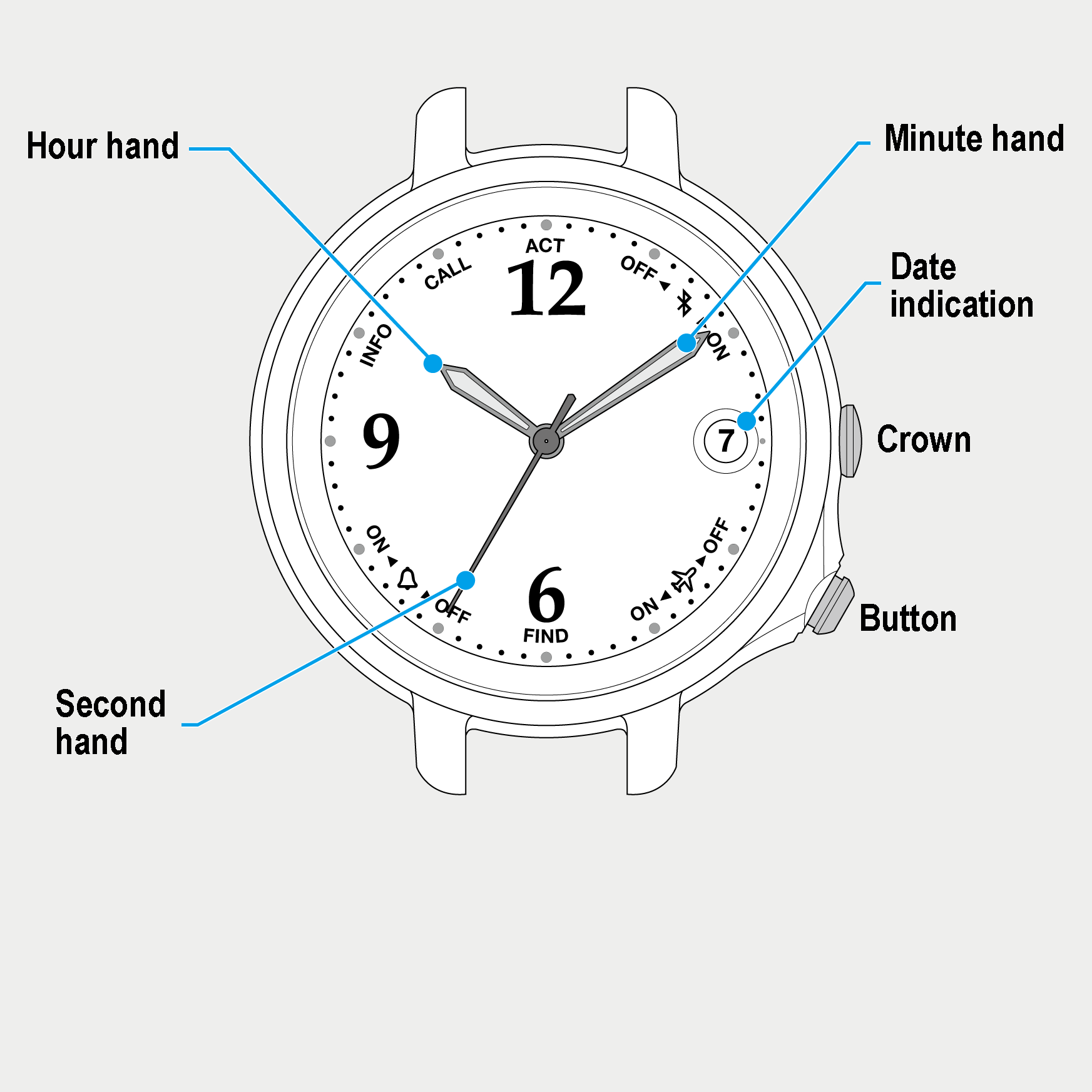
 Cal. No. W410
Cal. No. W410 Refine your search
Refine your search