W410
Pairing (registering) of a smartphone
Executing pairing
- For pairing, you have to operate both the watch and the smartphone.
- Be sure that the watch and the smartphone are charged enough.
- Download the dedicated app "CITIZEN Eco-Drive Bluetooth S" at an app site and install it.
- Start the dedicated app.
- Tap [Connect with your watch].
- Confirm that the position of the crown is 0 and the second hand is moving every second.
- Press and hold the button for 4 seconds or more.
Operation on the smartphone
!
Keep the app screen displayed until pairing is finished.
!
Agree when a dialog appears to request your permission to use Bluetooth connection.
For other requests for permission, follow instructions on your smartphone.
The pairing screen is displayed.
Operation of the watch
!
Press and hold the button for 1 second when the second hand is not moving.
!
The second hand points "ACT" (0-second position), swings left and right and points "ACT" again. Release the button after the second hand points "ACT"again.
Pairing starts.
Smartphone
"Connected" (connected) appears as pairing is finished.
!
It may take about 20 - 30 seconds to finish pairing.
When pairing finished successfully
The second hand of the watch points "![]() ON" (10-second position) of the connection status indication temporarily and returns to normal movement.
ON" (10-second position) of the connection status indication temporarily and returns to normal movement.
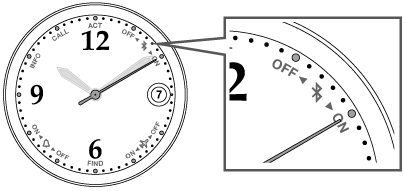
You must try pairing again when the second hand points "![]() OFF" (5-second position) of the connection status indication.
OFF" (5-second position) of the connection status indication.
!
Press and hold the button of the watch for 1 second to cancel the "![]() OFF" indication before you try pairing again.
OFF" indication before you try pairing again.

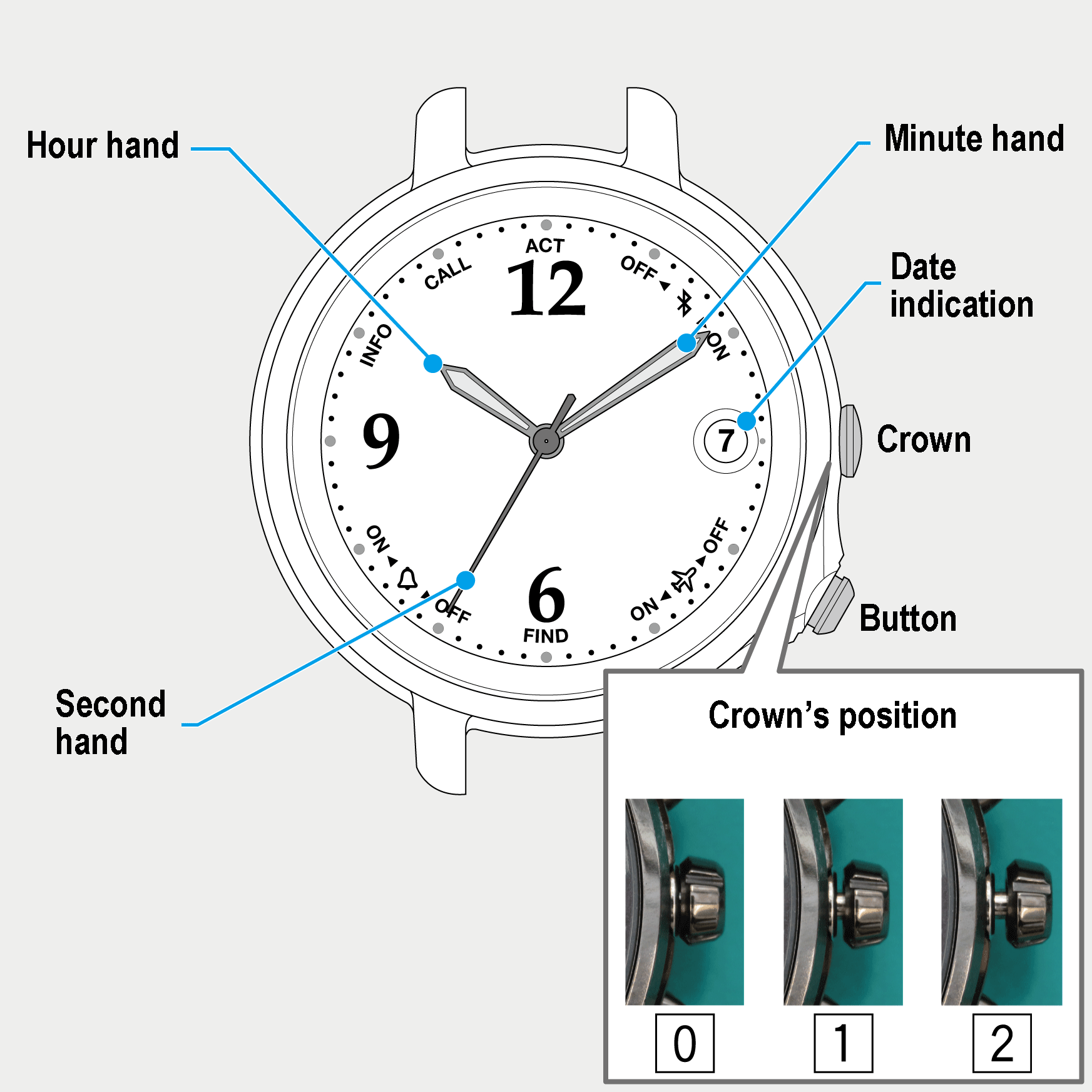
 Cal. No. W410
Cal. No. W410 Refine your search
Refine your search