W510
Others
I want to check whether the activity monitor works correctly.
You can check how the activity monitor works.
- Start the dedicated app.
- Press and release upper right button B and lower right button A at the same time.
- Tap [Activity] on the top of the home screen of the dedicated app.
- Check the current value of steps.
- Put on the watch and walk 30 steps or more.
- Wait for coming of the activity data to the app.
- Check whether increment of value of steps is correct on the app.
The watch and the smartphone are connected.

The screen of activity monitor is displayed.
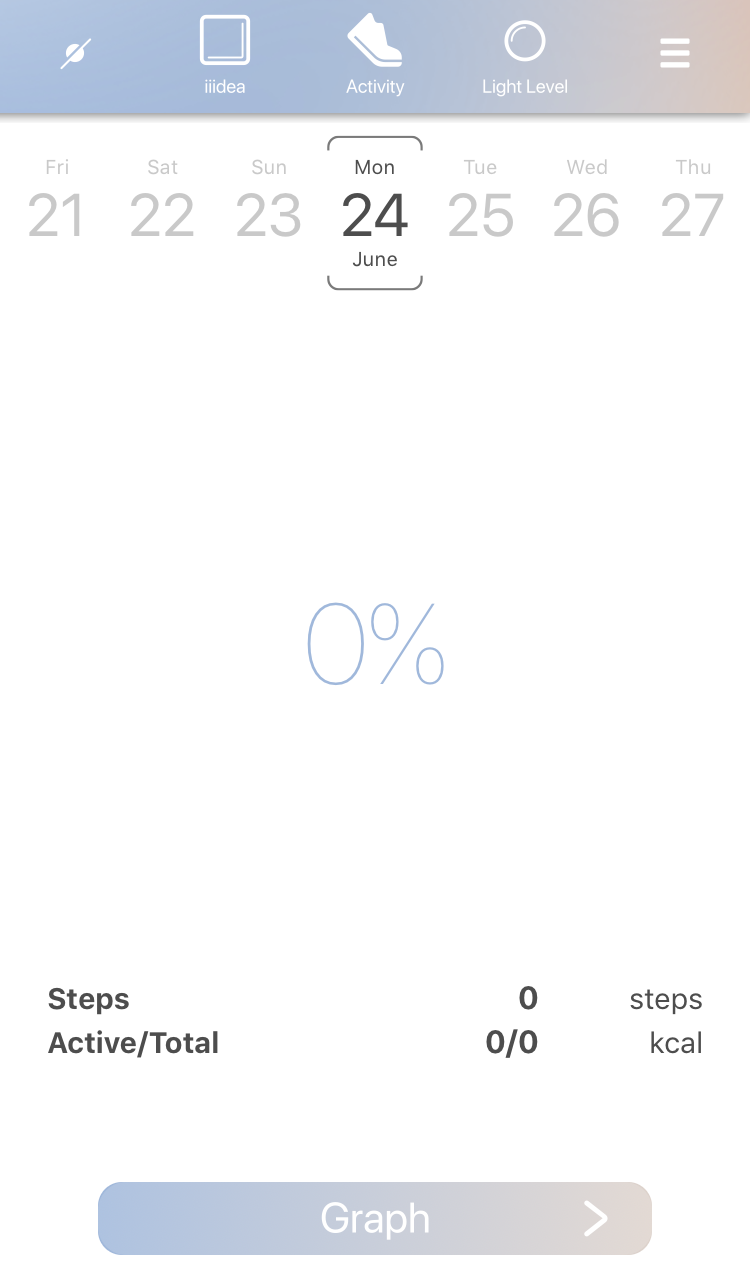
!
It takes up to 5 minutes to update the temperature data.
!
Mesurement result of the activity monitor may vary from actual activity according to the condition of use of the watch.
Related articles

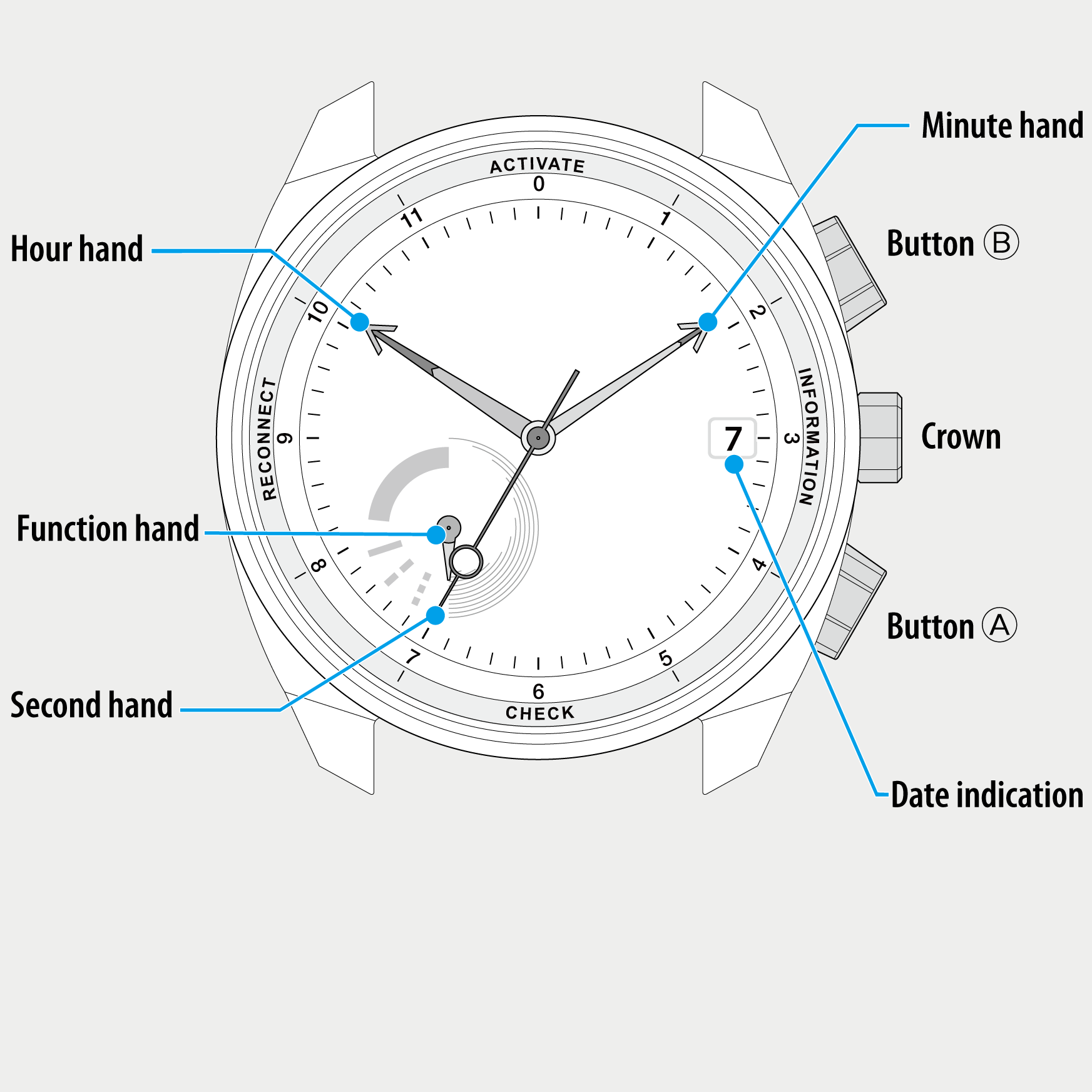
 Cal. No. W510
Cal. No. W510 Refine your search
Refine your search