W510
Flight mode
Turning the watch into the flight mode
You can deactivate the function to connect with a smartphone when required such as in a plane or a hospital.
- Pull the crown out to position 1.
- Rotate the crown to change the setting of the flight mode.
- Push the crown in to position 0 to finish the procedure.
The second hand shows the current setting of the flight mode (on/off).
!
If connected, connection with the smartphone is disconnected
| On | 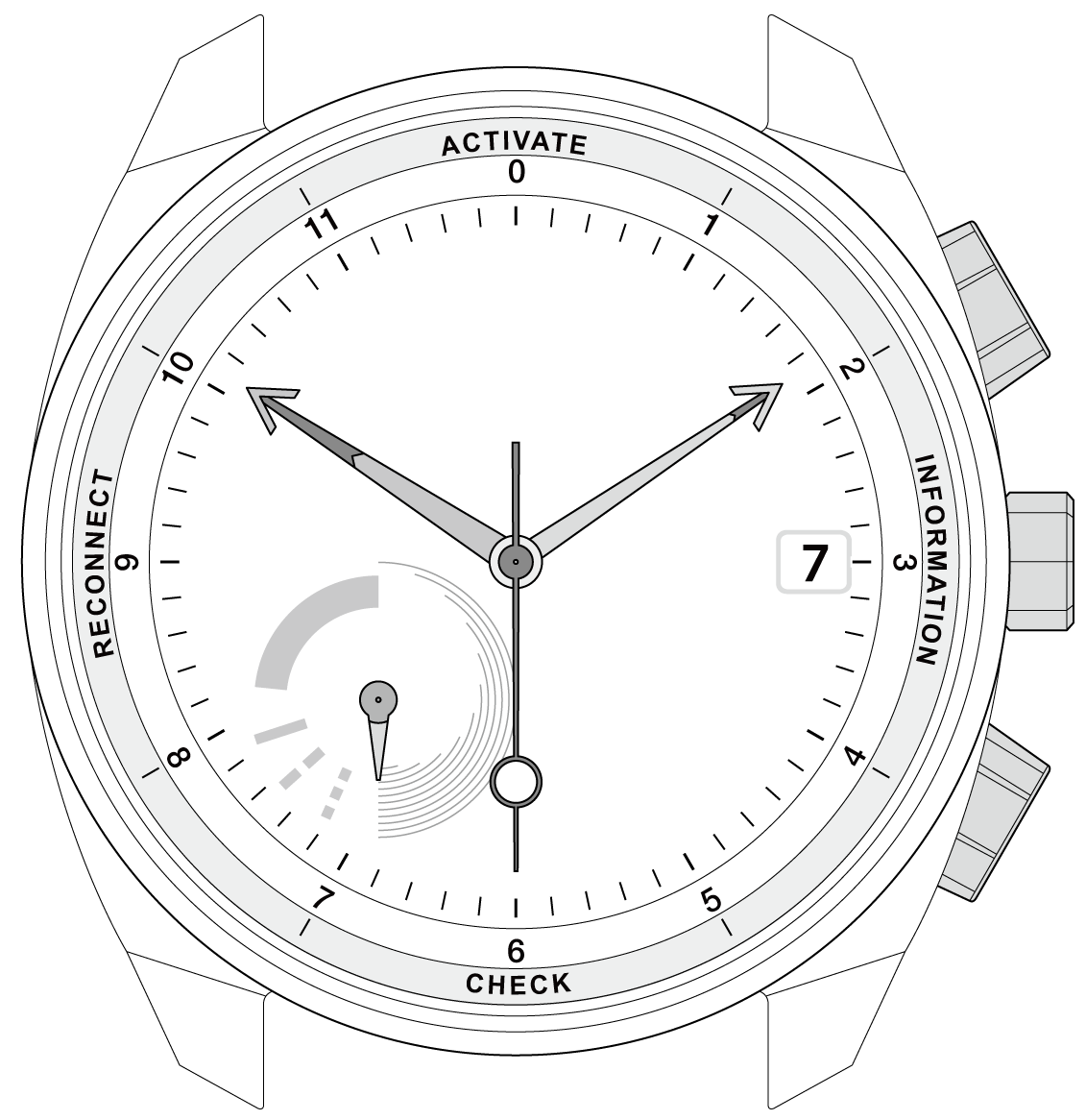 Second hand position: 30 seconds |
|---|---|
| The flight mode setting is turned on and the connection function becomes unavailable. Automatic time reception also becomes unavailable. |
|
| Off | 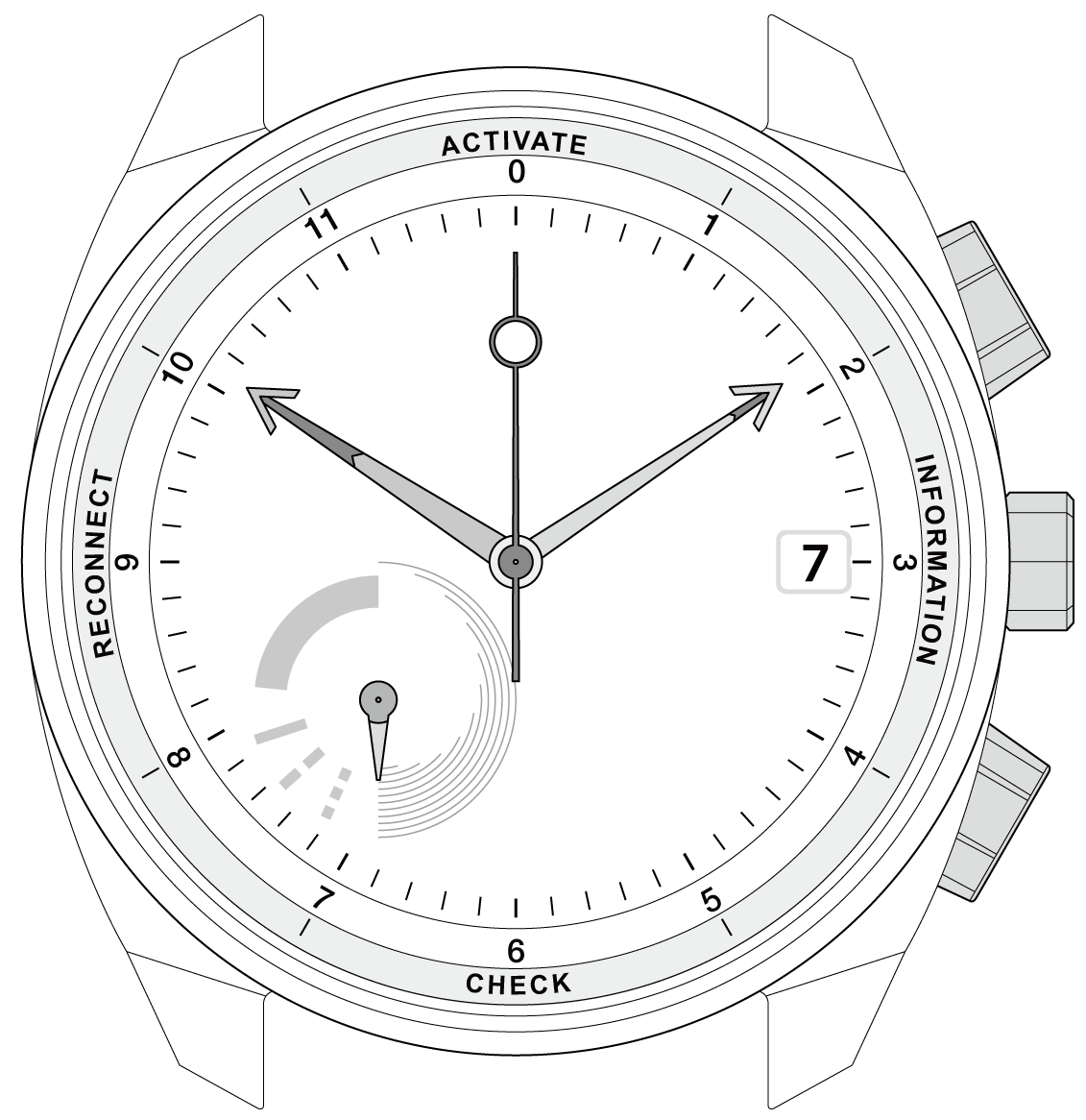 Second hand position: 0 seconds |
| The flight mode setting is turned off and the connection function becomes available. |
Off → On: Rotate the crown clockwise.
On → Off: Rotate the crown counterclockwise.
The watch returns to normal indication.
After turning off the flight mode setting
The connection function of the watch becomes available as the flight mode setting is turned off.
Execute connection operation when you want to connect it with the smartphone.
!
Check the time and calendar of the watch and adjust them if required.

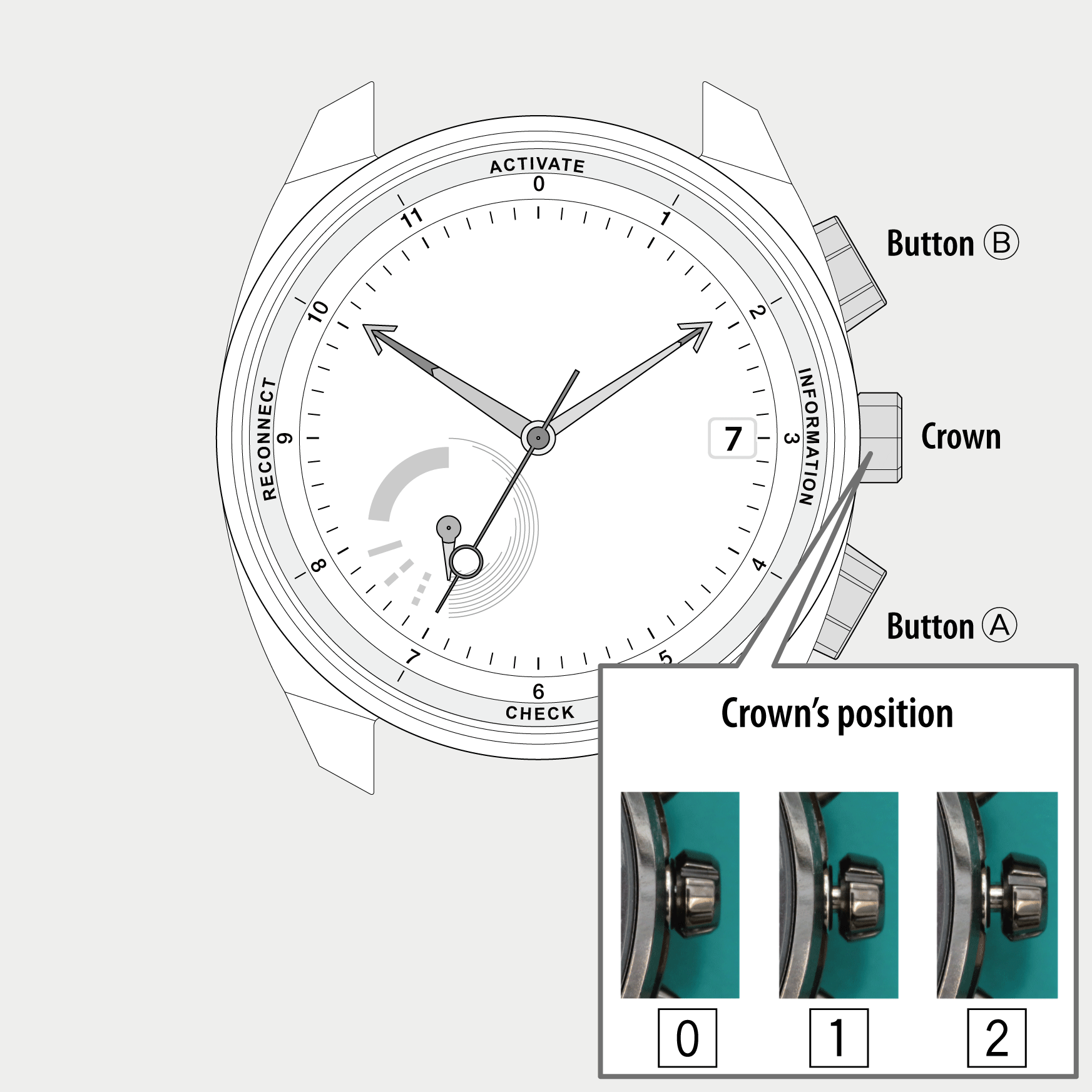
 Cal. No. W510
Cal. No. W510 Refine your search
Refine your search