W510
Functions utilized with the app
Using iiidea
The dedicated app has 3 slots to register iiideas.
You can add iiideas which have functions you want to the slots and operate them from the watch or show their indication on the watch.
!
The conditions for use vary for each iiidea.
By tapping the iiidea icon of the dedicated app, you can check them.
!
For more information of iiidea, see the web site of Riiiver.
- Start the dedicated app.
- Press and release upper right button B and lower right button A at the same time.
- Press the lower right button A repeatedly to switch iiidea to what you want to use.
The watch and the smartphone are connected.
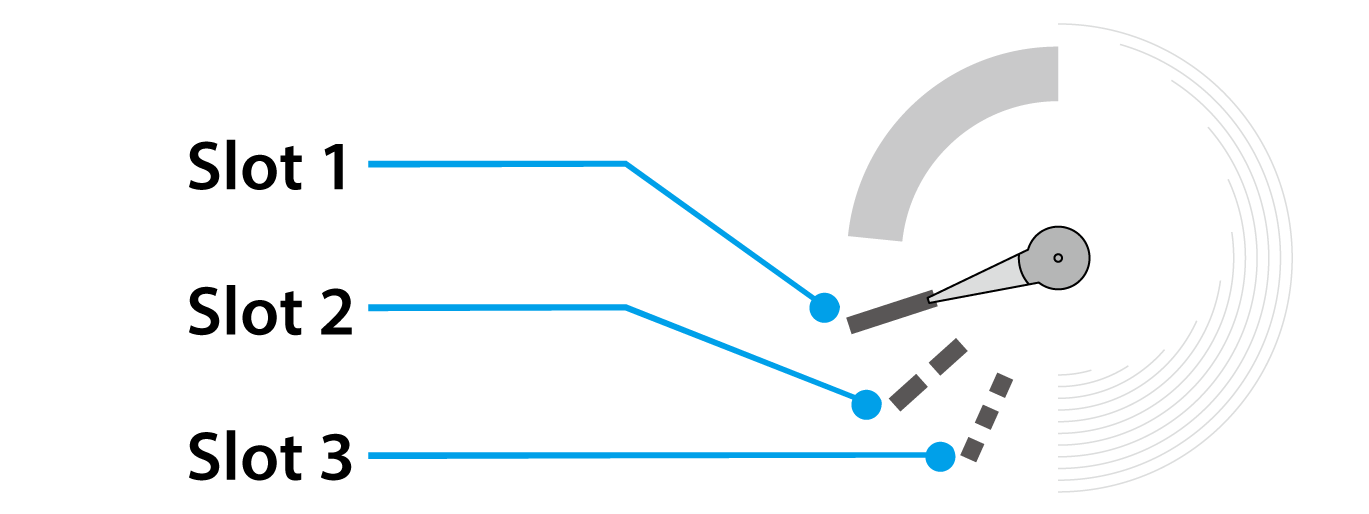
!
Move the function hand so that it will point the slot of the iiidea you want to use.
!
Slots to which no iiideas are registered on the dedicated app are skipped.
To stop using an iiidea
Press the lower right button A repeatedly to make the function hand indicate power reserve.

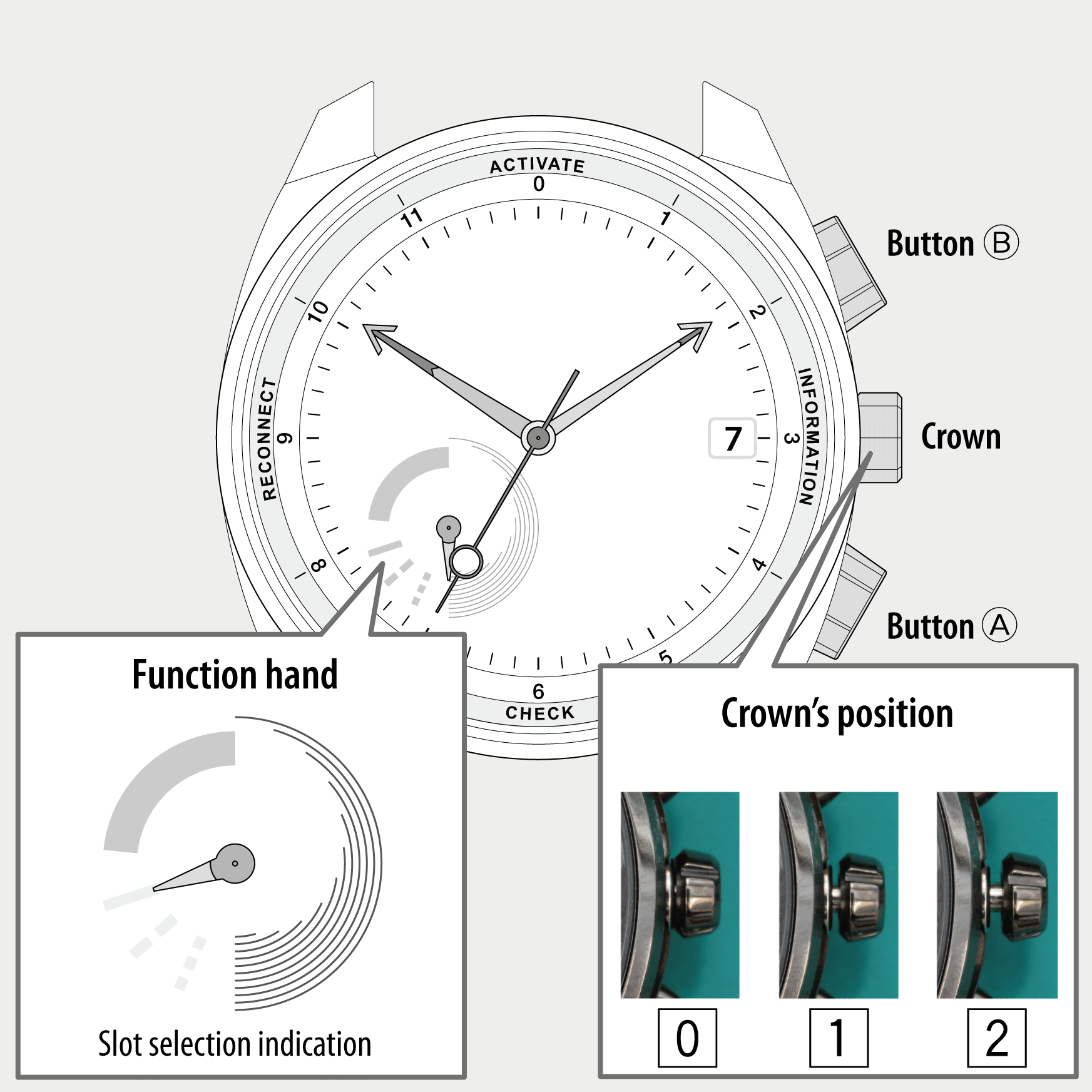
 Cal. No. W510
Cal. No. W510 Refine your search
Refine your search