W770 Riiiver
Adjusting the time and calendar manually
Adjusting the time and calendar manually
You can set the time and calendar of the [TME] mode manually.
!
Local time (the time and calendar of the mode [L-TM] will also be automatically adjusted following the time difference set.
- Pull the crown out to position 1.
- Rotate the crown to change the mode to [TME].
- Pull the crown out to position 2.
- Press and hold the lower right button A for 2 seconds or more.
- Press and release the lower right button A repeatedly to change the hand/indication to be corrected.
- Rotate the crown to adjust the hand/indication.
- Repeat steps 5 and 6.
- Push the crown in to position 0 in accordance with a reliable time source to finish the procedure.
The second hand points to 30 seconds and stops.
The second hand points the registration information currently chosen.
The second hand stops at 0 second and the minute hand slightly moves.
!
Each time you press button A, the target changes as follows:
Hour and minute → date → year and month → day → (back to the top)
!
The hands and indications slightly move when selected to show they become adjustable.
!
The hour, minute and 24-hour hands move synchronously.
!
Check AM/PM referring to the 24-hour hand.
!
Date indication changes to the next as the function hand rotates 5 times.
!
Rotating the crown quickly a few times moves the hand/indication continuously when you set time and date.
To stop the rapid movement, rotate the crown in either direction.
!
Year and month are indicated with the second hand.
To set to as the month and as the year, move the second hand to point seconds.
See “Month and year setting” when you want to set other month and year than above or to find further information.

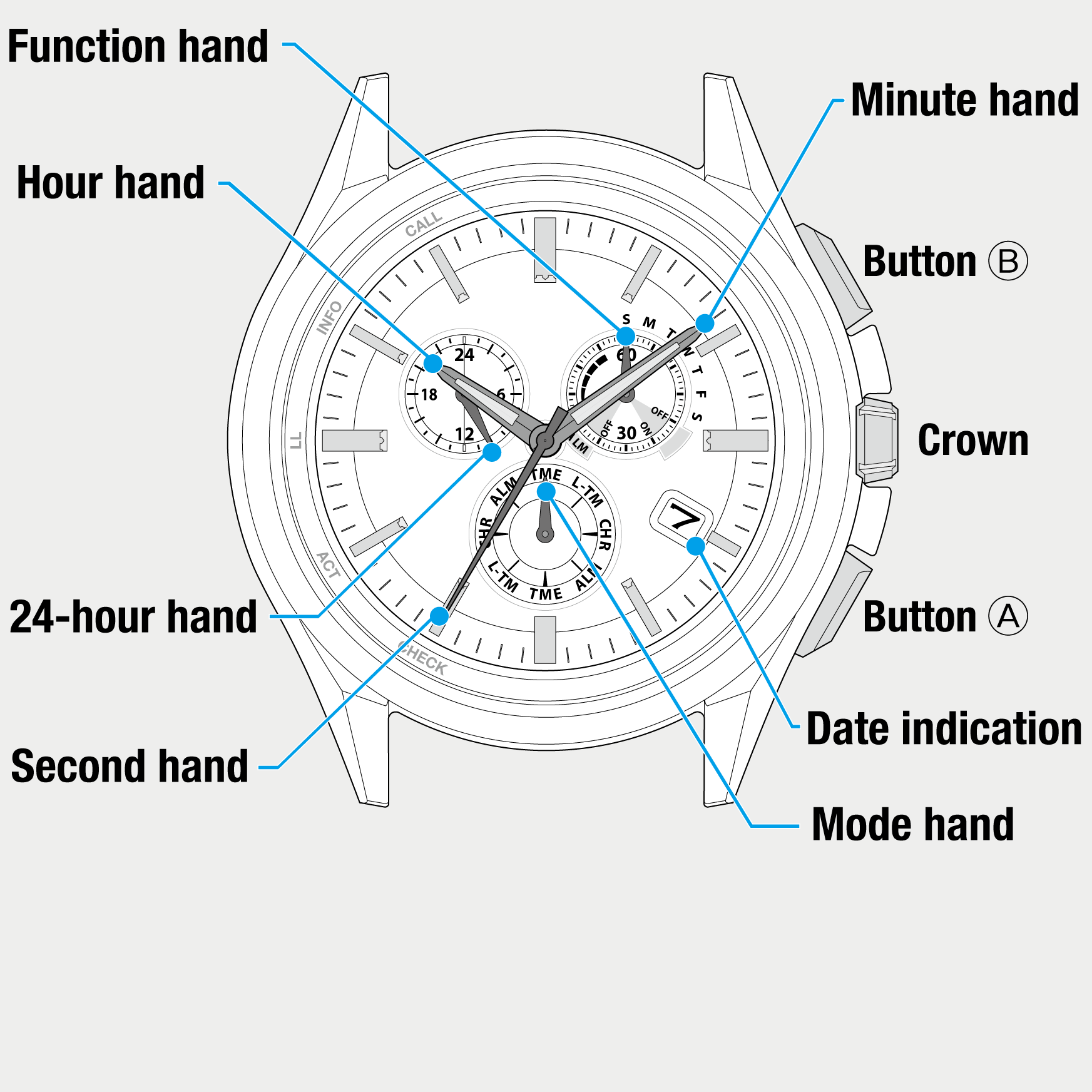
 Cal. No. W770 Riiiver
Cal. No. W770 Riiiver Refine your search
Refine your search