W770 Riiiver
Alarm
Checking the alarm
- Pull the crown out to position 1.
- Rotate the crown to change the mode to [ALM].
- Pull the crown out to position 2.
- Press and release the upper right button B.
- Push the crown in to position 0.
- Pull the crown out to position 1.
- Rotate the crown to change the mode to [TME].
- Push the crown in to position 0 to finish the procedure.
The second hand points to 30 seconds and stops.
The hour, minute and 24-hour hands indicate the alarm time currently set and the function hand shows the alarm setting (ALM ON/OFF).
Alarm sounds while pressing and holding the button.

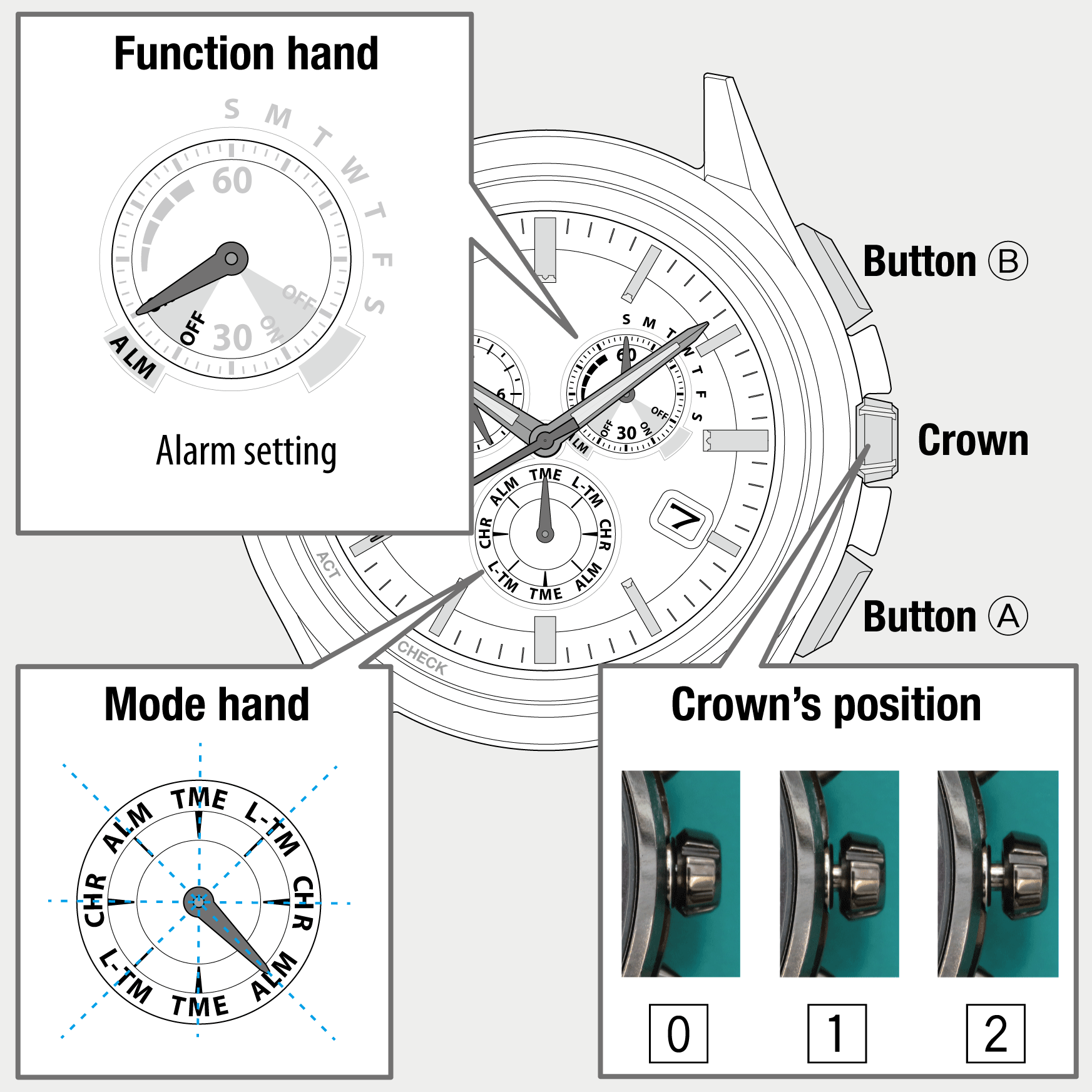
 Cal. No. W770 Riiiver
Cal. No. W770 Riiiver Refine your search
Refine your search