W770 Riiiver
Executing an iiidea through the watch
Some iiideas are executed through operation on the watch.
- The watch and the smartphone must be connected.
- The iiidea which you want to execute through the operation on the watch must be set on the dedicated app.
- iiideas may be executed through various ways other than through operation on the watch.
For details, check the description screen of iiideas.
Executing an iiidea by operating the buttons of the watch
!
You cannot use this way when “Find my smartphone” is activated.
Deactivate “Find my smartphone” on the “Setting” screen of the dedicated app to use this way.
- Confirm that the watch and your smartphone is connected and the dedicated app is running.
- Pull the crown out to position 1.
- Rotate the crown to change the mode to [TME] or [L-TM].
- Push the crown in to position 0.
- Press and release both the lower right button A and the upper right button B of the watch simultaneously.
!
If not, start up the dedicated app and press and release the upper right button B.
The second hand points to 30 seconds and stops.
!
When the second hand stops to indicate notification, press and hold the lower right button A or the upper right button B of the watch for 1 second or more to cancel the indication.
The iiidea is executed.
Executing an iiidea by operating the crown
- Confirm that the watch and your smartphone is connected and the dedicated app is running.
- Pull the crown out to position 1.
- Rotate the crown to change the mode to [TME] or [L-TM].
- Push the crown in to position 0.
- Change the position of the crown within 3 seconds as follows: 0 → 2 → 0.
!
If not, start up the dedicated app and press and release the upper right button B.
The second hand points to 30 seconds and stops.
The iiidea is executed.
!
Changing the position of the crown as follows also execute the iiidea: 0 → 1 → 0.
!
Rotating the crown at position 2 or 1 while pushing and pulling it in and out cancels execution of iiidea.
!
Notification indication by the second hand is canceled.

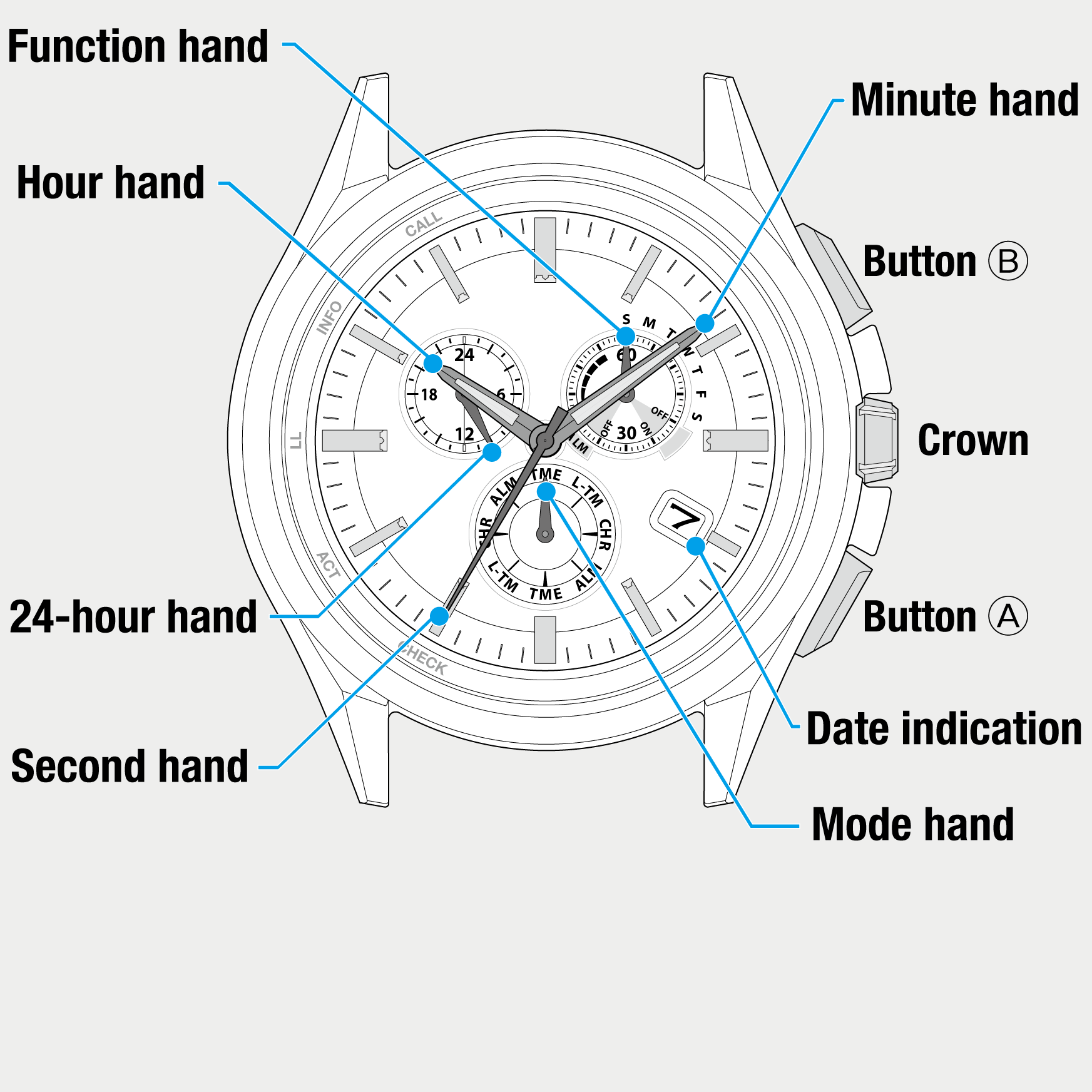
 Cal. No. W770 Riiiver
Cal. No. W770 Riiiver Refine your search
Refine your search