W770 Riiiver
Charging
Checking the power reserve
- Pull the crown out to position 1.
- Rotate the crown to change the mode to [TME] or [L-TM].
- Push the crown in to position 0.
- Press the lower right button A repeatedly to make the function hand indicate power reserve.
The second hand points to 30 seconds and stops.
Indication of power reserve in levels
Always keep level 3 or 2.
!
Charge immediately when power reserve is level 1 or 0.
| Level 3 | 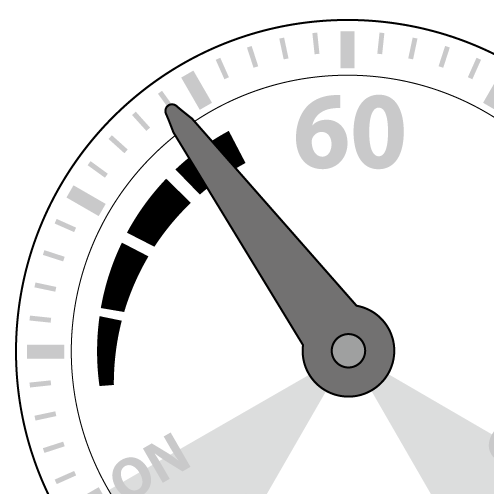 |
Power reserve is sufficient. Duration: 250 - 280 days (Standard use with a smartphone) 16.5 - 20.5 months (using with no smartphones) |
|---|---|---|
| Level 2 | 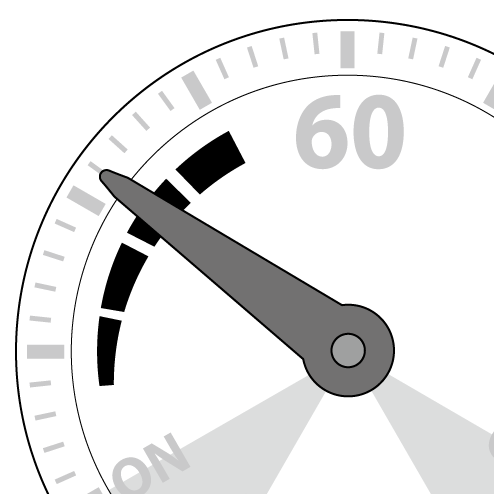 |
Power reserve is OK. Duration: 200 - 250 days (Standard use with a smartphone) 9 - 16.5 months (using with no smartphones) |
| Level 1 | 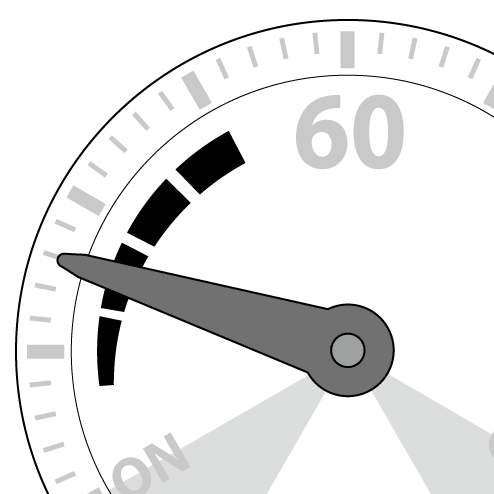 |
Power reserve is getting low. Duration: 180 - 200 days (Standard use with a smartphone) 180 days - 9 months (using with no smartphones) |
| Level 0 | 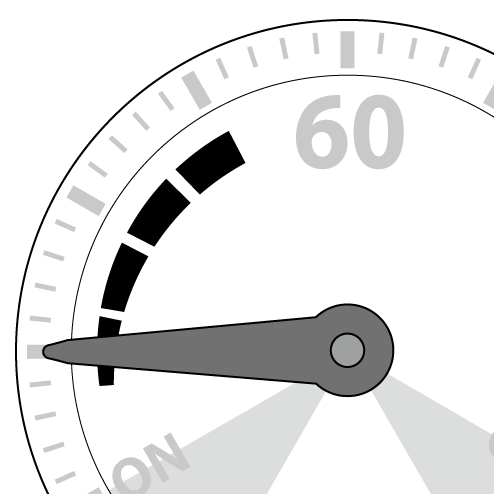 |
Level where insufficient charge warning starts Duration: 180 days or less (Standard use with a smartphone) 180 days or less (using with no smartphones) |
- See ‘Conditions of “standard use with a smartphone”’ on “Main specifications” for details of “Standard use with the smartphone”.
- Duration means approximate time until power runs out and the watch stops at the level indicated.
- When the power reserve level is “0”, the watch cannot register smartphones, cannot be connected with them and cannot remove registration information.
- Pressing button A does not change indication of the function hand when the power reserve level is “0”.
- Connection is disconnected when the power reserve level becomes “0”. However, basic functions of the watch are still available.
- Some basic functions become unavailable as the second hand starts to move once every two seconds (insufficient charge warning function).

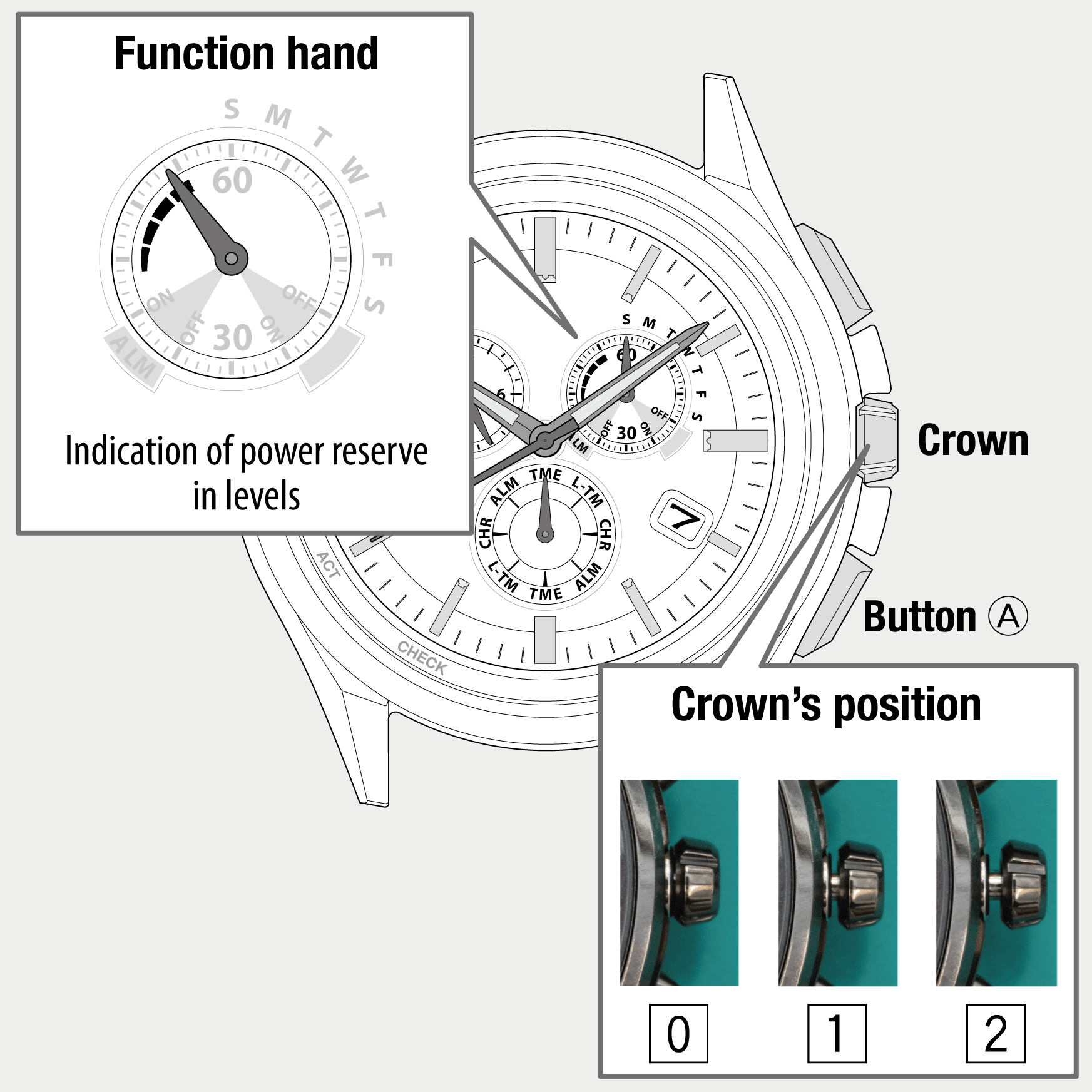
 Cal. No. W770 Riiiver
Cal. No. W770 Riiiver Refine your search
Refine your search