W770 Riiiver
Before connecting with a smartphone
Connection outline
This watch communicates with smartphones through Bluetooth Low Energy power-saving communication technology.
!
Some functions can be used only with the dedicated app such as operating the watch through the app.
The flow of connection is as follows.
- Install the dedicated app “CITIZEN Eco-Drive W770” on your smartphone.
- Start the dedicated app.
- Executing pairing (registration)
- Connecting
![]()
!
To use the dedicated app “CITIZEN Eco-Drive W770”, you must update firmware of the watch and remove the existing dedicated app “CITIZEN Bluetooth Watch”.
For details, see “W770 and W770 Riiiver”.
!
You can connect/disconnect them any time you like after registration.
In places with restriction on the use of electronic devices
Change the mode of the watch to [CHR] to turn off the connection function of the watch.
- The Bluetooth® word mark and logos are registered trademarks owned by Bluetooth SIG, Inc.
- Android is a registered trade mark of Google Inc.
- iOS is a name of an operating system of Apple Inc. IOS is a trademark or registered trademark of Cisco in the U.S. and other countries and is used under license.
Related articles
W770 and W770 Riiiver Compatible smartphones Functions available when connected with a smartphone About time reception Notification indication on the watch Notification sound and vibration Notification reception area Canceling the notification indication Testing the vibration of notificationNext:
Compatible smartphones
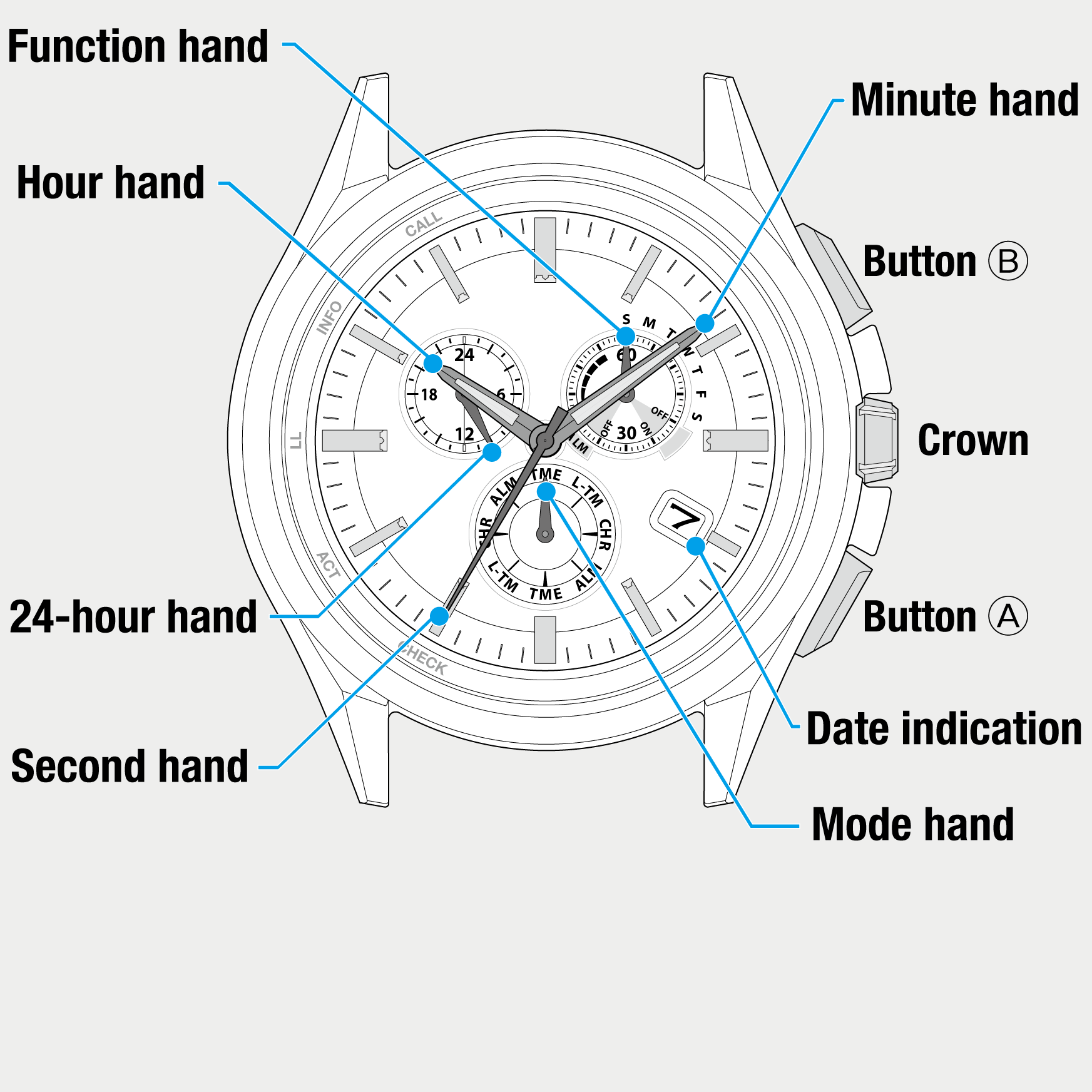
 Cal. No. W770 Riiiver
Cal. No. W770 Riiiver Refine your search
Refine your search