W770 Riiiver
Before connecting with a smartphone
Functions available when connected with a smartphone
Functions available through the dedicated app
| Pairing (registration) | Execute pairing when connecting the watch and your smartphone for the first time. | |
|---|---|---|
| Power generation amount check | Power generation amount of the watcch is displayed on the screen of the app. | |
| Time reception | The watch adjusts time and calendar automatically using time info provided from the smartphone. | |
| Setting of iiideas such as that for notification | You can execute settings of iiideas for notifications of incoming of SNS message/mails/calls and other iiideas. Up to 62 iiideas can be set. |
|
| Local time | You can set times of various area in the world on the watch through the map on the screen of the app. | |
| Alarm | You can set alarm times for each day-of-week, activate/deactivate alarm, and adjust sound-emitting times. | |
| Pairing information | Use this to check pairing information of up to 3 smartphones registered on the watch. | |
| Firmware update | Use it when updating firmware of the watch through the dedicated app. | |
| Protraction of connection time | You can set connection time of the watch and the smartphone from 6 hours to 18 hours. | |
| Other settings | You can adjust settings of various functions including those of the watch. | |
| Consulting help | You can see tutorial, instruction manuals and official website from here. |
Functions available with the watch
| Power reserve check | Power reserve of the watch is indicated. | |
|---|---|---|
| Pairing (registration) | Execute pairing when connecting the watch and your smartphone for the first time. | |
| Changing the connection target | You can choose a smartphone to connect with. The watch can be paired with up to 3 smartphones. You can change the smartphone to connect by switching pairing information stored in the watch. |
|
| Connection/disconnection | You can connect/disconnect the watch and the registered smartphone. | |
| Notification indication | The watch tells you notifications from iiideas equipped with the notification function with the second hand/vibration/sound. • The watch and your smartphone must be connected and the dedicated app “CITIZEN Eco-Drive W770” must be running. |
|
| Canceling the notification indication | You can cancel the indication. • The second hand does not move while indicating notification. |
|
| Executing iiieas | While the watch is connected with your smartphone, you can execute an iiidea previously assigned to the buttons or the crown of the watch through operationg one of them. | |
| Smartphone search | You can make the registered smartphone emit sound with the watch to find it in a room. | |
| Alarm | You can set alarm times and activate/deactivate alarm. | |
| Chronograph | You can measure up to 60 minutes in 1 second increments. | |
| Check and adjustment of the reference position | You can check and correct the reference position of the hands and indication of the watch. |

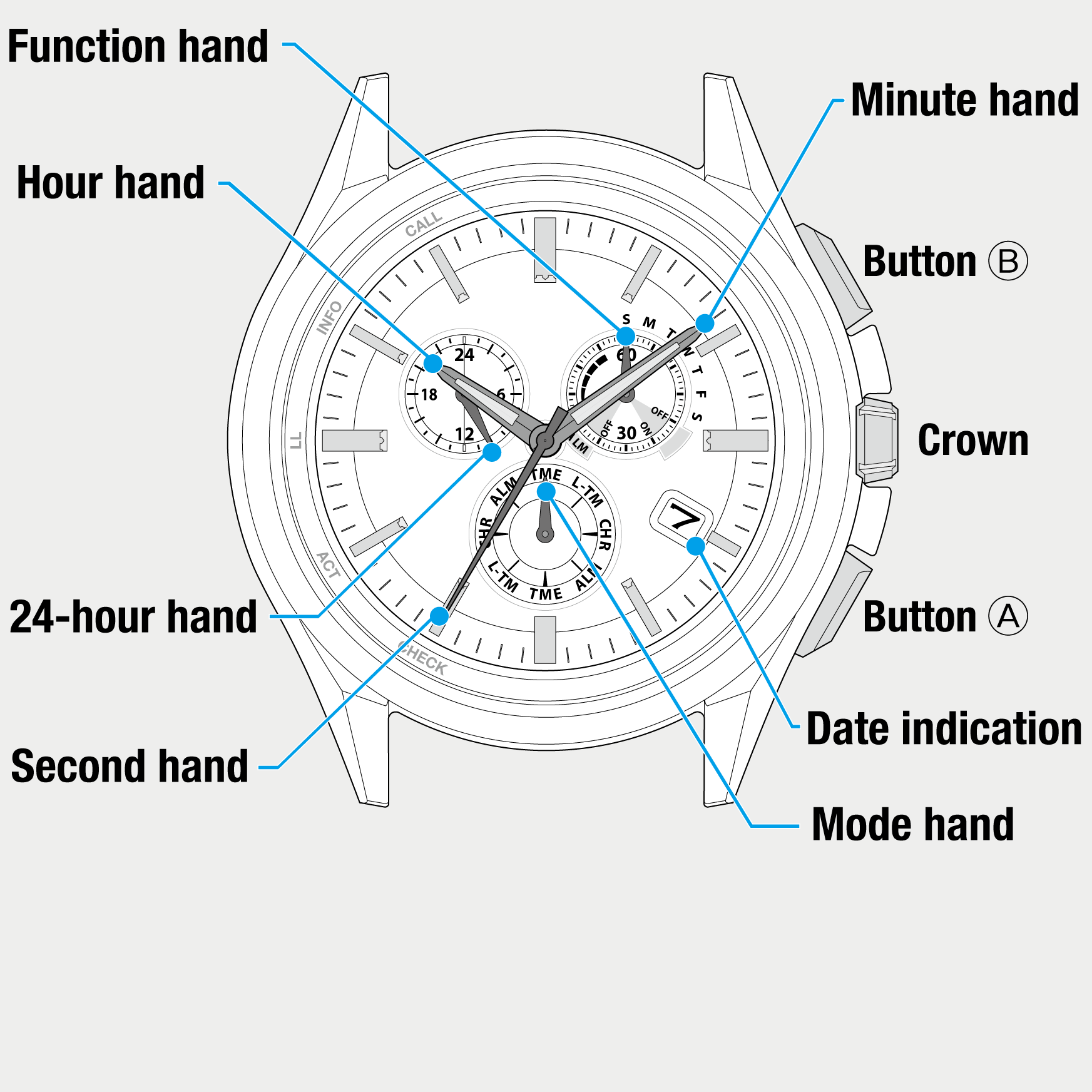
 Cal. No. W770 Riiiver
Cal. No. W770 Riiiver Refine your search
Refine your search