W770 Riiiver
Before connecting with a smartphone
Notification indication on the watch
The second hand points the notification indication corresponding to the type of received notification.
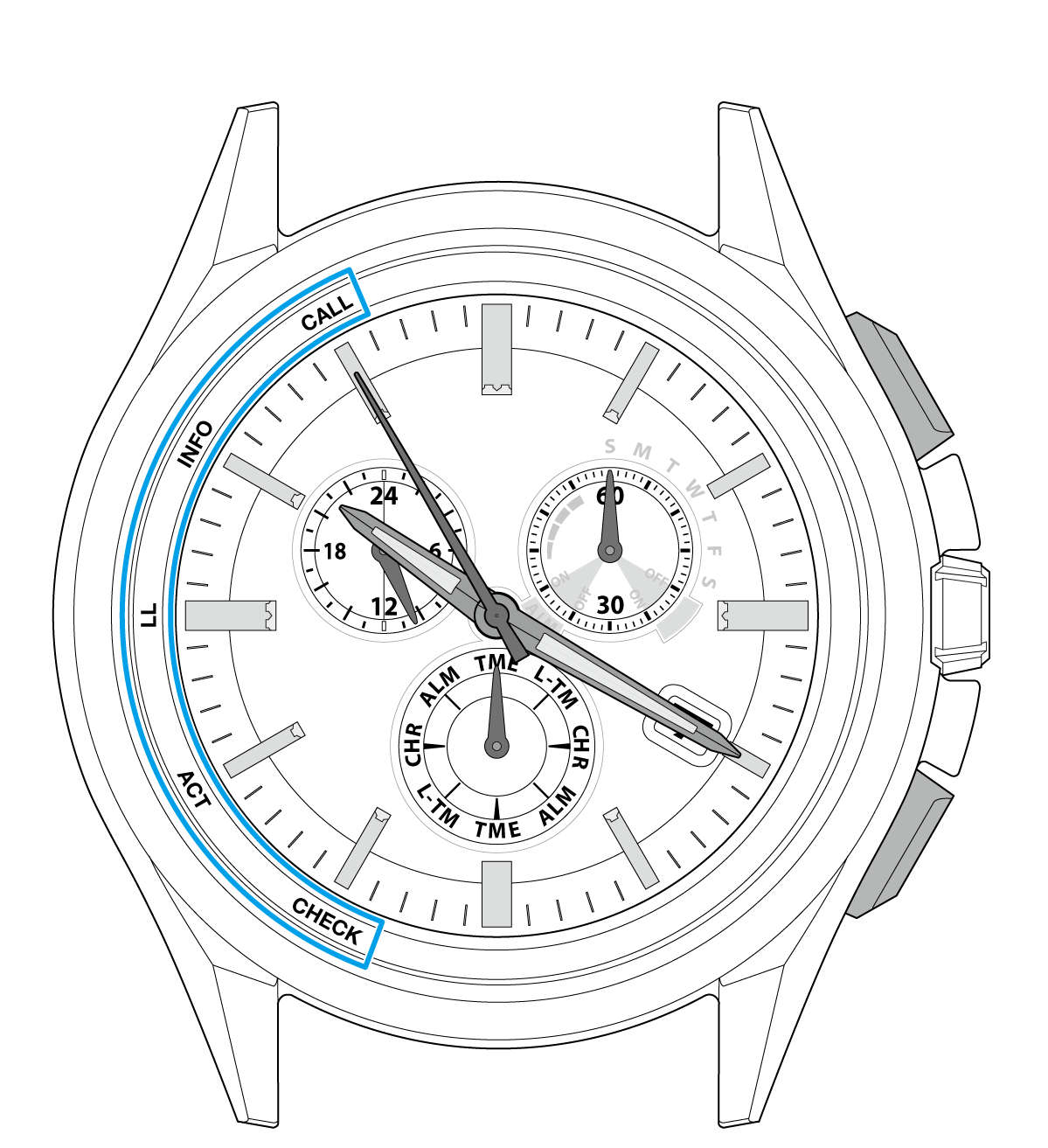
| Notification indication | Second hand position | Notification type |
|---|---|---|
| CALL | 55 | Incoming call notification. |
| INFO | 50 | Notification of mails, SMS, or SNS. |
| LL (Link Loss) | 45 | Notification of disconnection. |
| ACT (Activation) | 40 | Receiving time info or connecting. It is also indicated while executing an iiidea through operation of the watch. |
| CHECK | 35 | Notification of an error of an iiidea. |
- Some models have no “CHECK” indication on the dial.
- The notification indication by the second hand is shown only when the mode of the watch is [TME] or [L-TM] and the position of the crown is 0.
When the watch receives notification in the other statuses than above, notification indication is postponed until its status changes to any one above. - When the watch receives a new notification while it indicates a notification, the old one is canceled and the new one is indicated.
Notification sound and vibration
Notification sound and vibration can be added to the indication of the second hand by adjusting settings of iiideas for notification function on the dedicated app.
- Notification by sound or vibration comes out even when the second hand cannot indicate notification.
Notification reception area
Connectable distance between the watch and the smartphone is up to about 10 m (33 feet).
Connectable range may be shorter due to obstacles such as walls. Do not block the watch with your body such as your arm.

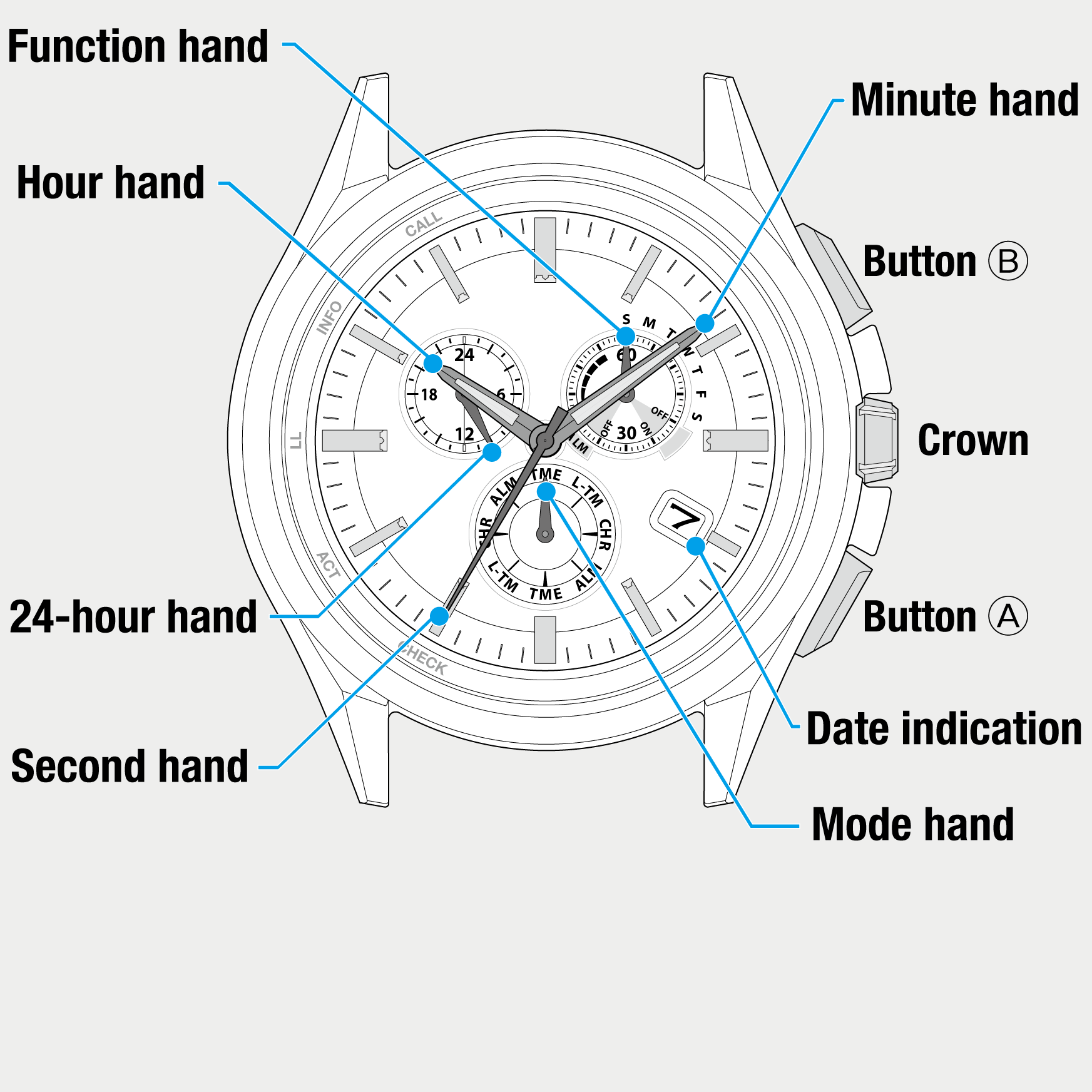
 Cal. No. W770 Riiiver
Cal. No. W770 Riiiver Refine your search
Refine your search