W770 Riiiver
Movement of a hand seems strange
Time/calendar is incorrect.
Below may be possible causes. Try the following remedies in sequence.
| Cause | Remedies |
|---|---|
| Time/calendar of the smartphone is incorrect. | Checking the smartphone |
| The watch did not get time information from the smartphone. | Connect with the smartphone. |
| Reference position is incorrect. | Checking and correcting the reference position |
- Pull the crown out to position 1.
- Rotate the crown to change the mode to [TME].
- Push the crown in to position 0.
Change the mode to [TME].
The second hand points to 30 seconds and stops.
When the problem still exists, try the following:
Connect with the smartphone.
- Check time and calendar of the smartphone.
- Start the dedicated app.
- Turn on “Time Sync” on the dedicated app.
- Press and release the upper right button B.
!
Time and calendar of the watch become incorrect if those of the smartphone are incorrect..
The second hand points “ACT (40-second position)” and, after connection, the function hand points “ON” of connection status.
If you cannot connect the watch with your smartphone, see “I registered and used two or more smartphones but I cannot connect the watch with them now.” or “I registered and used a smartphone but I cannot connect the watch with it now.”.
When the problem still exists, try the following:
Checking and correcting the reference position
When the reference position of the hands and indication of the watch is incorrect, correct time and calendar are not indicated.
Check the reference position and correct it if required following the steps of “Checking and correcting the reference position”.

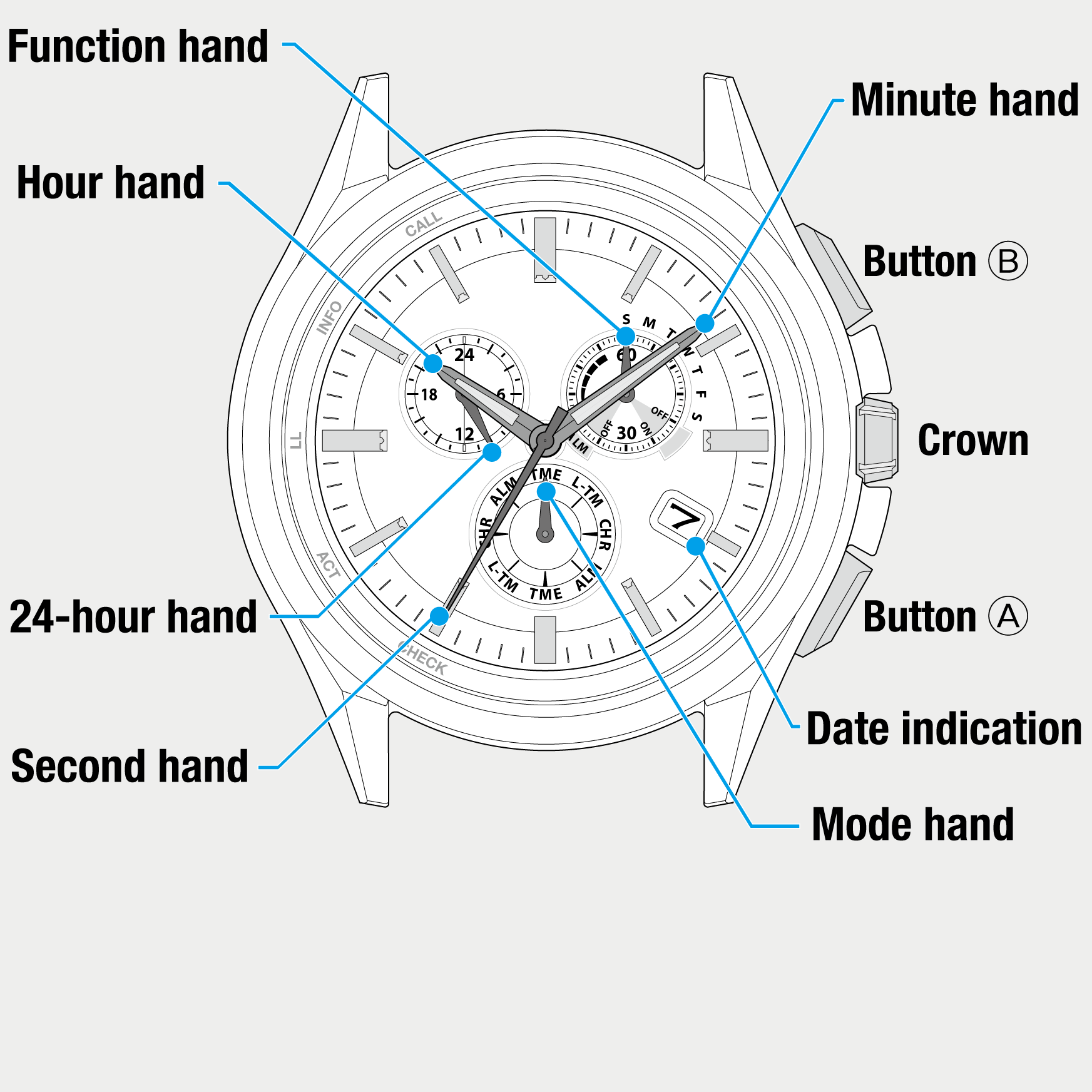
 Cal. No. W770 Riiiver
Cal. No. W770 Riiiver Refine your search
Refine your search