W770 Riiiver
Alarm does not work.
Alarm sounds at an incorrect moment.
Below may be possible causes. Try the following remedies in sequence.
| Cause | Remedies |
|---|---|
| The power reserve is not enough. | Charge the watch. |
| The mode of the watch is not [TME]. | Change the mode to [TME]. |
| The alarm time set is incorrect. | Checking the alarm time setting. |
Charge the watch.
When the second hand is moving once every two seconds, alarm does not sound. The alarm time setting cannot be checked or changed in addition.
Charge the watch.
Change the mode to [TME].
Alarm sound is emitted when the time on the [TME] mode comes to that set on the alarm setting. Alarm sound may be emitted unexpectedly if you see the time of the [L-TM] mode.
- Pull the crown out to position 1.
- Rotate the crown to change the mode to [TME].
- Push the crown in to position 0.
The second hand points to 30 seconds and stops.
Checking the alarm time setting.
Check the Alarm time setting and adjust it if needed.
Change the alarm setting (ALM ON/OFF) to “ALM ON”.
!
The alarm time you set on the dedicated app is overridden if you set alarm on the watch after setting it on the app.
Check the alarm setting on the dedicated app if you want to make the setting on the app effective.
To check the alarm setting on the dedicated app, see “Setting functions of the watch on the dedicated app” of “How to use”

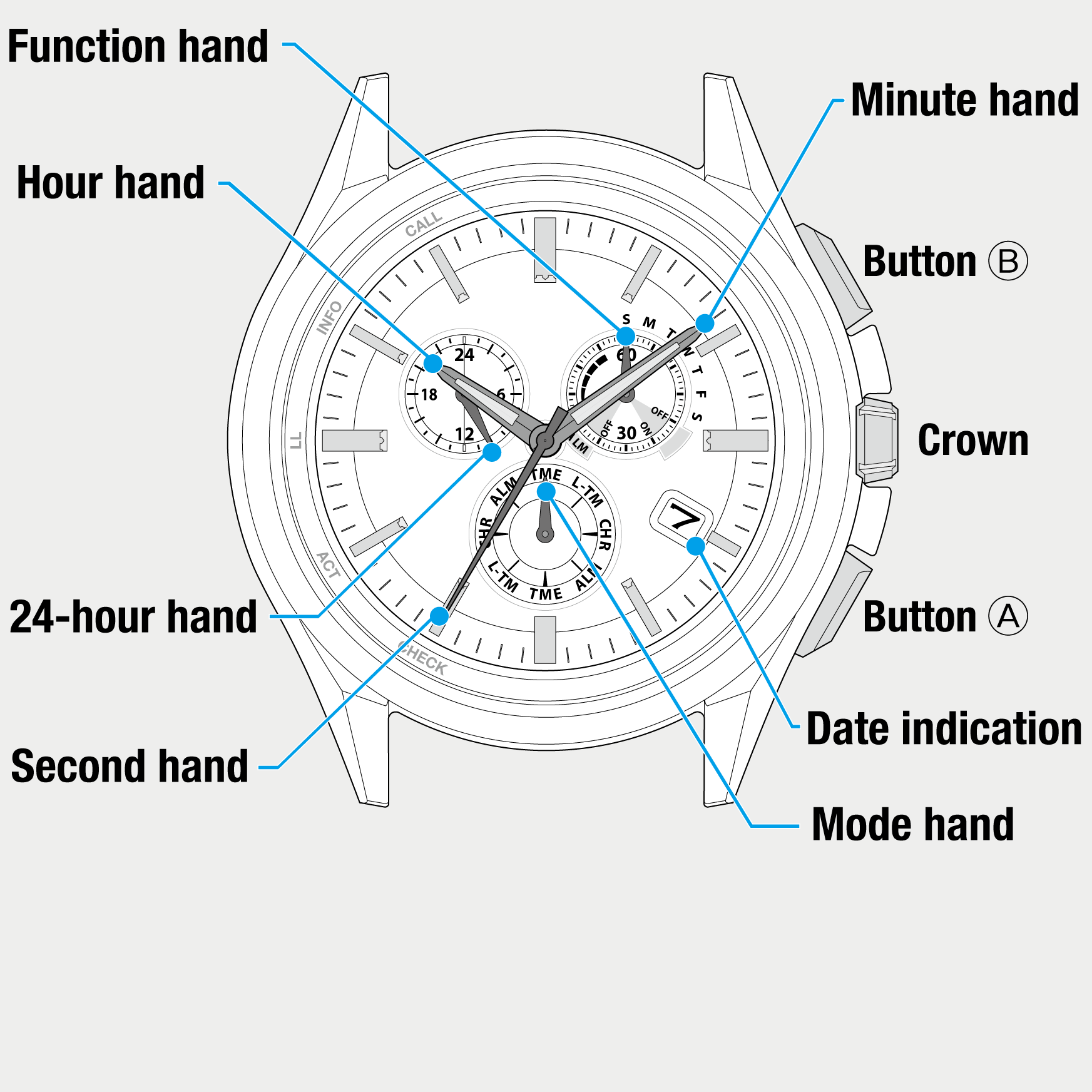
 Cal. No. W770 Riiiver
Cal. No. W770 Riiiver Refine your search
Refine your search