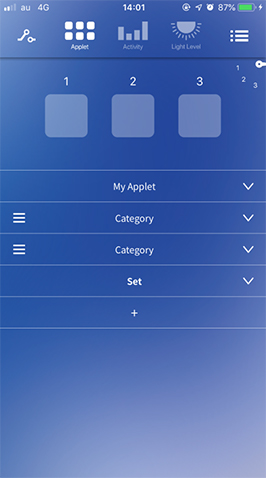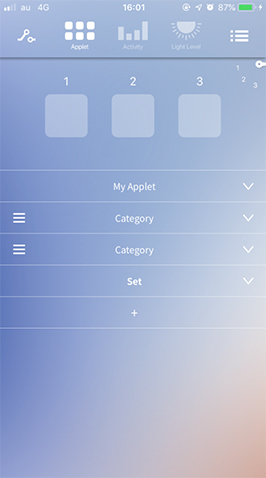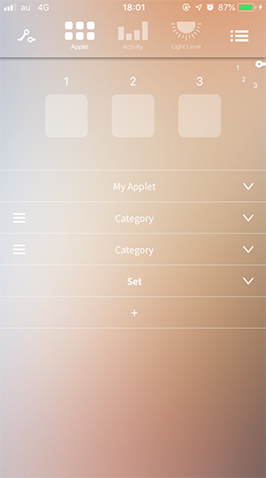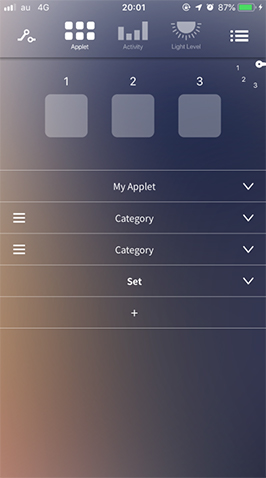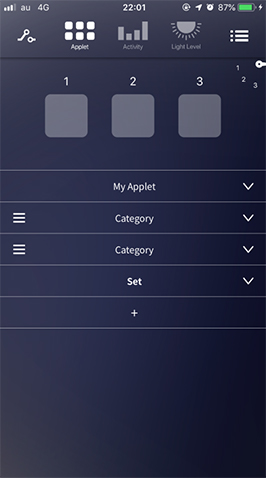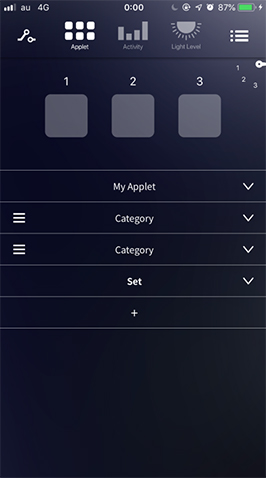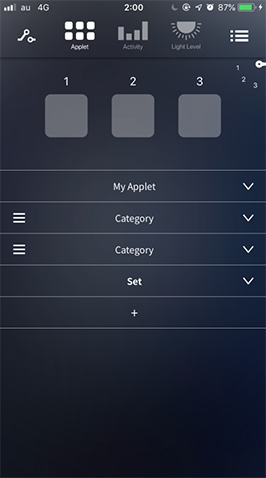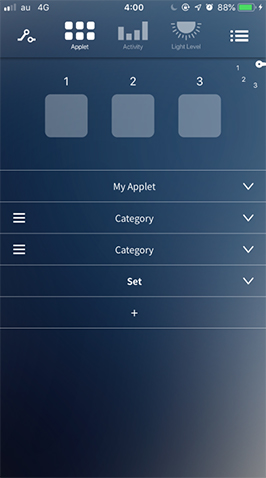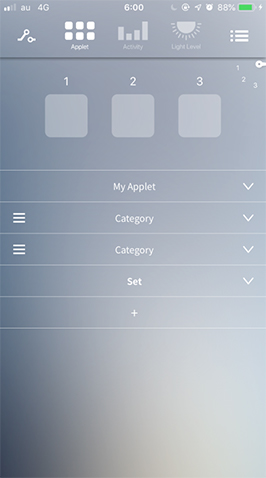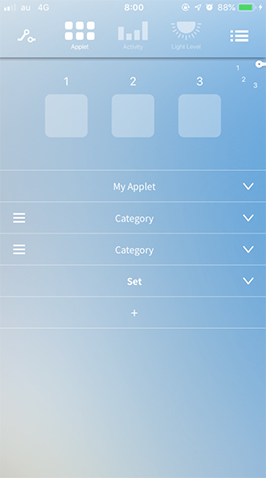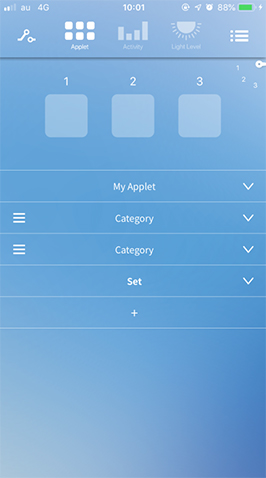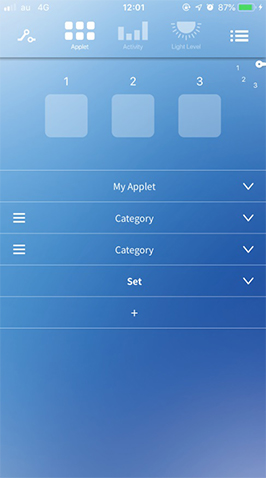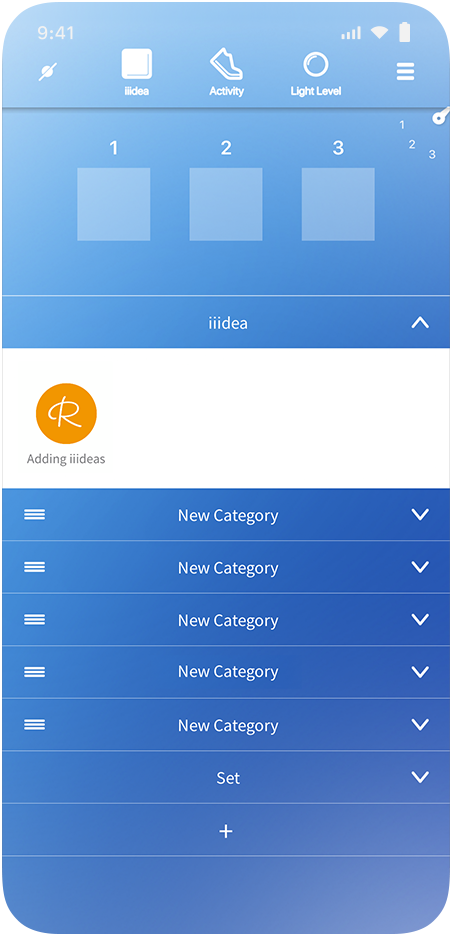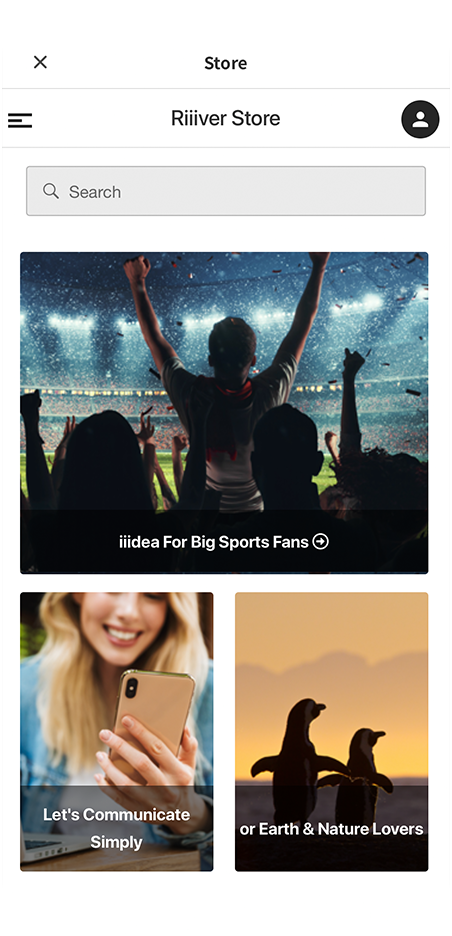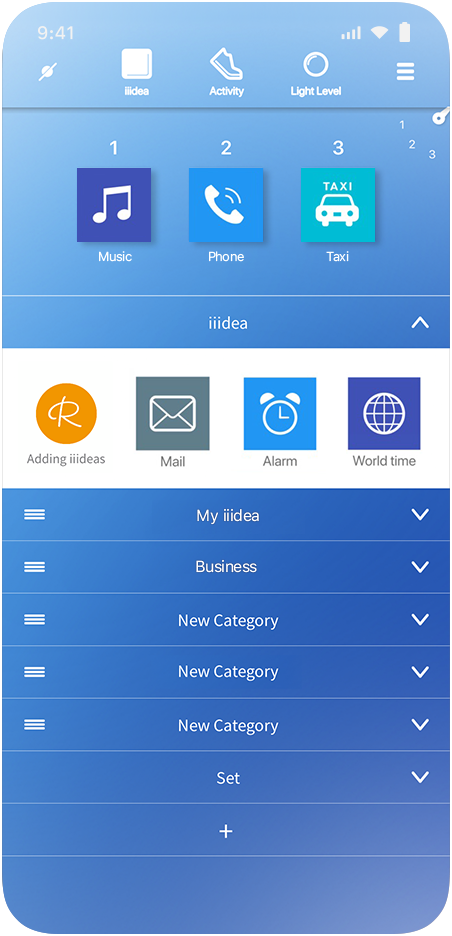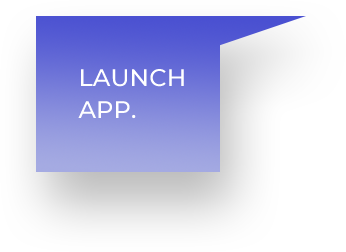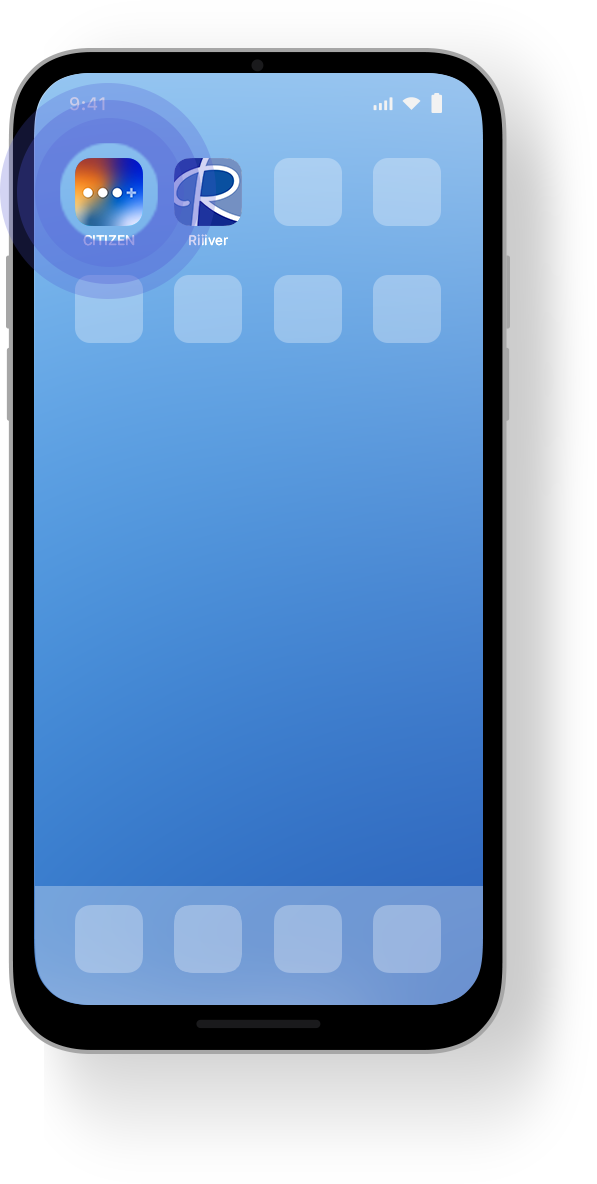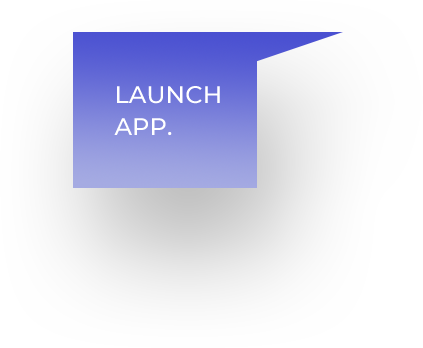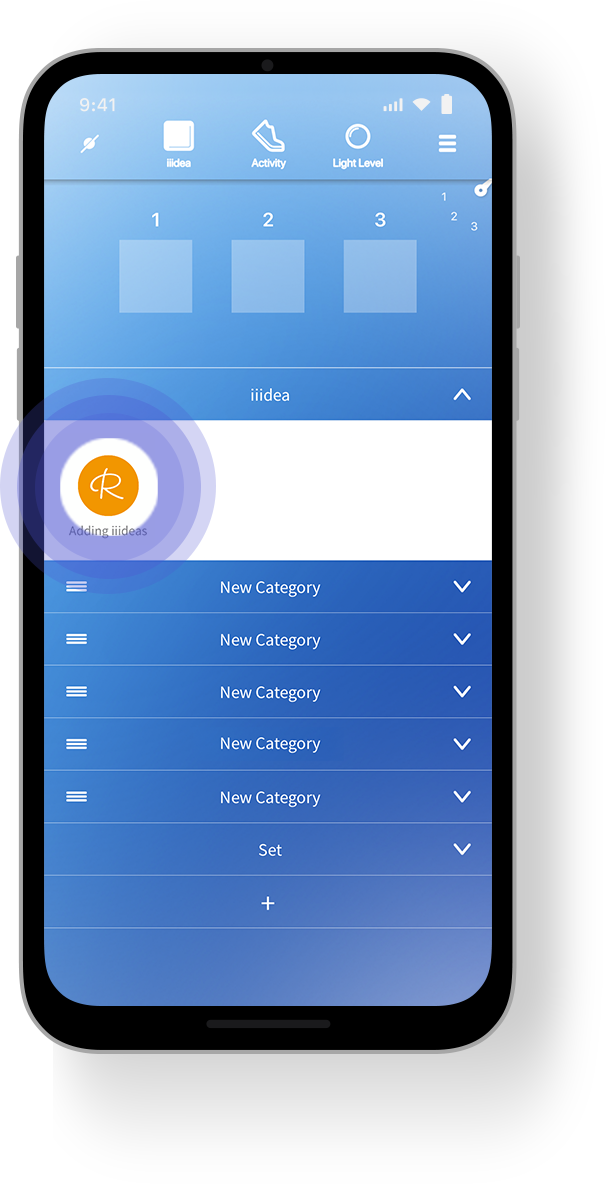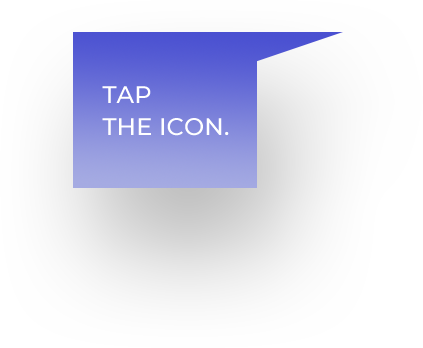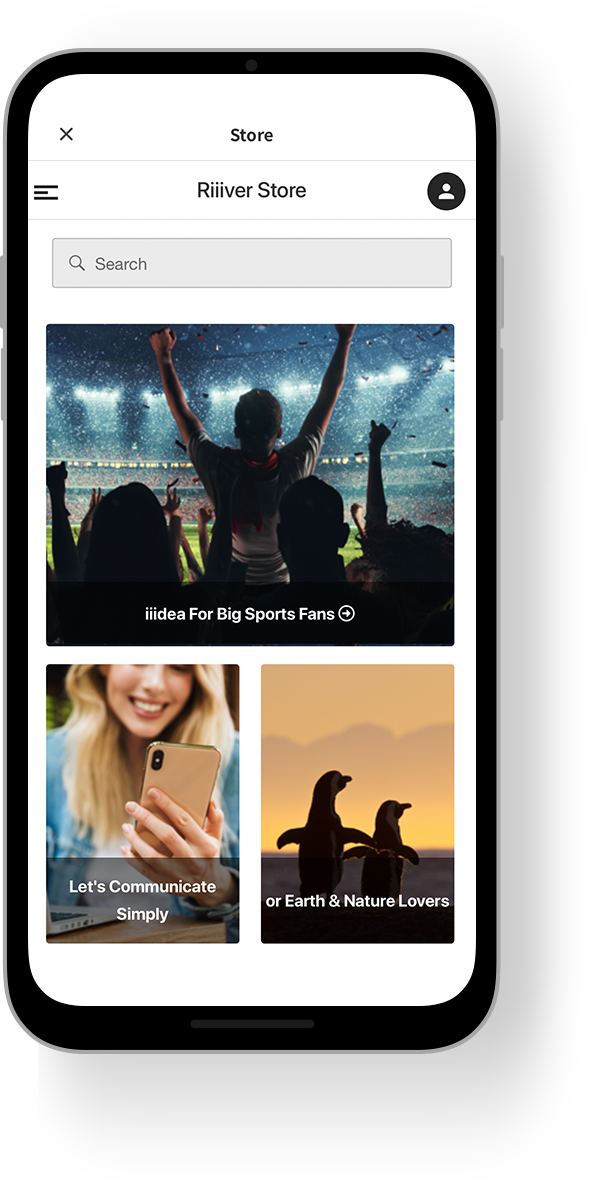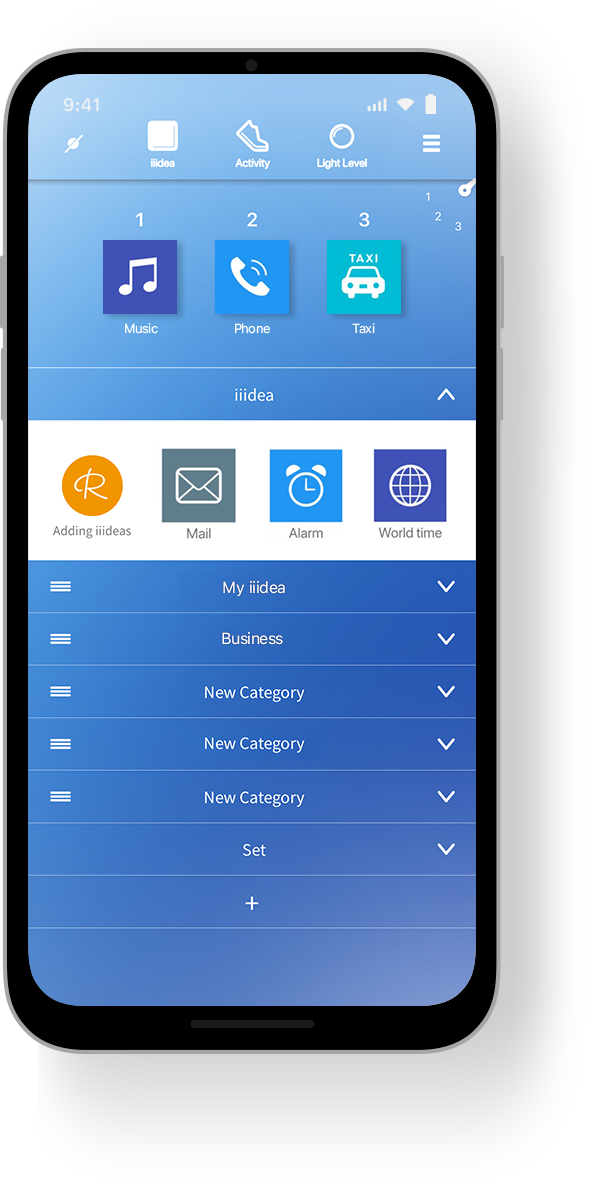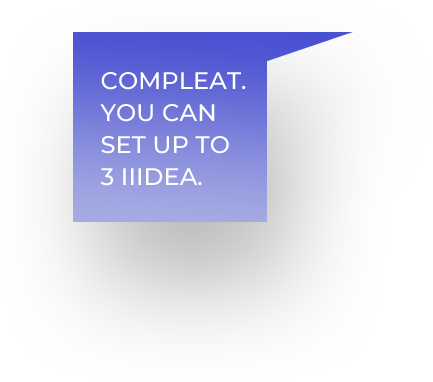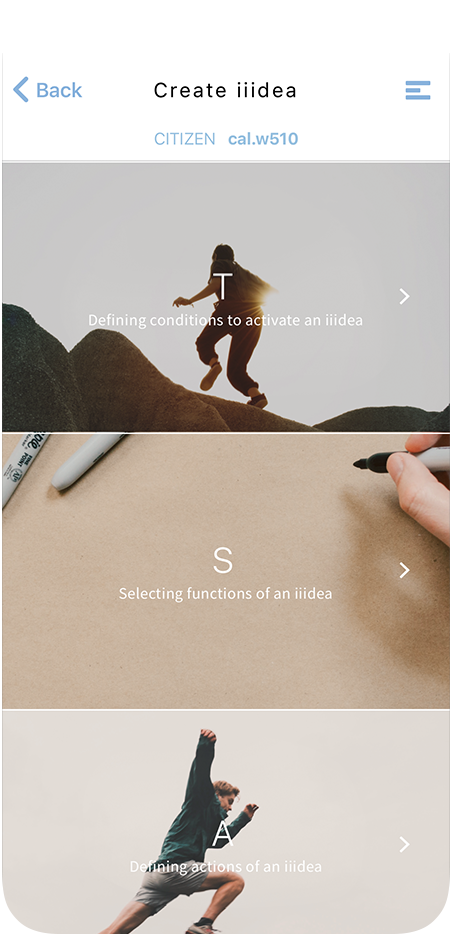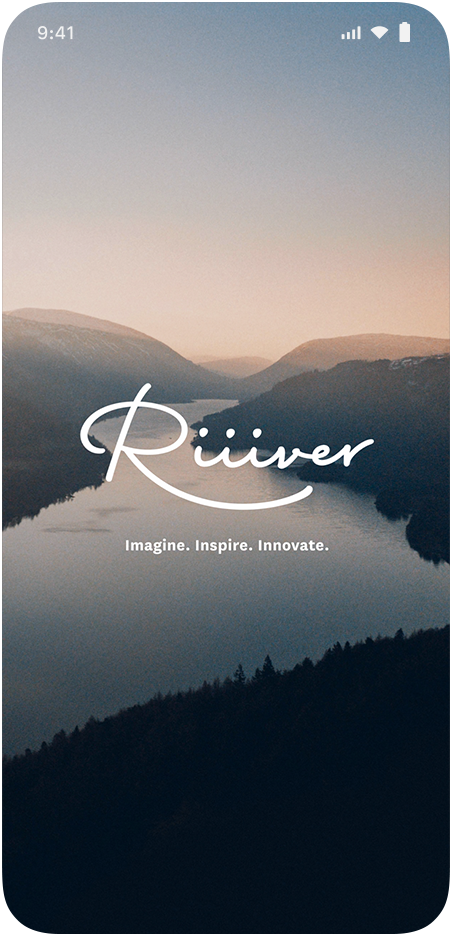Make Time for YourselfImaginative. Inspiring. Innovative.
A watch of infinite possibilities.
01
APP - 01
USER EXPERIENCE
WHAT’S SPECIAL ABOUT THE APP?

EXPRESSING THE IDEA
OF LIGHT

App screen background
changes colour in real time.
The colour of the app screen background changes in sync with the time of day, getting lighter in the morning and darker at night. We wanted to create a user experience that provides a direct connection to time passing in the real world. The light level indicator shows in graph format how much power the watch has generated from the light it has absorbed, and the current level of charge. You can also view a visual record of your daily activity and movements as lines of light on a map. As the pioneer of light-powered watches, we at CITIZEN wanted to expressed the concept of light in a unique way.
02
APP - 02
MAIN FEATURES
ACTIVITY
Keep count of the steps you walk and the calories you burn every day based on the watch’s built-in accelerometer sensors.
Check your activity levels inside the app. They are expressed as a convenient single number.
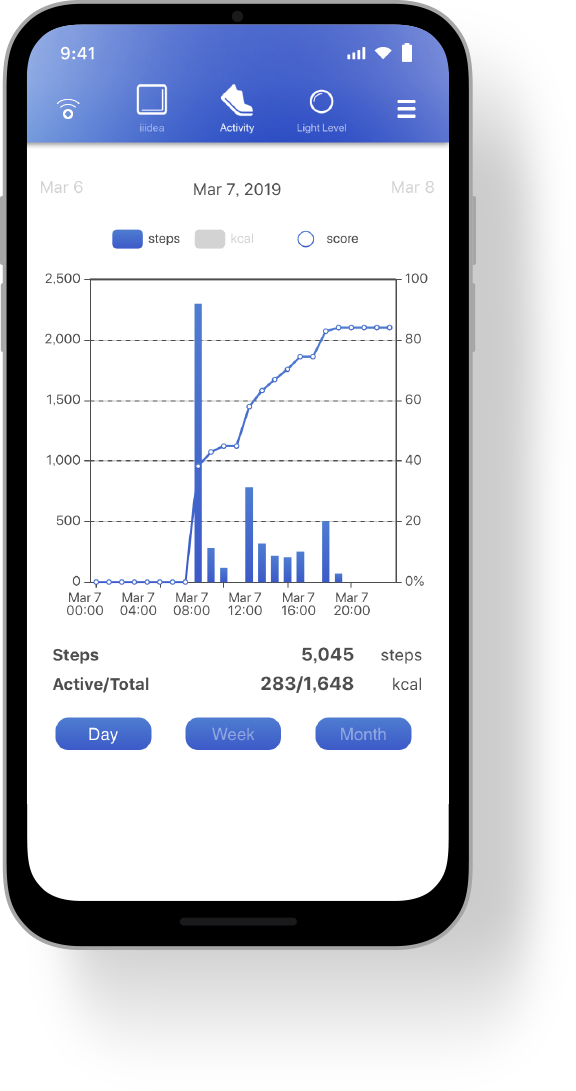
LIGHT LEVEL
[GRAPH]
The Light-Level Indicator senses the amount of power generated via light. You can check your charge level, as a percentage of the power you need to generate per day. Having a clear grasp on how much power your watch generates on a daily, weekly and monthly basis will help protect you from unexpectedly running out of power.
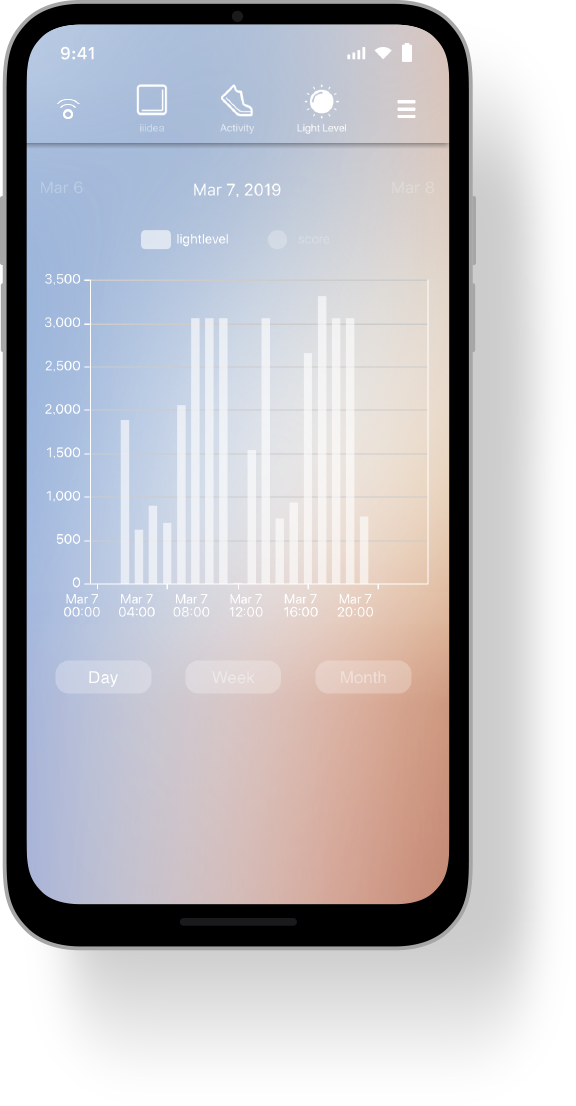
LIGHT LEVEL
[MAP]
Connect to your smartphone to see where in your day your watch absorbed the most light. View a visual record of your daily activity and movements in a handy map format.
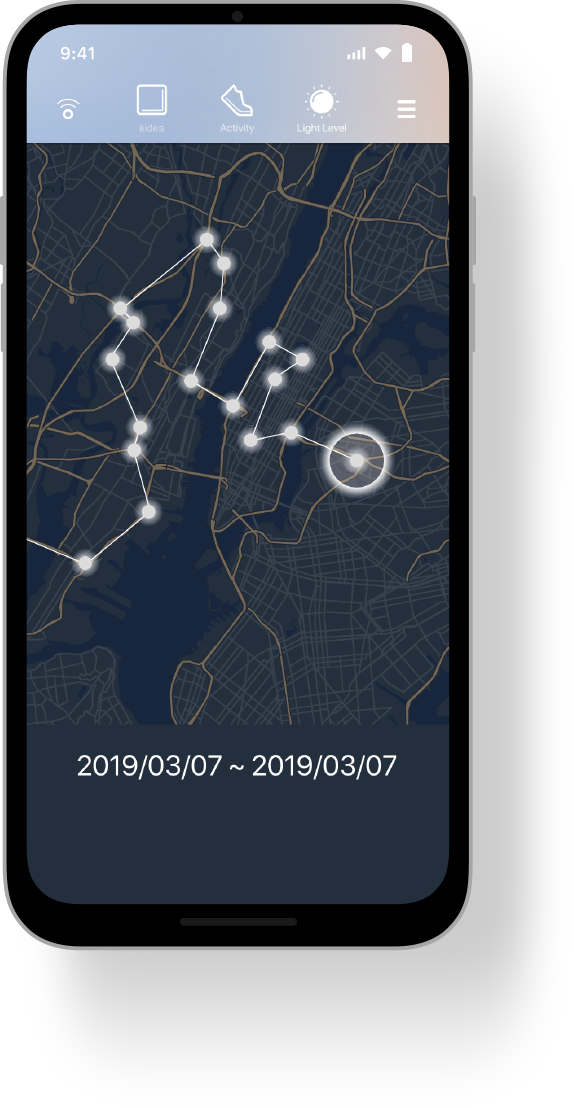
03
APP - 03
PERSONALIZEFEATURES
USEiiidea
Go to the Riiiver Store to download a range of iiidea that work with Eco-Drive Riiiver. You can install up to three extra functions using the watch’s dedicated-in slots. With the iiidea function, you can use your watch to control different devices and services, and to display information.

iiidea

Expand the functions of the
watch using iiidea.
iiidea are functional items that connect Riiiver-compatible devices to other IoT devices and services. To get iiidea, launch the CITIZEN Eco-Drive Riiiver app, go to the Riiiver store and download them from there. The more iiidea you download, the more functions you’ll have and the more you’ll be able to do with Eco-Drive Riiiver. The possibilities are limitless.
Riiiver OFFICIAL SITE
GET MORE OUT OF
YOUR WATCH WITH Riiiver
HOW TO CREATE A NEW iiidea
CREATINGA NEW iiidea
‘Wouldn’t it be great to have that function?’ Turning thought into action has never been so easy. Make it happen by creating your own new iiidea. It’s a simple 3-step process that you can perform in the Riiiver app*
* Note that there are two apps: (a) the CITIZEN Eco-Drive Riiiver app and (b) the Riiiver IoT Platform app.
Riiiver OFFICIAL SITE
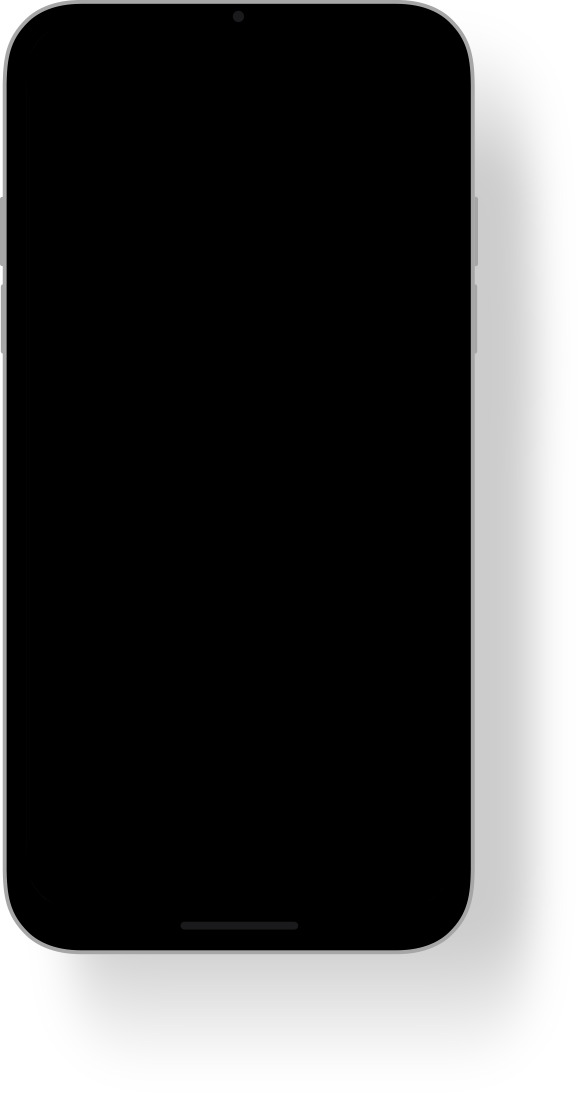
HOW TO SET UP
Eco-Drive Riiiver
 WATCH MOVIE
WATCH MOVIE