A010
All Reset
Resetting the watch - All Reset
When the watch does not work properly, you can reset all the settings.
If the power reserve is insufficient, charge the watch first.
The setting values after All Reset
After executing All Reset, the settings will become as follows internally (time indication of the hands will not be changed).
After All Reset, adjust the time and calendar.
| Time | 0:00:00AM |
|---|---|
| Calendar | January 1 of leap year |
Resetting the watch - All Reset
- Pull the crown out to position 2.
- Press and hold the button for 10 seconds or more.
- Push the crown in to position 0.
- Adjust the time and calendar adjustment and finish the procedure.
The Power reserve indication indicates level 3 and the date indication become “1”.
The watch starts moving.

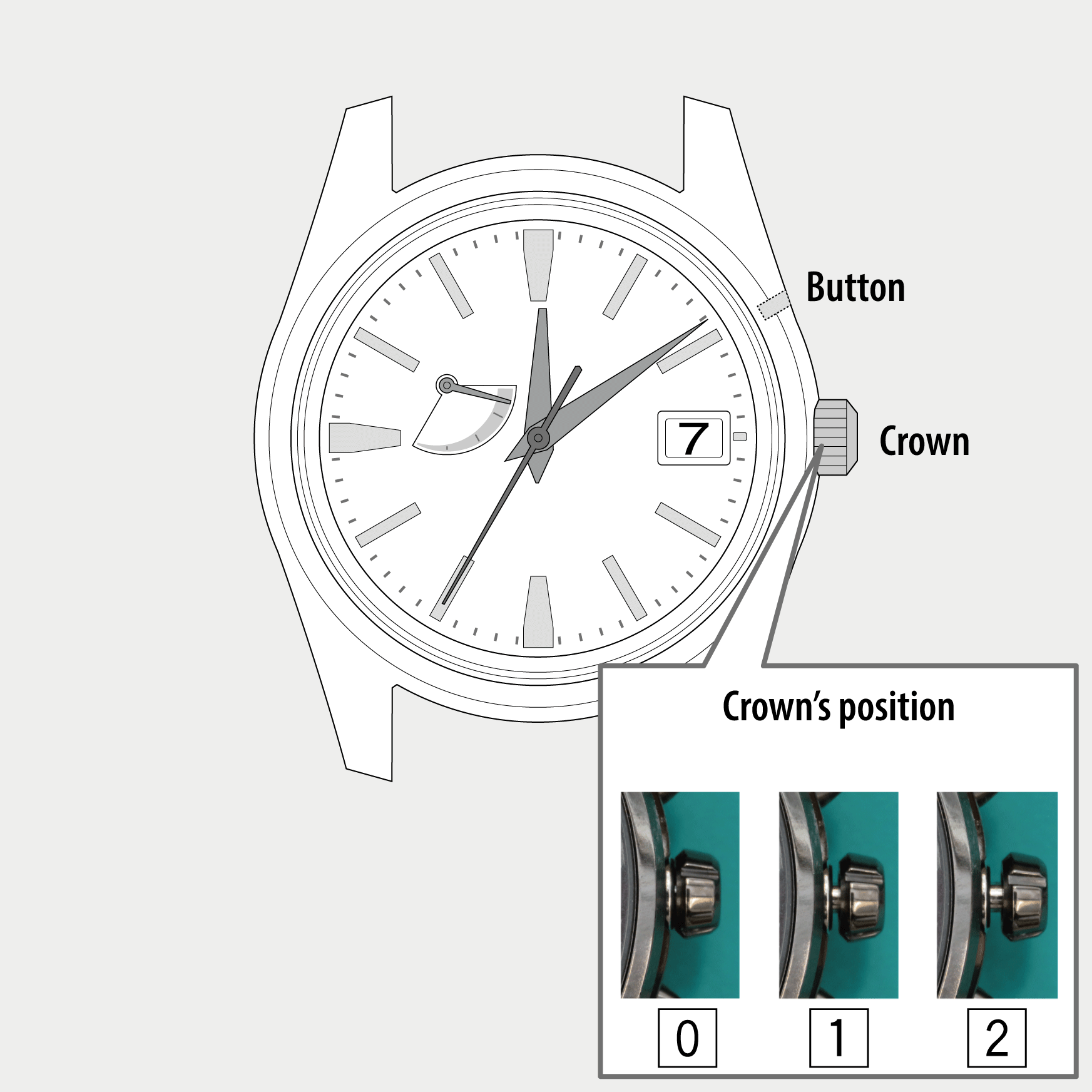
 Cal. No. A010
Cal. No. A010 Refine your search
Refine your search