E650
Summer time
Checking the summer time setting
You can check whether the time currently indicated is summer time or not by using the summer time setting.
- Pull the crown out to position 1.
- Rotate the crown to change the mode to any one of the following: [LON], [NYC], [CHI],[DEN], [LAX] or [A-TM].
- Push the crown in to position 0.
- Press and release the upper right button B.
- Press and release the upper right button B to finish the procedure.
The second hand points to 30 seconds and stops.
The second hand indicates the summer time setting of the selected mode.
| Indication of the second hand | Time currently indicated |
|---|---|
SMT ON 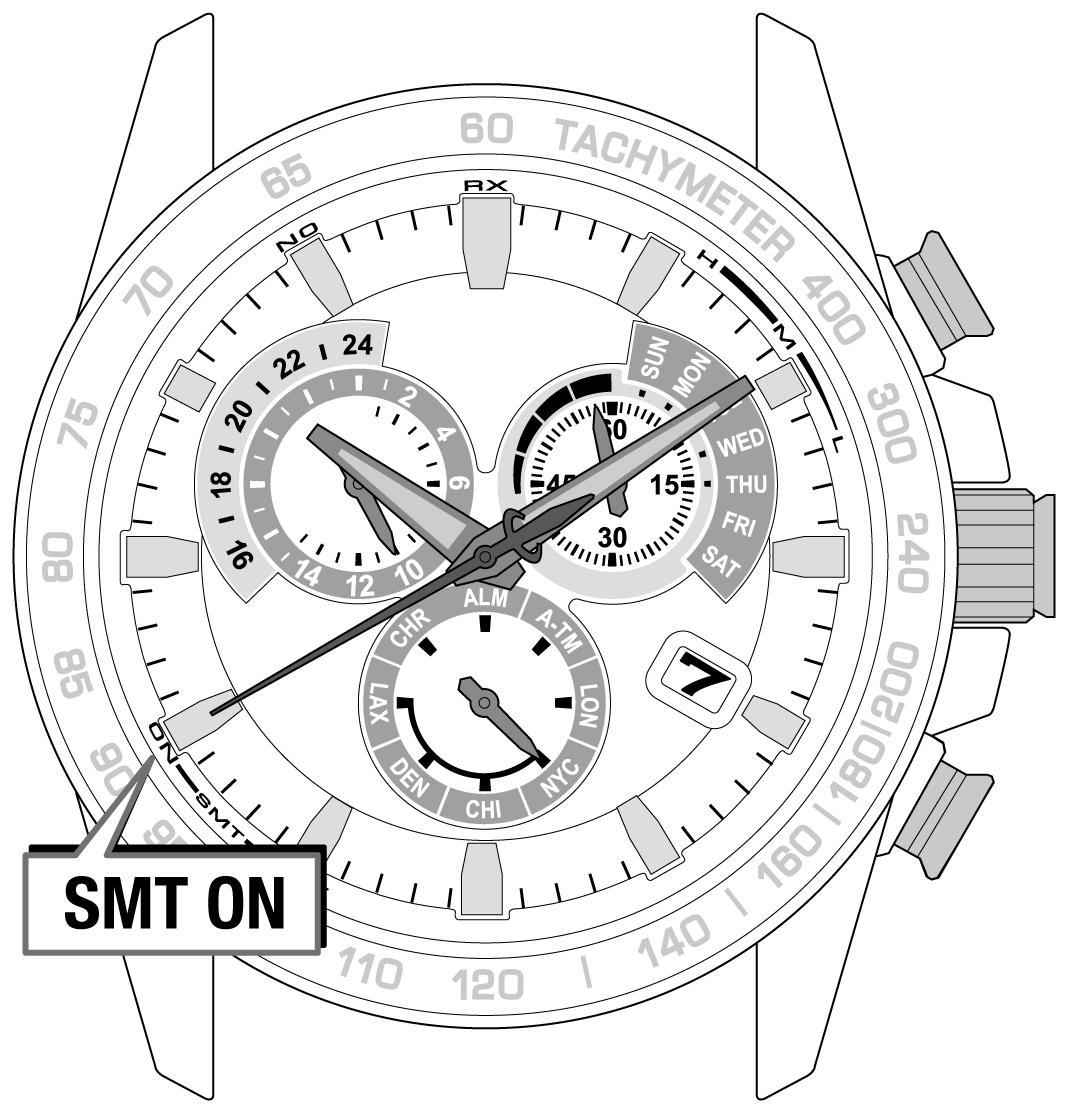 |
Summer time |
SMT OFF 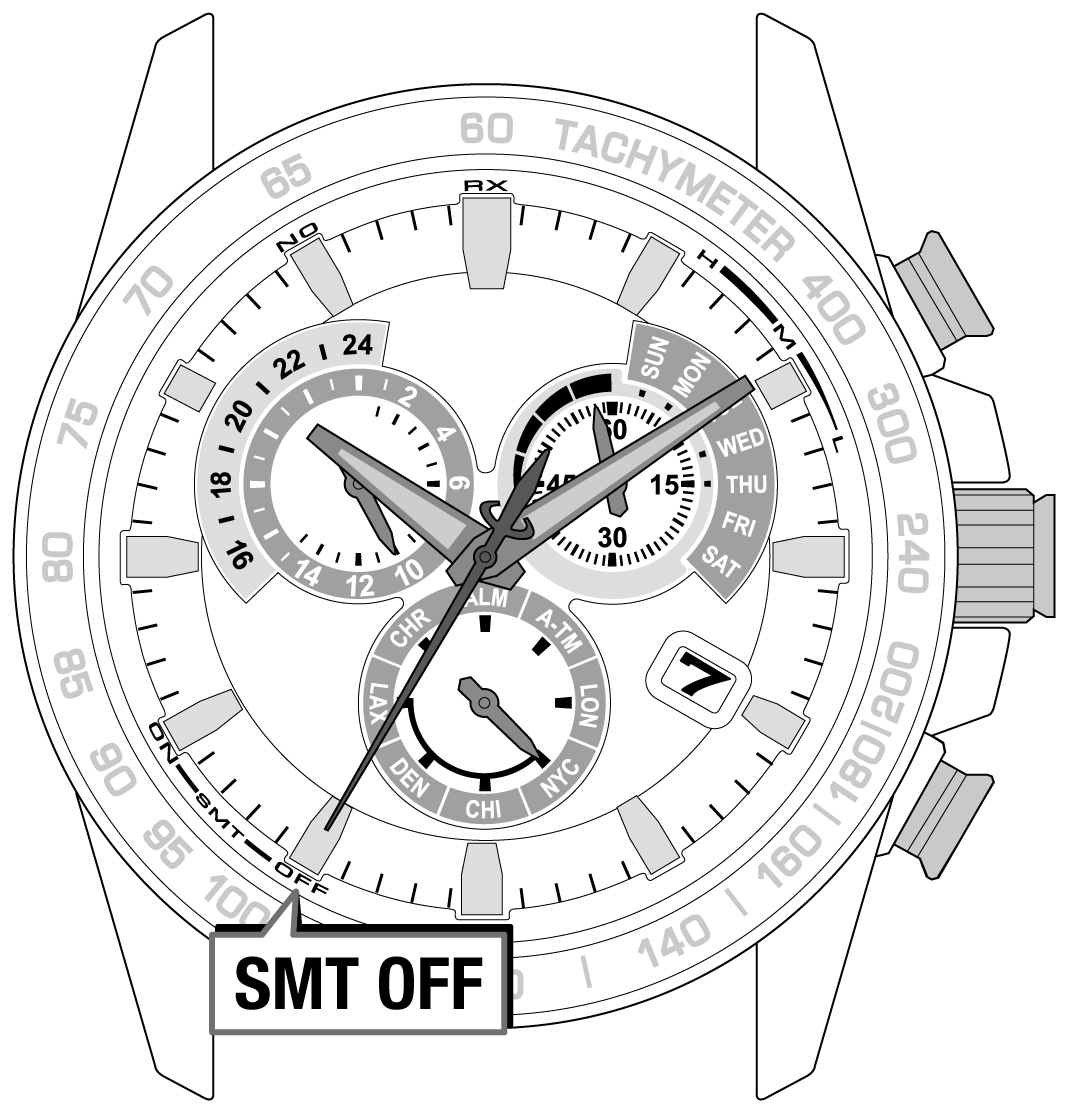 |
Standard time |
!
The hand returns to normal indication automatically in 10 seconds without pressing the button.

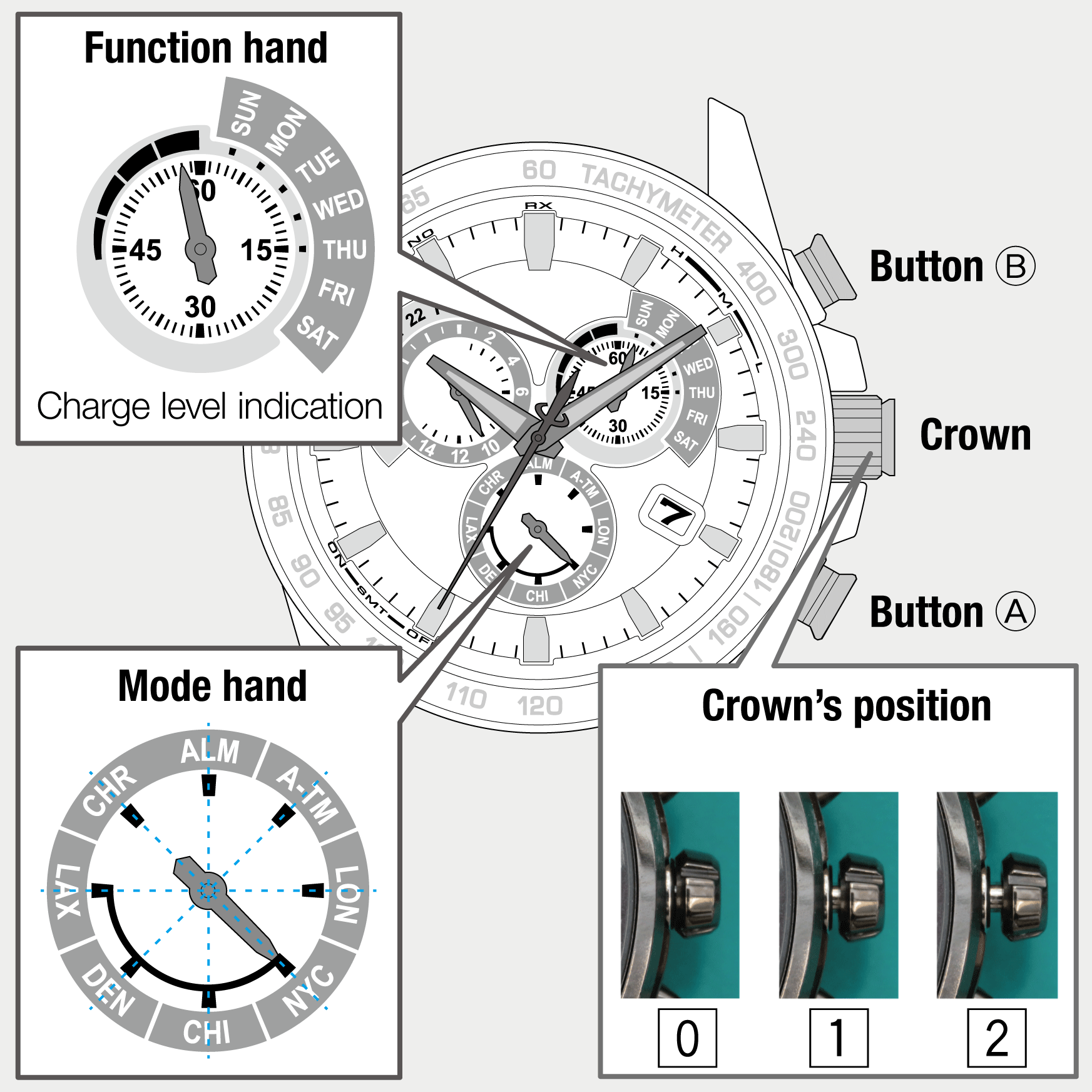
 Cal. No. E650
Cal. No. E650 Refine your search
Refine your search