E650
Summer time
Changing the summer time setting
- Pull the crown out to position 1.
- Rotate the crown to change the mode to any one of the following: [LON], [NYC], [CHI],[DEN], [LAX] or [A-TM].
- Pull the crown out to position 2.
- Press and release the upper right button B.
- Push the crown in to position 0 to finish the procedure.
The second hand points to 30 seconds and stops.
The second hand indicates the summer time setting of the selected mode.
Each time you press the button, the summer time setting is switched alternately.
| Indication of the second hand | What to set |
|---|---|
| SMT ON | Time indicated: summer time The summer time setting automatic switching function is activated. The summer time setting is automatically changed corresponding to reception of summer time signals. |
| SMT OFF | time indicated: standard time The summer time setting automatic switching function is deactivated when the setting is SMT ON. Summer time is not indicated even after reception of summer time signals. |
!
Each time you press the button, the summer time setting changes alternately.
!
When the mode is [A-TM], only the time indicated is switched.
Time signals are not received in this mode, so the summer time setting automatic switching function does not work.
The watch returns to normal indication.
Summer time setting example
| Case | Setting |
|---|---|
| When you want to use the automatic switching function of the summer time setting with time signal reception ! When it is not summer time, keep the setting SMT OFF until summer time starts. |
SMT ON |
| When you do not want to use the automatic switching function of the summer time setting with time signal reception | Switch SMT ON/SMT OFF manually. |
| No time signals are available but you want to switch the summer time setting. | |
| Summer time is not implemented. | SMT OFF |

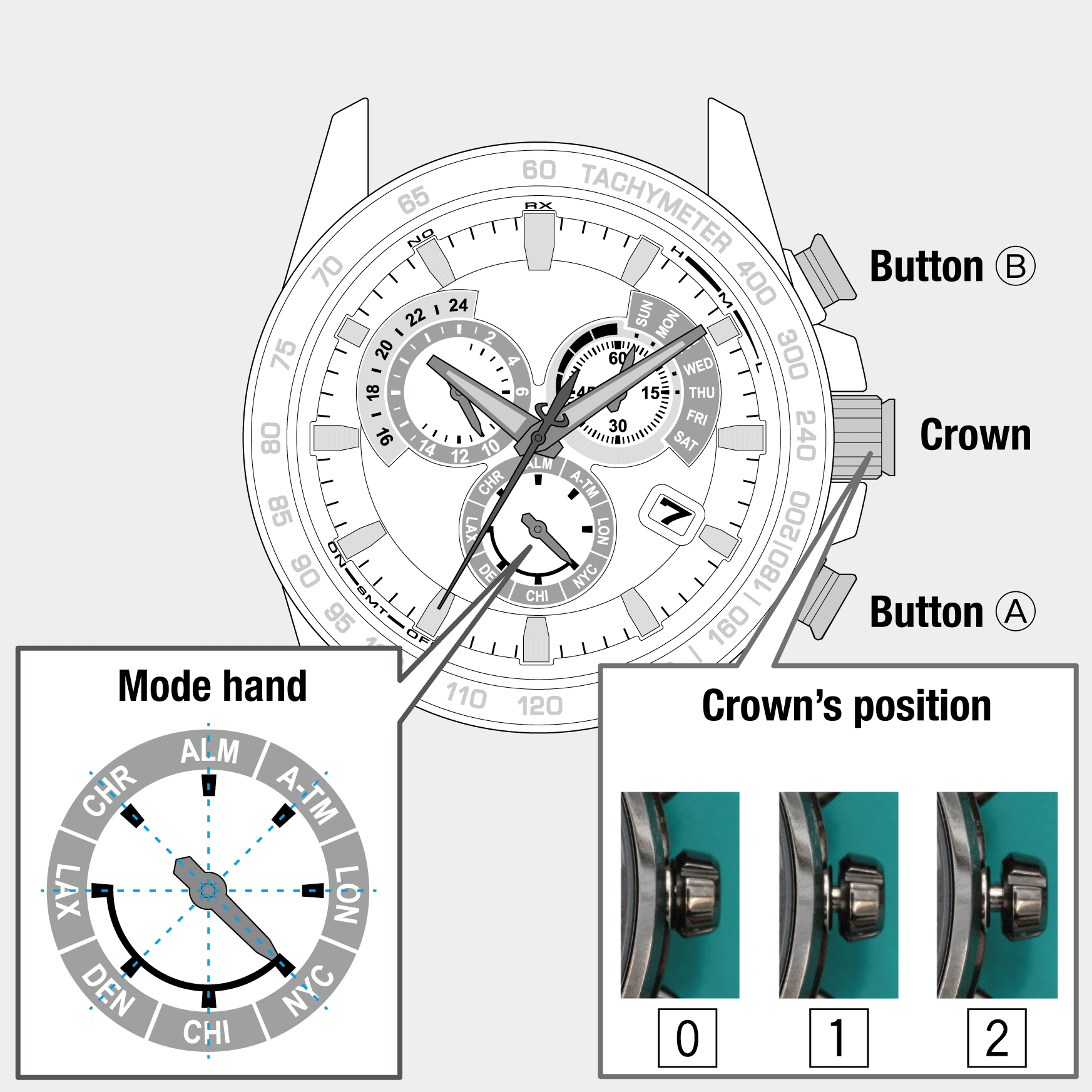
 Cal. No. E650
Cal. No. E650 Refine your search
Refine your search