E650
Receiving the time signal
Checking the previous signal reception result
!
For details of signal reception, see “About signal reception”.
- Pull the crown out to position 1.
- Rotate the crown to change the mode to any one of the following: [LON], [NYC], [CHI],[DEN] or [LAX].
- Push the crown in to position 0.
- Press and release the lower right button A.
- Press and release the lower right button A to finish the procedure.
The second hand points to 30 seconds and stops.
The function hand indicates power reserve in levels and the second hand indicates the previous reception result.
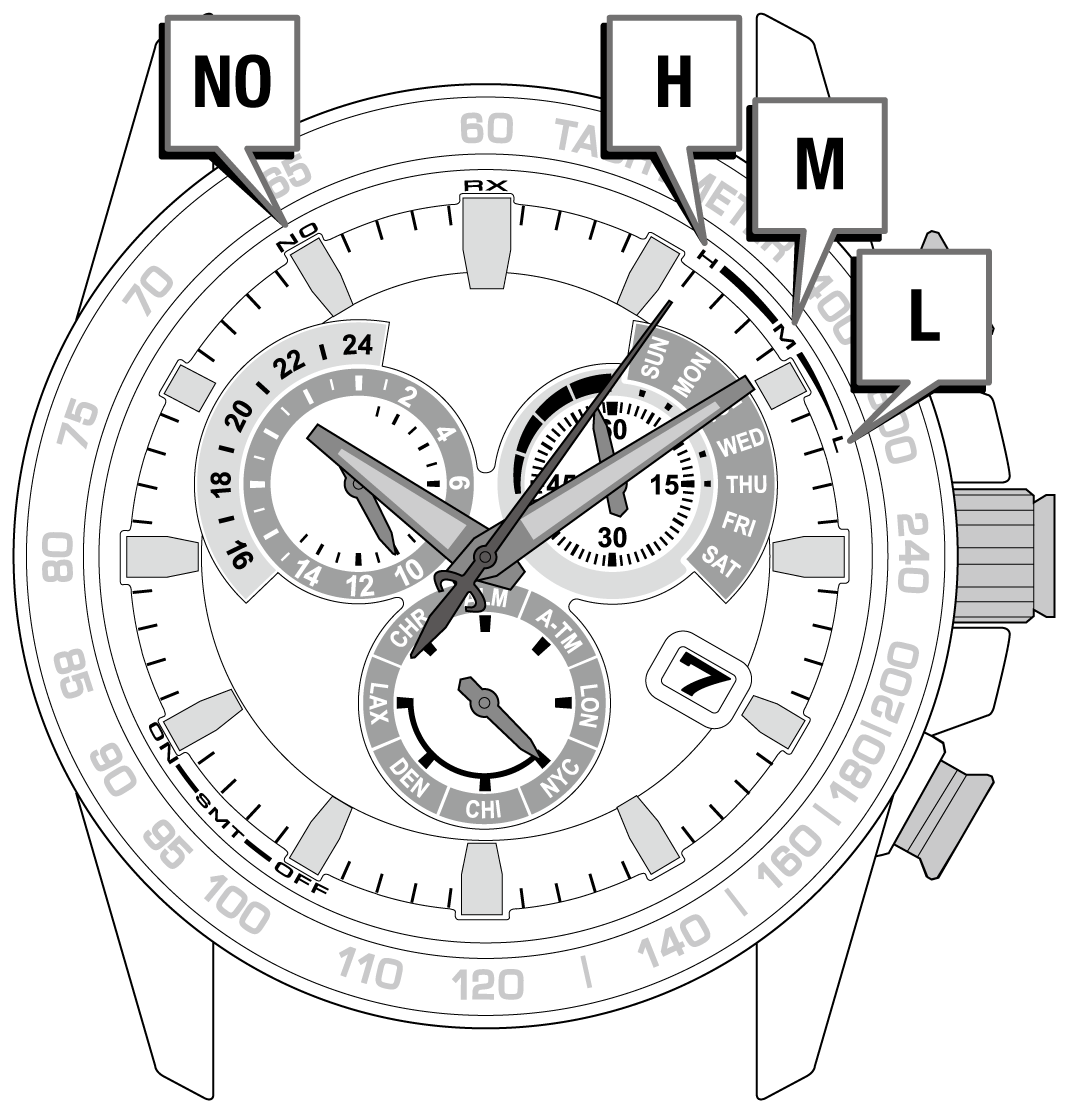
| H | Signals were received under a very good condition. |
|---|---|
| M | Signals were received under a good condition. |
| L | Signals were received under a not very good condition. |
| NO | Reception failed. |
!
“H”, “M” or “L” is also indicated during signal reception.
They indicate condition of reception environment and are not related to reception performance of the watch.
!
Some models indicate the result with the tip of the second hand, others with the tail.
!
The hand returns to normal indication automatically in 10 seconds without pressing the button.
Related articles
Types of signal receptionNext:
Receiving the time signal manually (On demand reception)
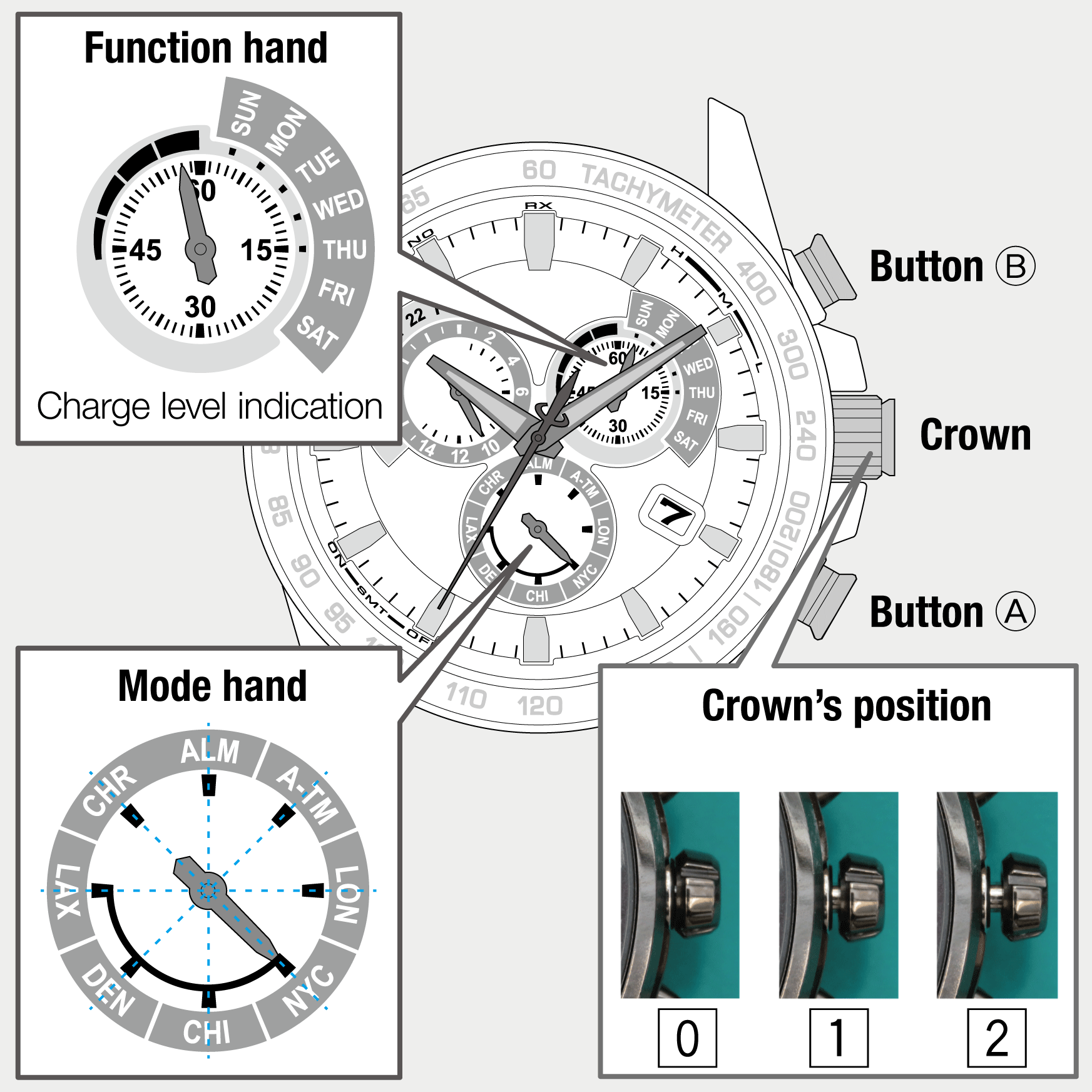
 Cal. No. E650
Cal. No. E650 Refine your search
Refine your search