F990
World time
Checking the time zone setting for the home time
- Pull the crown out to position 1.
- Rotate the crown to set [TME] or [UTC] on the mode indication to the ◀ marker.
- Push the crown in to position 0.
- Press and release the upper right button B.
- Press and release the upper right button B to finish the procedure
The second hand points to 30 seconds and stops.
!
Set the mode name you want horizontal.
!
Proceed to the next step after mode-changing movement stopped.
The second hand points the current time zone setting of the home time and the function indication indicates the power reserve in levels.
!
See also “How to read indication of the world time setting” and “Table of time zones and representative areas” for time zone setting.
The second hand returns to indicate the second.
!
The hand returns automatically in 10 seconds without pressing the button.
Related articles
World time function How to read indication of the world time setting Table of time zones and representative places Obtaining location information from satellite signals About obtaining location information Setting the time zone manuallyNext:
How to read indication of the world time setting
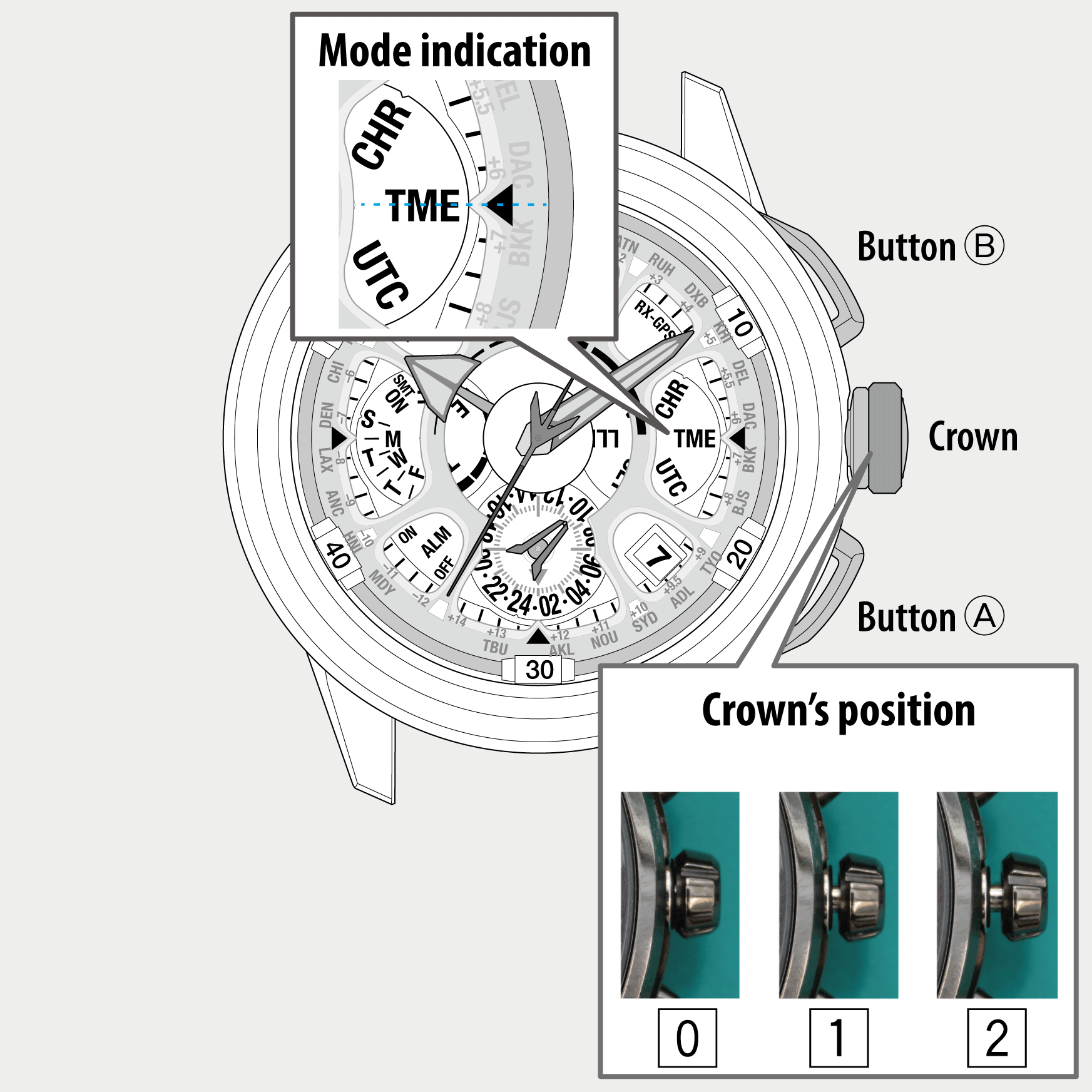
 Cal. No. F990
Cal. No. F990 Refine your search
Refine your search