H29*
All Reset
Resetting the watch - All Reset
When the watch does not work properly, you can reset all the settings.
If the power reserve is insufficient, charge the watch first.
The setting values after All Reset
| Time | 0:00:00AM |
|---|---|
| World time | Time zone: 0 |
| Summer time setting | SMT OFF at all time zones |
Resetting the watch - All Reset
- Pull the crown out to position 2.
- Press and hold the button for 7 seconds or more.
- Rotate the crown to adjust the hour hand and the pictorial indication (Sun and Moon) to the correct reference position.
- Push the crown in to position 0 to finish the procedure.
The hands starts moving and All Reset is executed.
!
It may take up to 6 minutes until the hands stops.
Wait until their movement completely stops.
After that, adjust the reference position correctly.
Correct reference positions

Hour, minute and second hands: 0 hour 00 minute 0 second
Pictorial indication (Sun and Moon): the moon is at straightly above.
!
The hour hand and the pictorial indication (Sun and Moon) move synchronously.
The watch returns to normal indication.
After that, execute world time setting and time adjustment.

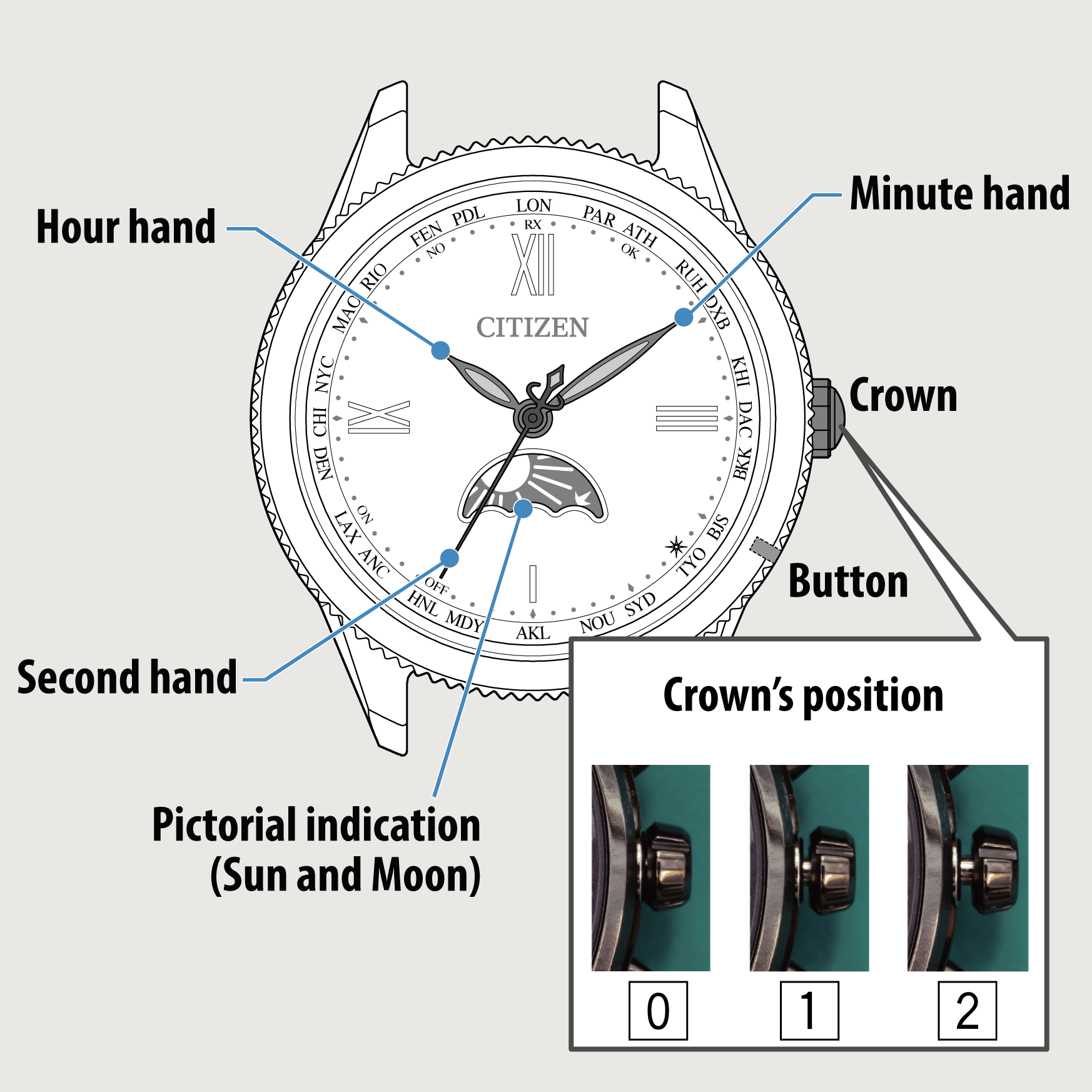
 Cal. No. H29*
Cal. No. H29* Refine your search
Refine your search