W410
Alarm
Changing alarm setting on the watch
- Pull the crown out to position 1.
- Press the button to switch on/off of the alarm setting.
- Push the crown in to position 0 to finish the procedure.
The second hand indicates the alarm setting (![]() ON/OFF).
ON/OFF).
!
Each time you press the button, on/off of the setting changes alternately.
The watch returns to normal indication.
ON/OFF Indication of the alarm setting
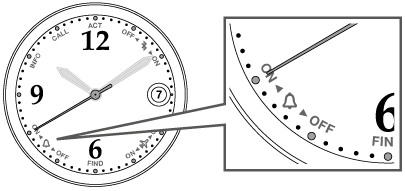 |
|
| The alarm setting is turned on. | |
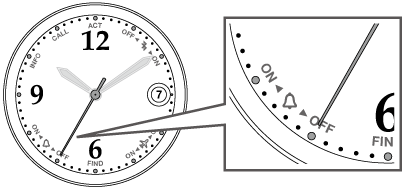 |
|
| The alarm setting is turned off. |
When the time set comes
When the time on the watch comes to that set for alarm while the alarm setting is turned on, the second hand stops and alarm emits sounds.
The second hand returns to normal movement as the alarm stops.
To stop alarm
Press the button.

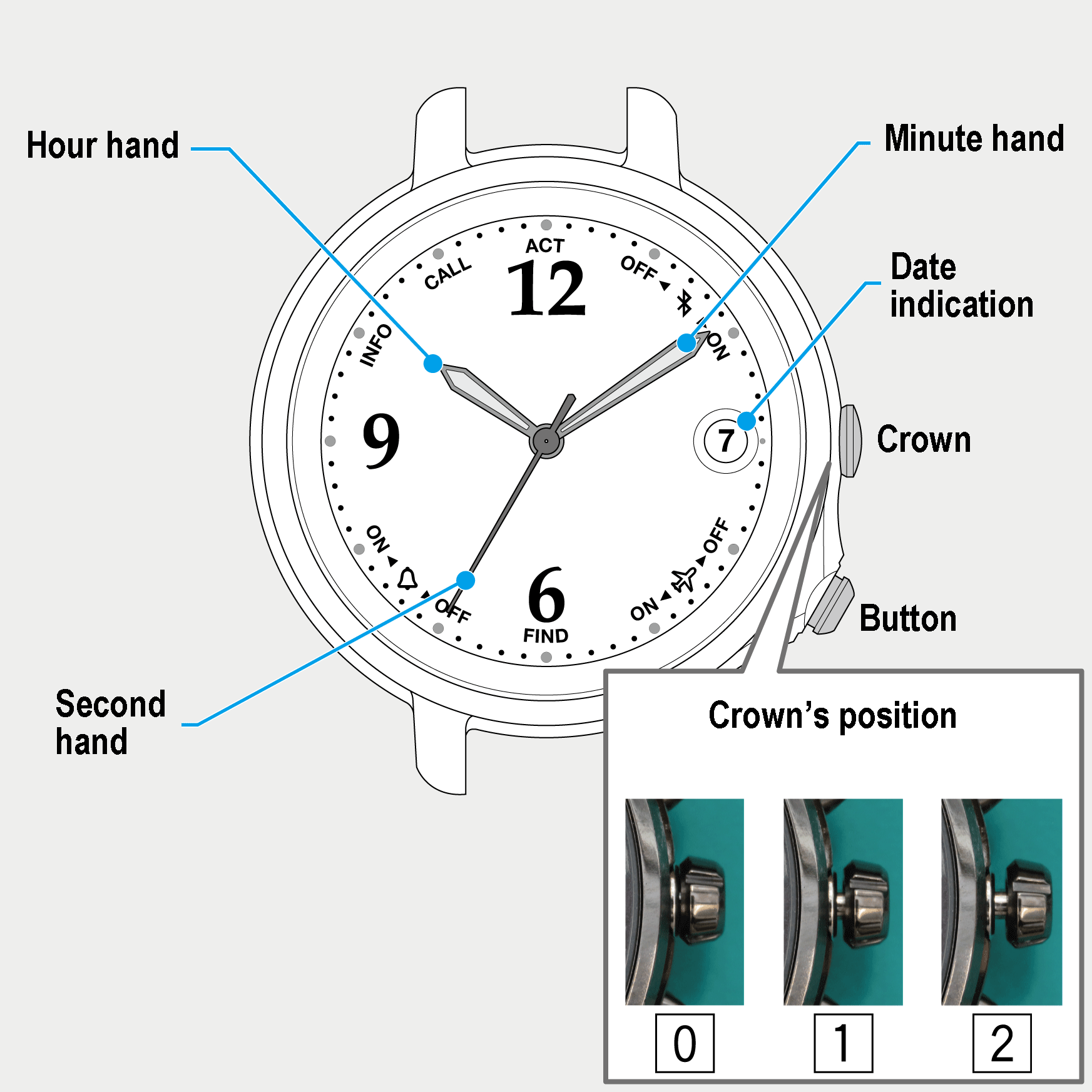
 Cal. No. W410
Cal. No. W410 Refine your search
Refine your search