W410
Using functions of the dedicated app
Setting alarm
Tapping the [Alarm] (alarm) icon on the home screen switches it to the [Alarm] screen.
You can set up to three alarm times on the [Alarm] screen.
You can also activate/deactivate alarm and control its tone, volume and times of emitting sound here.
!
The alarm emits sound based on the time indicated on the watch.
!
The [Alarm] screen can be used only when the watch is connected with the smartphone.
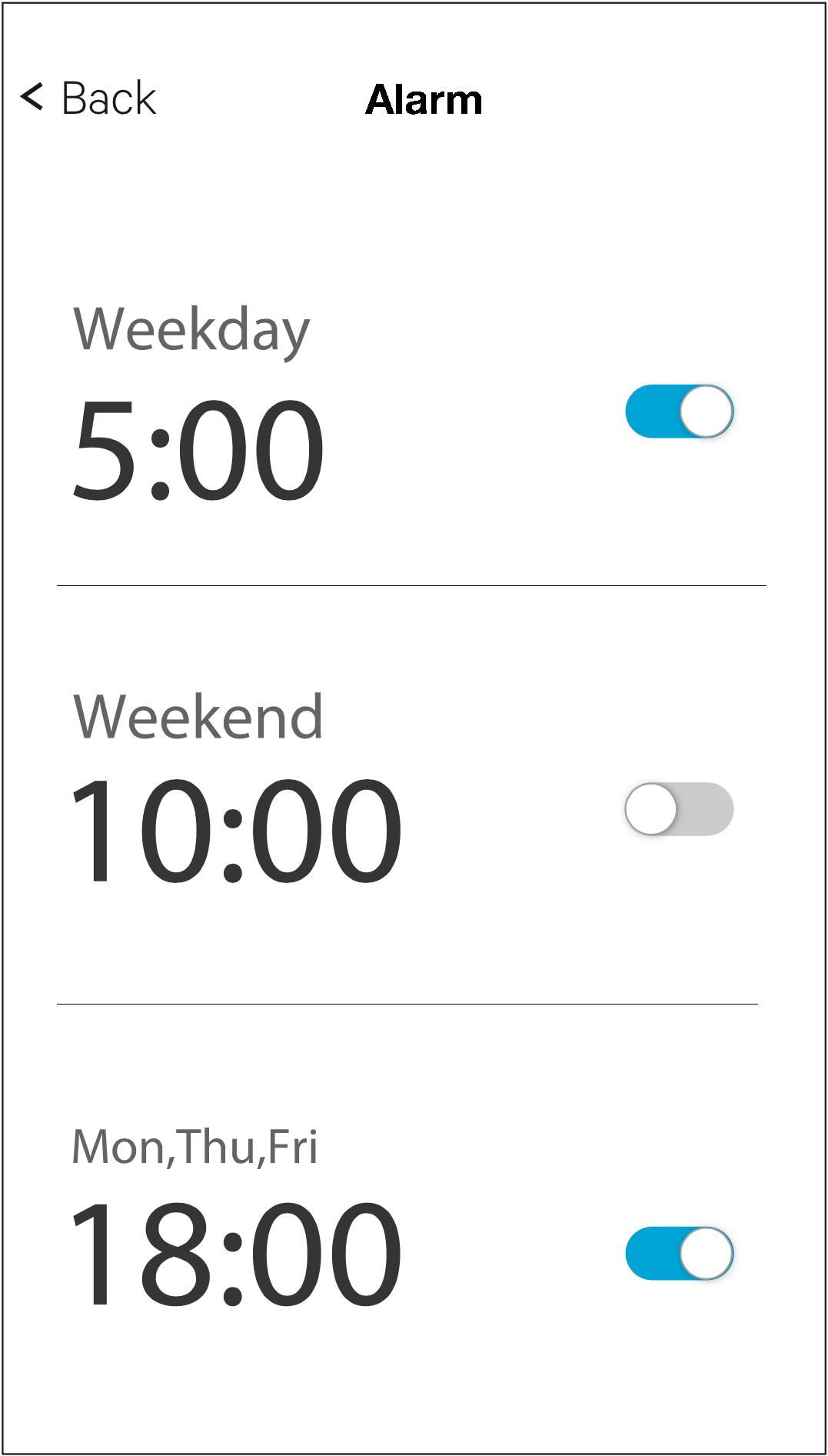
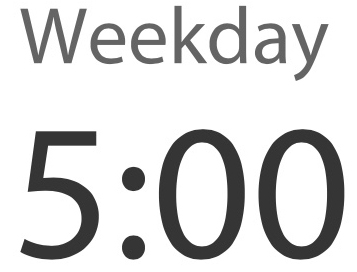 | Alarm time Tap here when controlling alarm time. The screen switch to the alarm setting screen. |
|
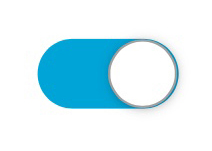 | Alarm on/off setting You can set on/off of three alarm times separately. |
Alarm time setting screen
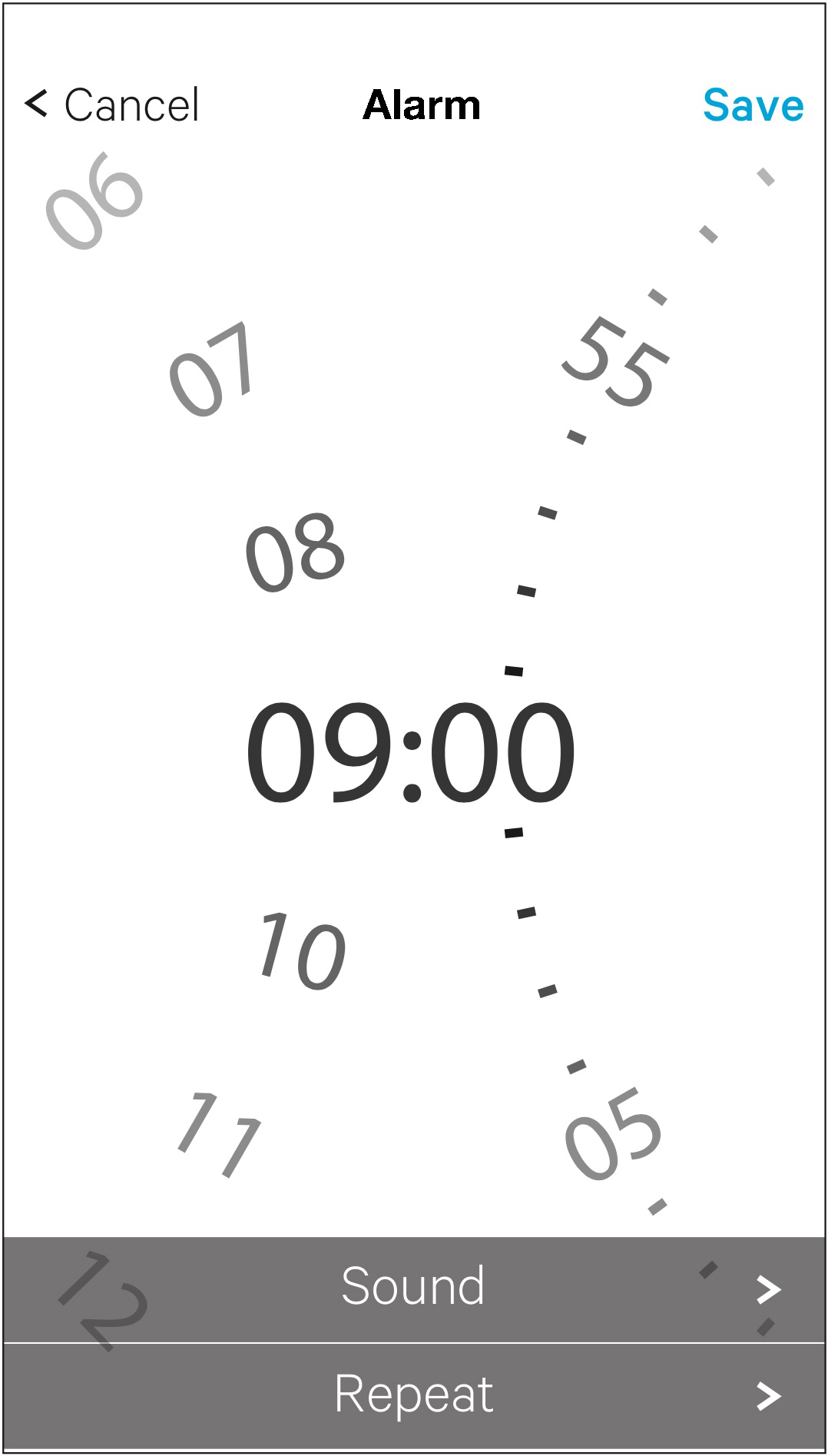
 | It turns blue as you change the setting. Tap it to send the setting to the watch when it is blue. | |
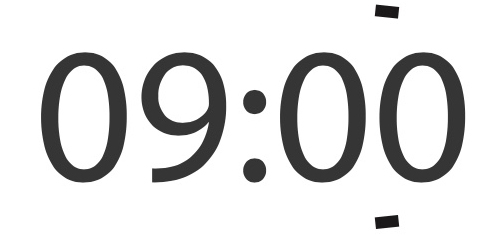 | Alarm time Move the hour and minute to set here. |
|
 | [Sound] (alarm sound) setting Tap here when controlling alarm sound. |
 | [Repeat] (repetition) setting Tap here when setting repetition of alarm. |
Alarm sound setting screen
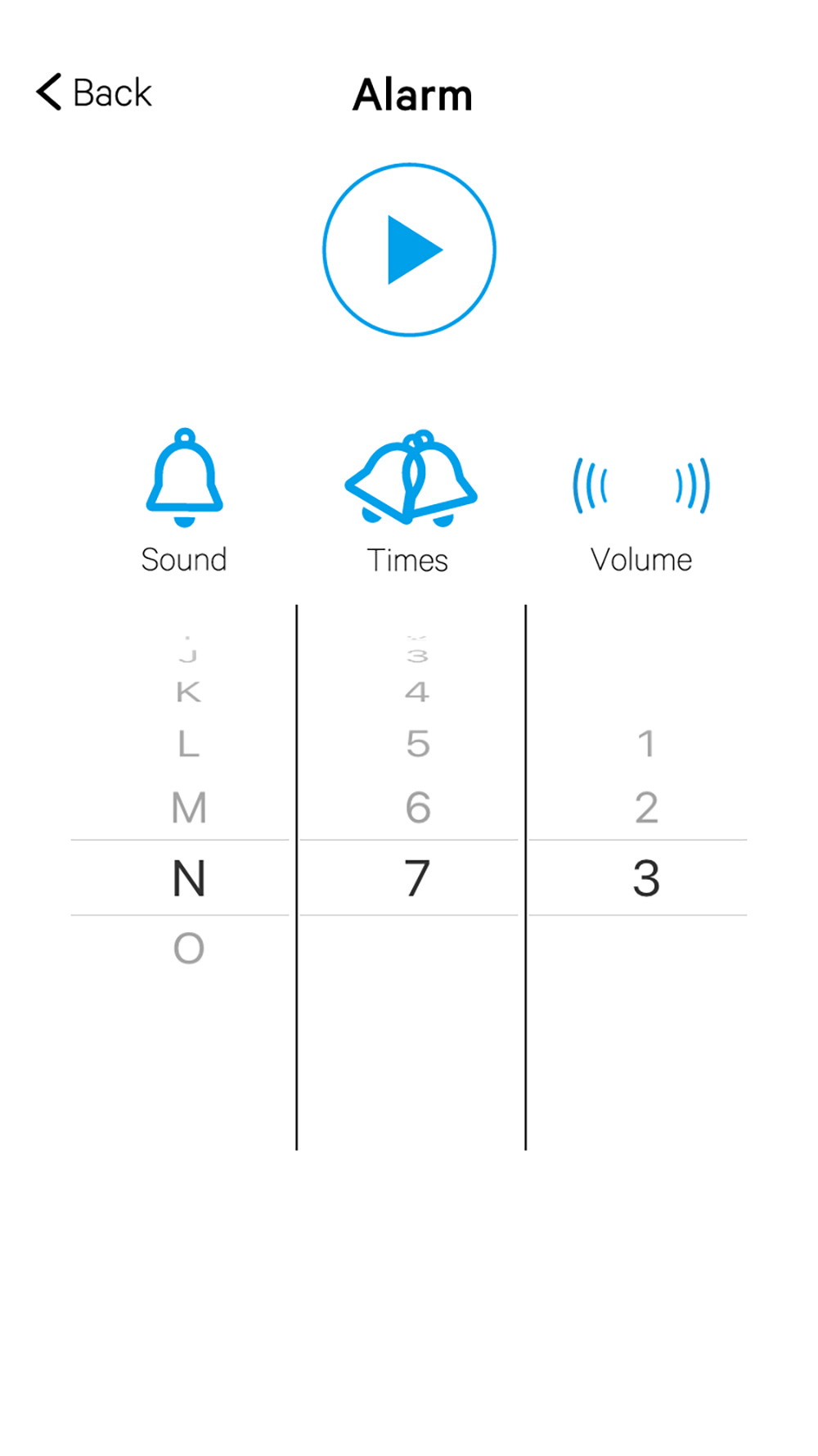
 | Tap here to check settings of alarm sound. The watch emits test sound. | |
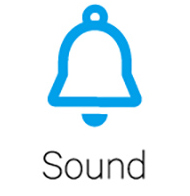 | [Sound] (tone of sound) setting You can choose a tone from fifteen (A - O). |
|
 | [Volume] (volume) setting You can control volume of alarm sound in 3 levels (1 - 3). ! For notification, you can also choose silent (0 - 3). |
 | [Times] (number of times) setting You can choose times of emitting sound from 1 to 7. ! For notification, you can choose from 1 to 3. |
Alarm repetition setting screen
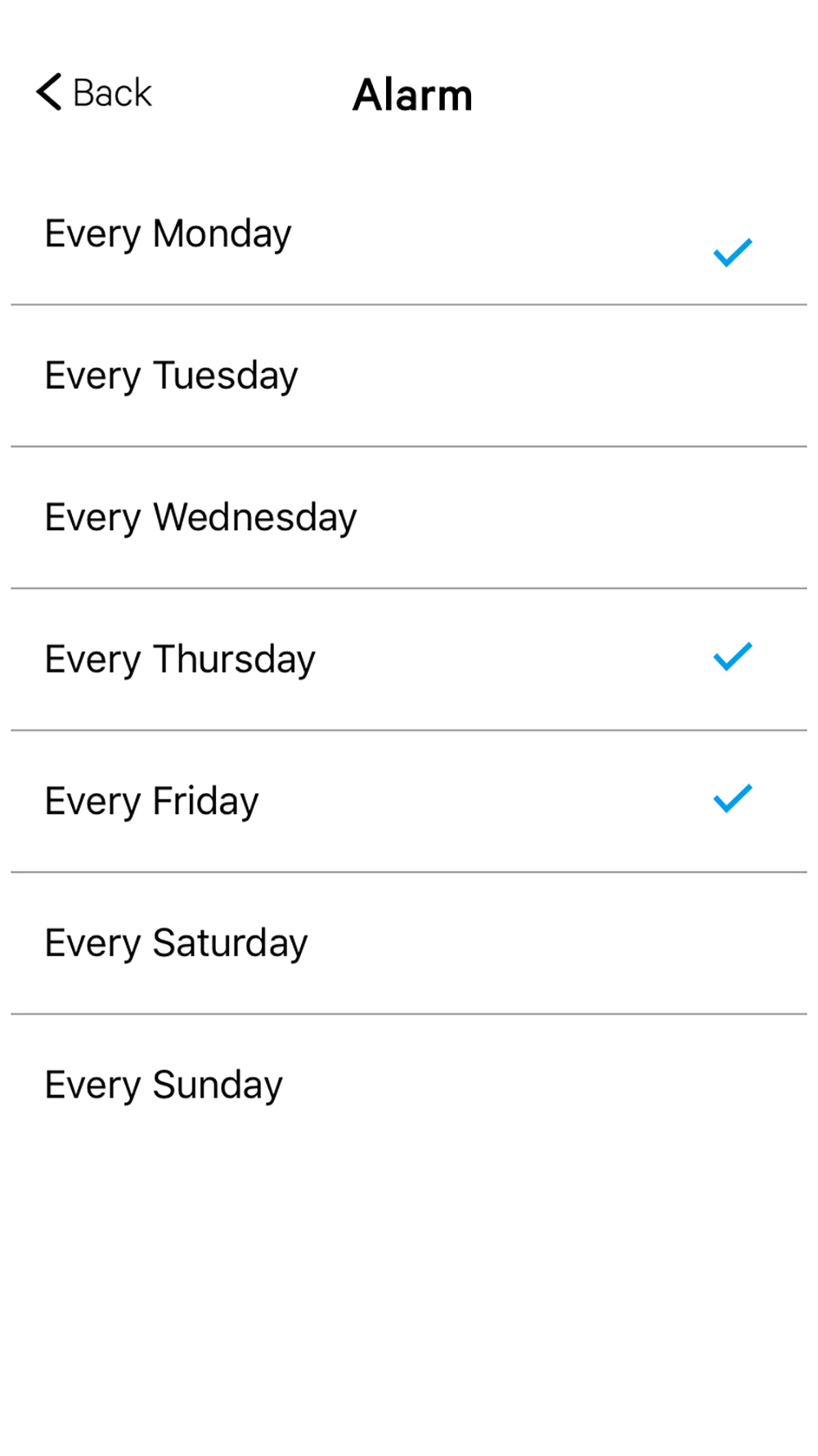
- Tap days of week you want from [Every Monday] (every Monday) to [Every Sunday] (every Sunday) to activate alarm repetition.
- [Everyday] (every day) appears on the alarm setting screen when checking all days of week.
- [Once] (one time) appears on the alarm setting screen when checking no days of week.
The alarm emits sound only once after setting and deactivated in this setting.
Related articles
"How to use": Alarm "How to use": Changing alarm setting on the watchNext:
Setting notification
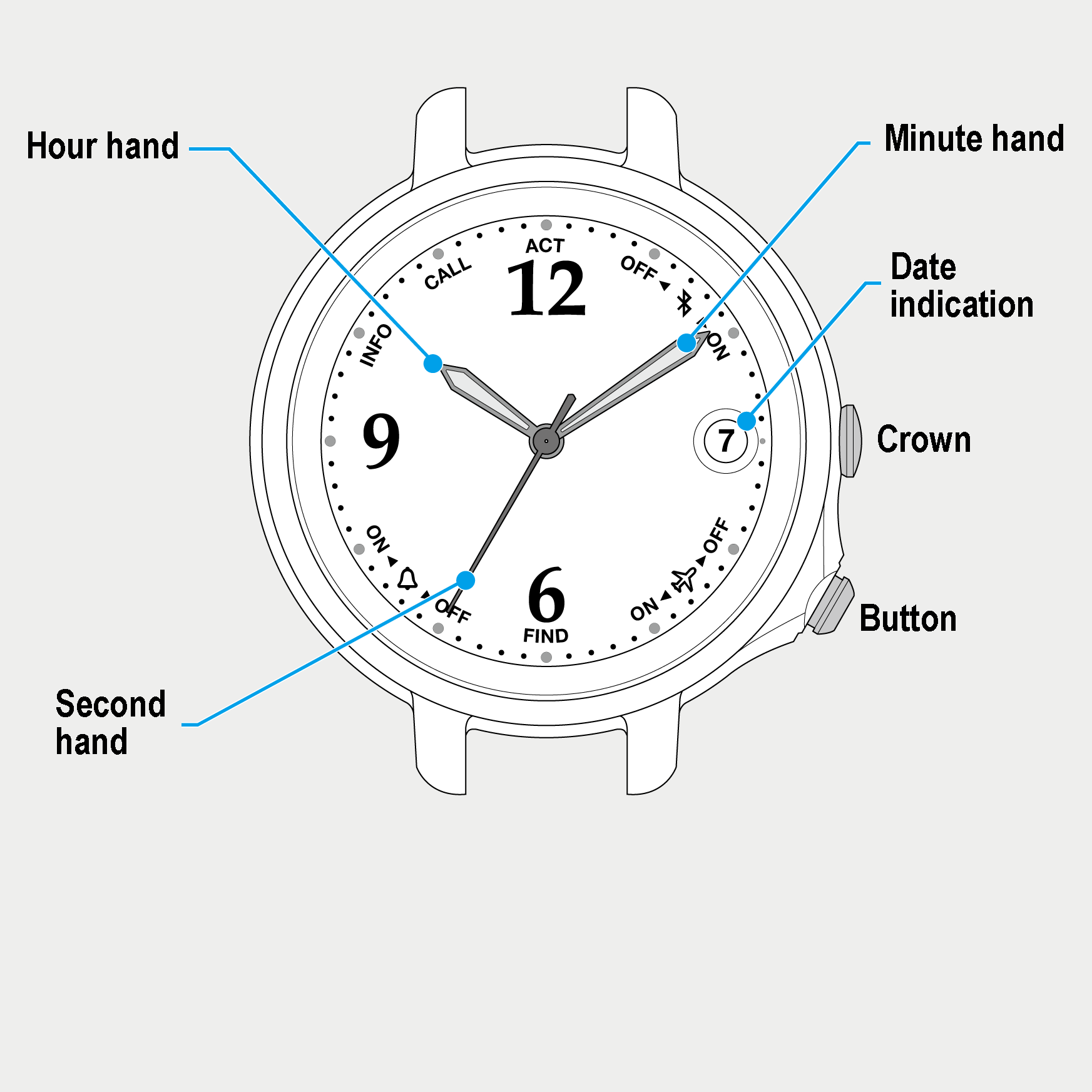
 Cal. No. W410
Cal. No. W410 Refine your search
Refine your search