W410
Using functions of the dedicated app
Using the world time
Tapping the [World Time] (world time) icon on the home screen switches it to the [World Time] screen.
You can set the time and calendar indicated on the watch on the [World Time] screen.
!
Use this screen also when setting the same time as that of the smartphone to the watch.
!
Time difference indicated on the [World Time] screen is based on UTC (Coordinated Universal Time).
For example, when time difference is +9 hours, "UTC+09:00" is indicated.
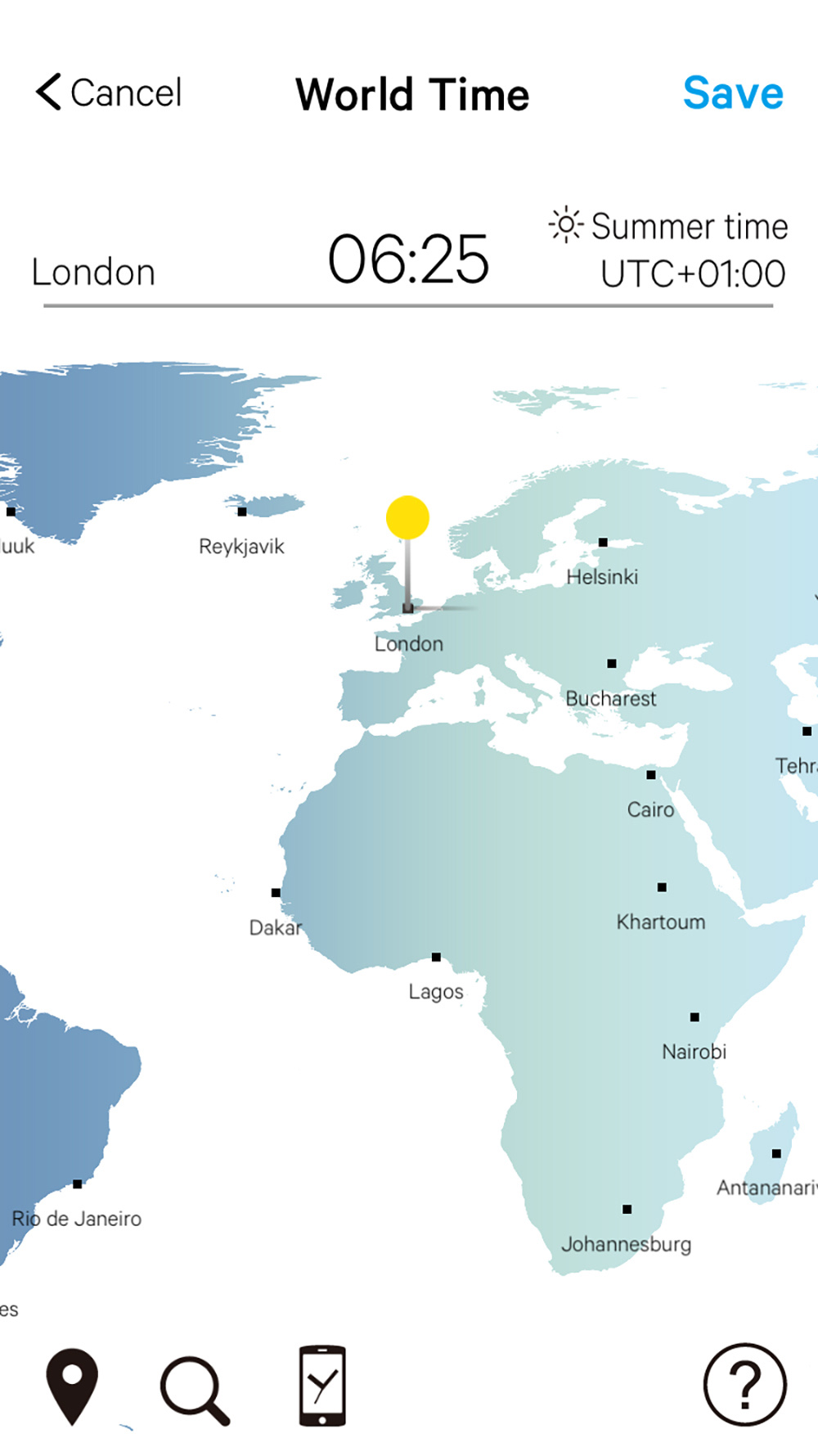
 | It turns blue as you change the setting. Tap it to save the setting when it is blue. When the watch is disconnected, the setting will be sent at its next connection. |
|
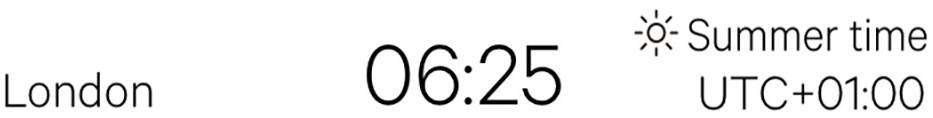 | The current area and its time and time difference from UTC are indicated here. Tap the time difference to change it directly. |
|
 | The pin appears to indicate the area set when setting an area on the map. Tap an area name on the map to change the setting to the area. You can zoom in/out and scroll the map. Indicated area increases as you zoom in the map. |
 | Tap here to search an area by name and set the current place and the time of smartphone. |
 | Tap to call the help screen. |

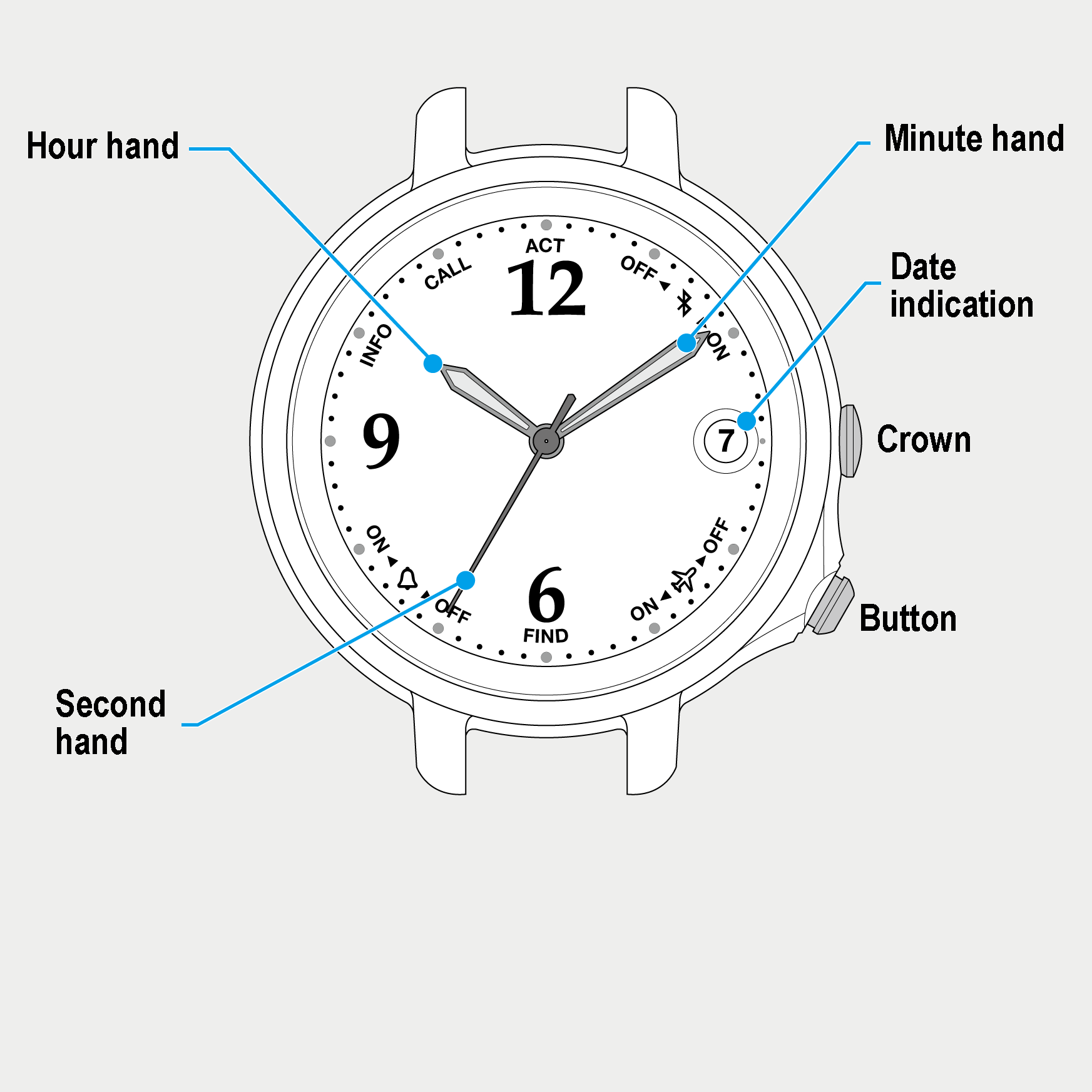
 Cal. No. W410
Cal. No. W410 Refine your search
Refine your search