W410
Using functions of the dedicated app
Unifying the time of the watch with that of the smartphone
- Connecting the watch and smartphone
- Tap the [World Time] (world time) icon on the home screen.
- Tap the smartphone icon on the lower left of the [World Time] screen.
- Confirm that the [Save] on the upper right of the screen has become blue and tap it.
!
Settings of the app can be changed even when the watch is disconnected.
The screen switch to the [World Time] screen.
!
Tap [Back] (back) or [Cancel] (cancel) on the upper left of the screen to show the home screen when it is not displayed.
The smartphone icon turns blue and [Smart phone Time] (time of the smartphone) appears on the left of the time indication on the top of the screen.

The setting is sent to the watch and the time on it is adjusted.
!
When the watch is disconnected, the setting will be sent at its next connection.

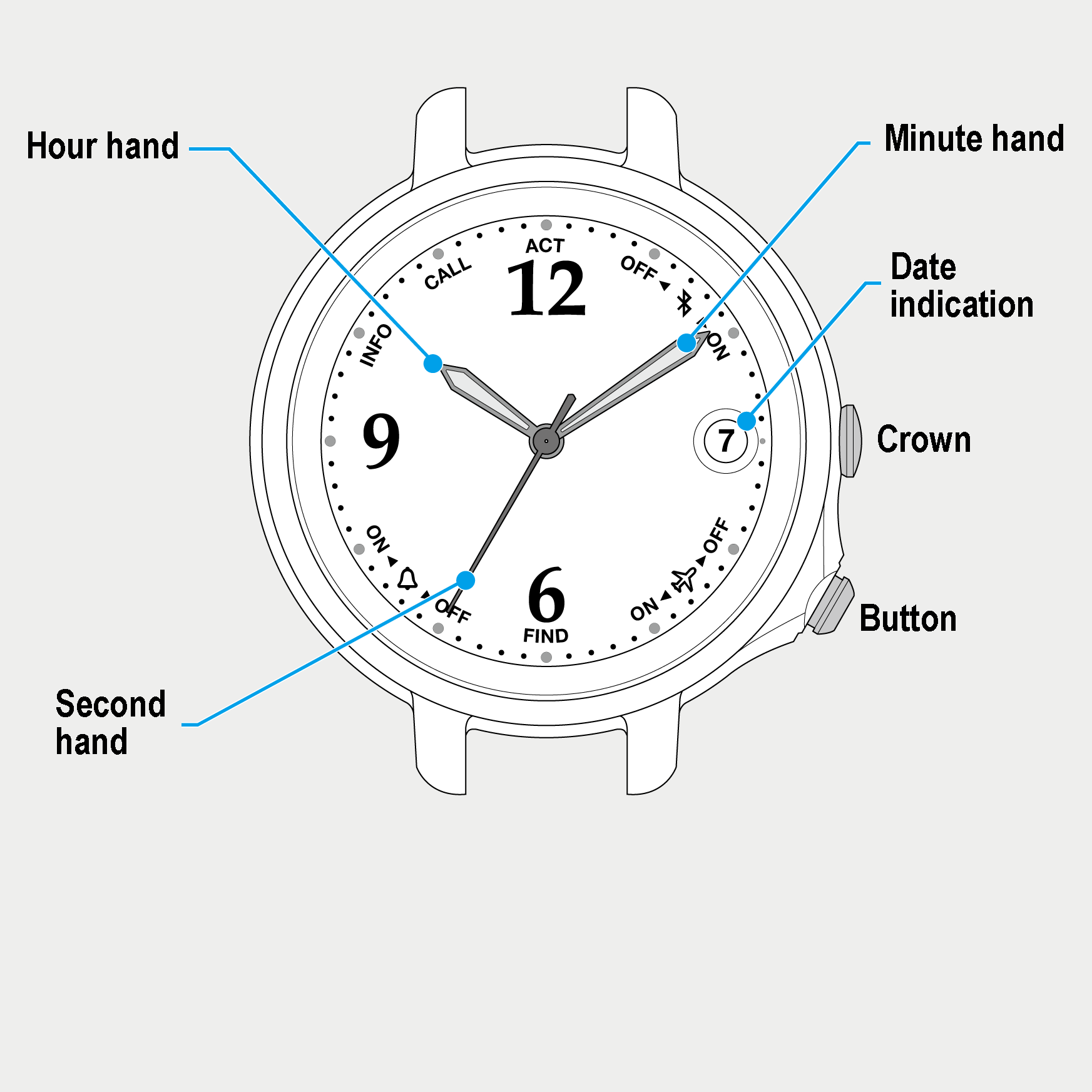
 Cal. No. W410
Cal. No. W410 Refine your search
Refine your search