W410
Dedicated app
The world time is not indicated on the watch though I set it on the app.
Connect the watch and the smartphone.
The setting modified on the "World Time" (World time) screen of the app and saved during disconnection will be sent to the watch at the next connection.
!
Cancel the notification indication of the second hand before disconnecting.
- Push the crown in to position 0 while the watch is disconnected.
- Press and hold the button for 2 seconds.
!
Release the button when the second hand points "ACT" (0-second position) after pointing "![]() OFF" (5-second position).
OFF" (5-second position).
The watch is connected with the smartphone and the second hand points "![]() ON" (10-second position) of the connection status indication.
ON" (10-second position) of the connection status indication.
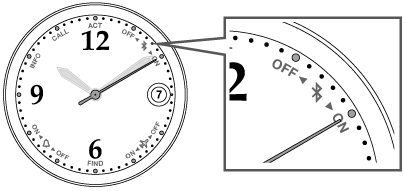
Related articles
"Dedicated app": Using the world time
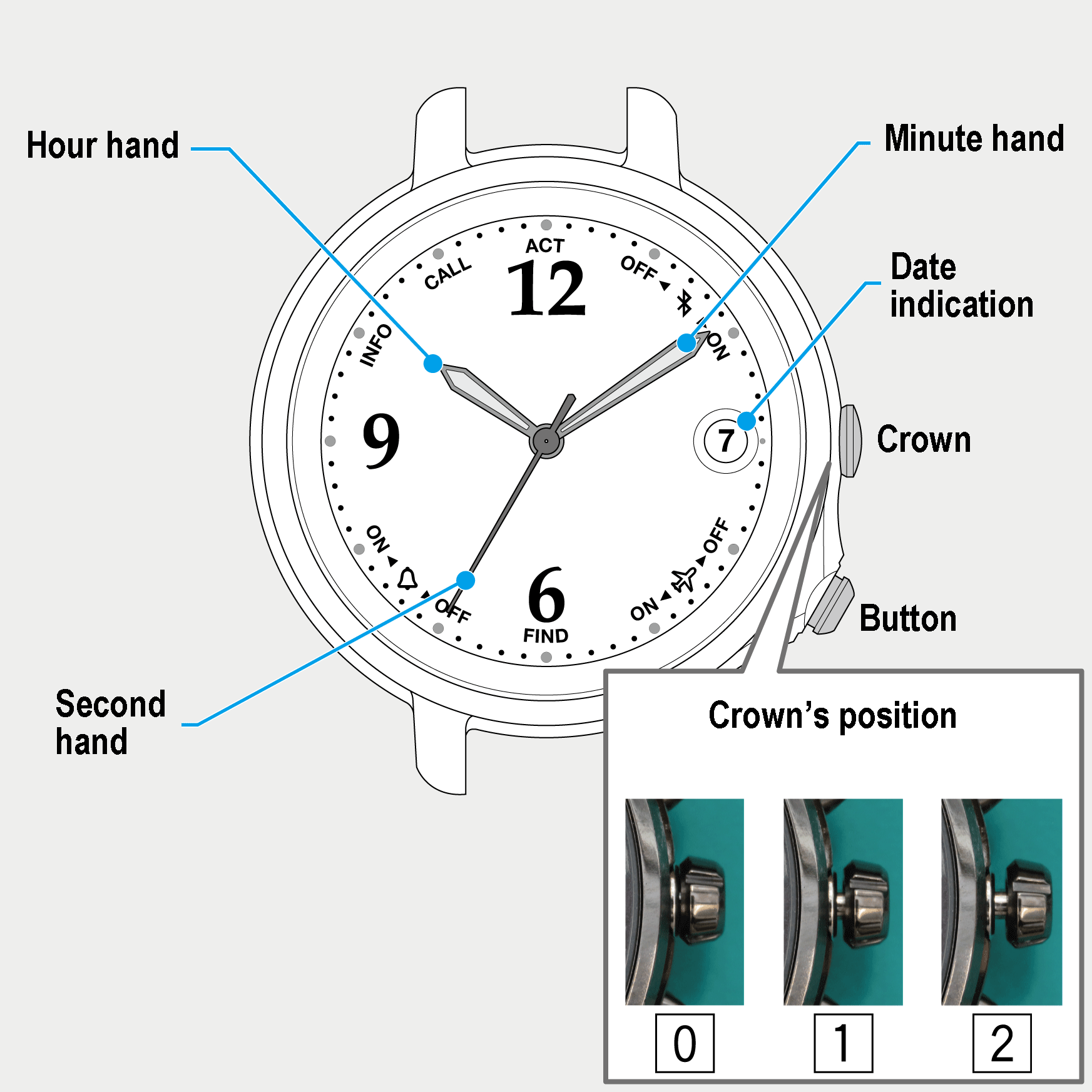
 Cal. No. W410
Cal. No. W410 Refine your search
Refine your search