W510
Before connecting with a smartphone
Connection indication on the watch
When the connection status with the smartphone changed, the second hand points a connection indication of current status and stops.
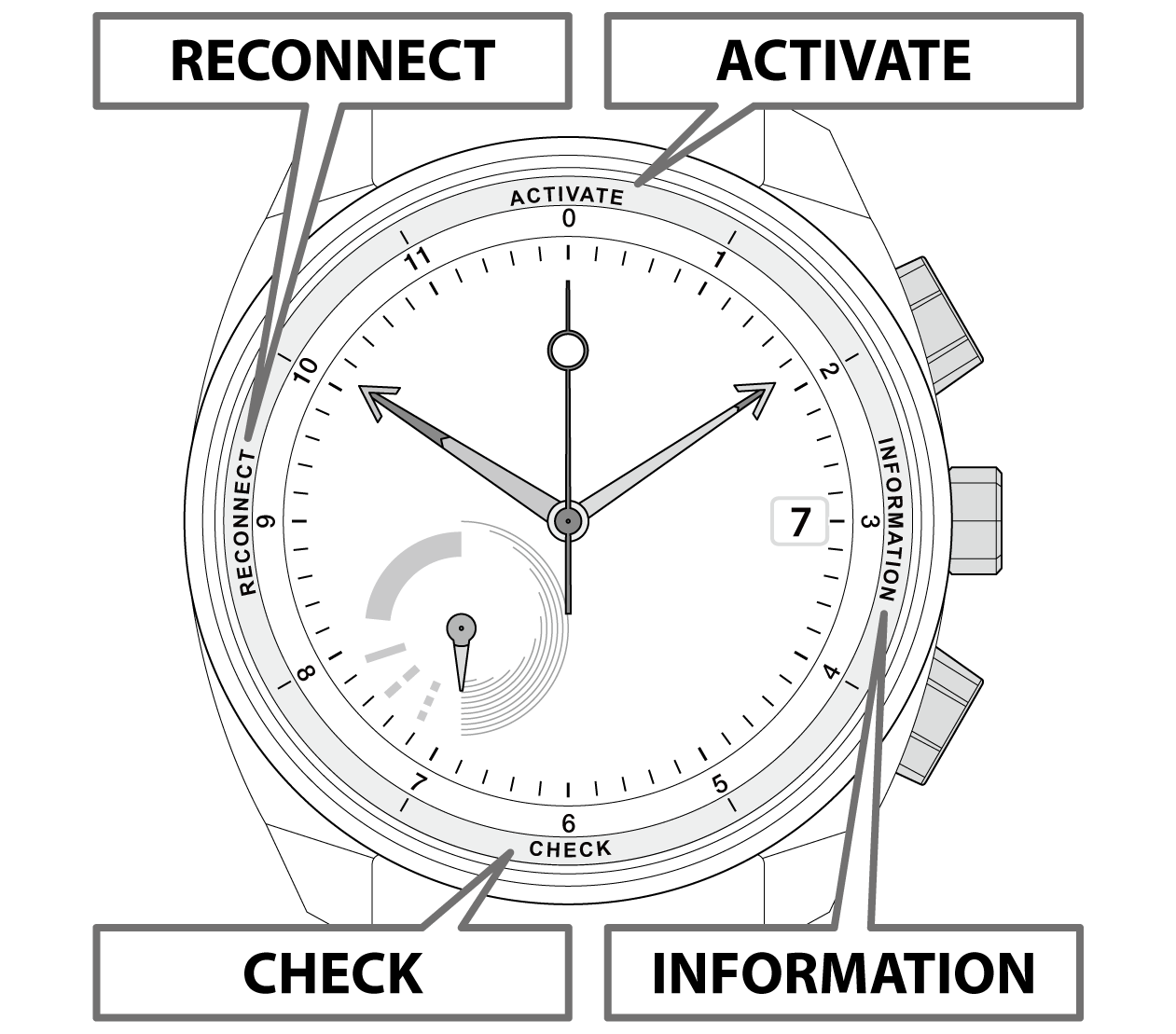
| ACTIVATE | During connection process Second hand position: 0 seconds |
|
|---|---|---|
| INFORMATION | Indication when communication with the dedicated app occurred Second hand position: 15 seconds |
|
| CHECK | Indication of an error of an iiidea Second hand position: 30 seconds |
|
| RECONNECT | Indication of failed pairing or accidental disconnection Second hand position: 45 seconds |
- Connection indication with the second hand is indicated only when the crown is in position 0.
When the watch cannot indicate connection indication, indicating it is postponed until it can. - The watch keeps correct time and calendar even while the second hand indicates connection indication.
- The “INFORMATION” indication may notify update of the dedicated app.
Connectable range
Connectable distance between the watch and the smartphone is up to about 10 m (33 feet).
Connectable range may be shorter due to obstacles such as walls.
Do not block the watch with your body such as your arm.

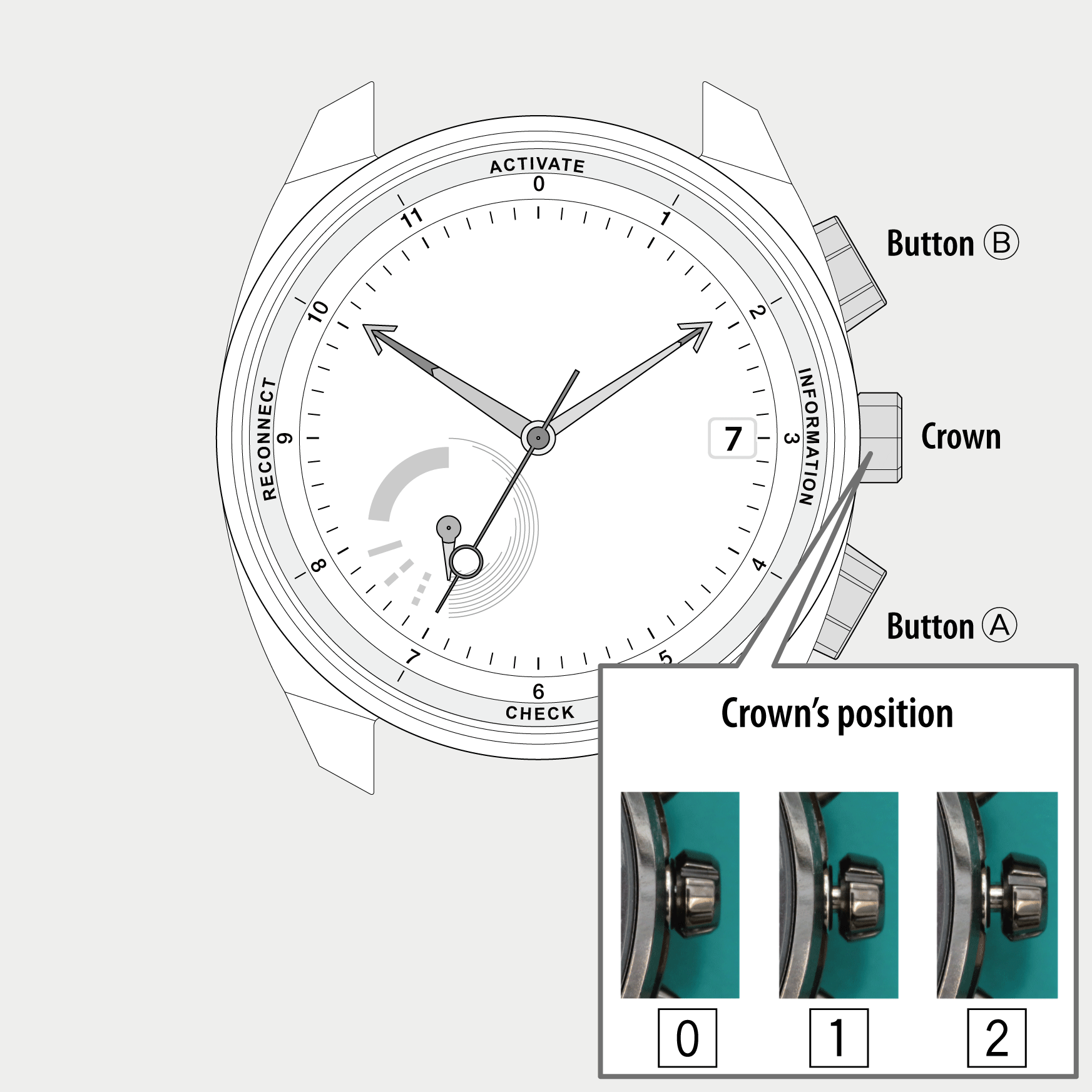
 Cal. No. W510
Cal. No. W510 Refine your search
Refine your search