W510
Connection/disconnection with the smartphone
Connection and disconnection
After pairing, the status between the watch and smartphone is either “connected” or “disconnected”.
This watch and the smartphone is not always connected.
They are automatically connected as required when using the watch or the dedicated app. They are automatically disconnected as using of iiidea was finished or sending and receiving of required information such as time information.
!
Connection is executed when the position of the crown is in 0 and the dedicated app is running on your smartphone (running in the background is OK).
Connecting
- Start the dedicated app.
- Press and release upper right button B and lower right button A at the same time.
The watch and the smartphone are connected.
Disconnecting manually
Set the crown to position 1 or 2.

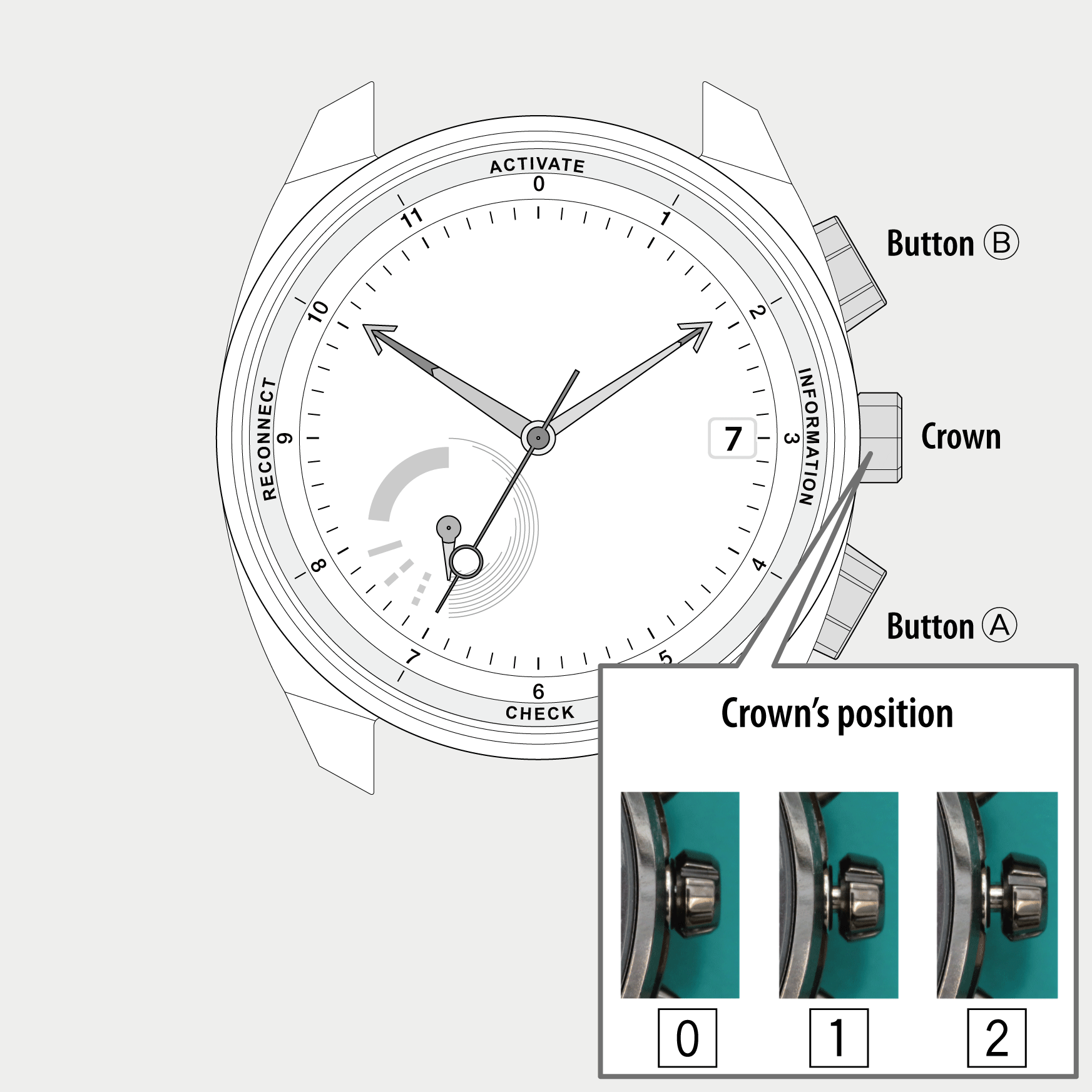
 Cal. No. W510
Cal. No. W510 Refine your search
Refine your search