W510
Pairing (registering) of a smartphone
Executing pairing
- For pairing, you have to operate both the watch and the smartphone.
- Be sure that the watch and the smartphone are charged enough.
- Download the dedicated app “CITIZEN Eco-Drive W510 (former name: CITIZEN Eco-Drive Riiiver)” at an app site and install it.
- Start the dedicated app.
- Press and release upper right button B and lower right button A at the same time.
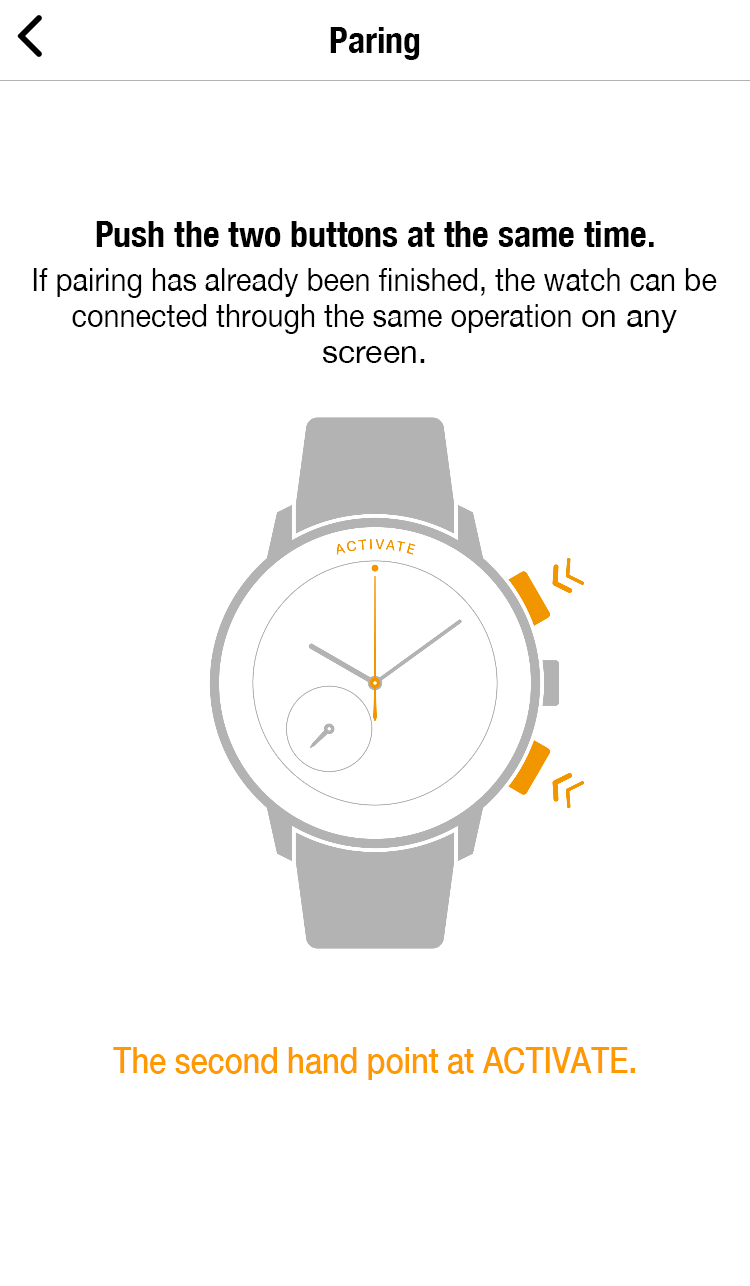
!
Keep the app screen displayed until pairing is finished.
!
If you have never logged in before, make an account on the login screen.
After finishing initial settings after making an account, the pairing screen appears.
!
When the screen shown above does not appear after logging in, tap the menu icon on the upper right of the home screen. 
After that, tap [My watch] - [Add new watch].
The second hand of the watch points “ACTIVATE” and pairing starts.
When pairing finished successfully
The second hand of the watch turns fully around twice and the watch and the smartphone are connected.
!
When firmware update for the watch is available, apply it as soon as possible.
You can execute firmware update using [My watch] on the menu screen.
When pairing failed
The watch emits alarm sound and its second hand points “RECONNECT” of the connection indication and stops.
!
Press any of the buttons of the watch to cancel the connection indication before you try pairing again.

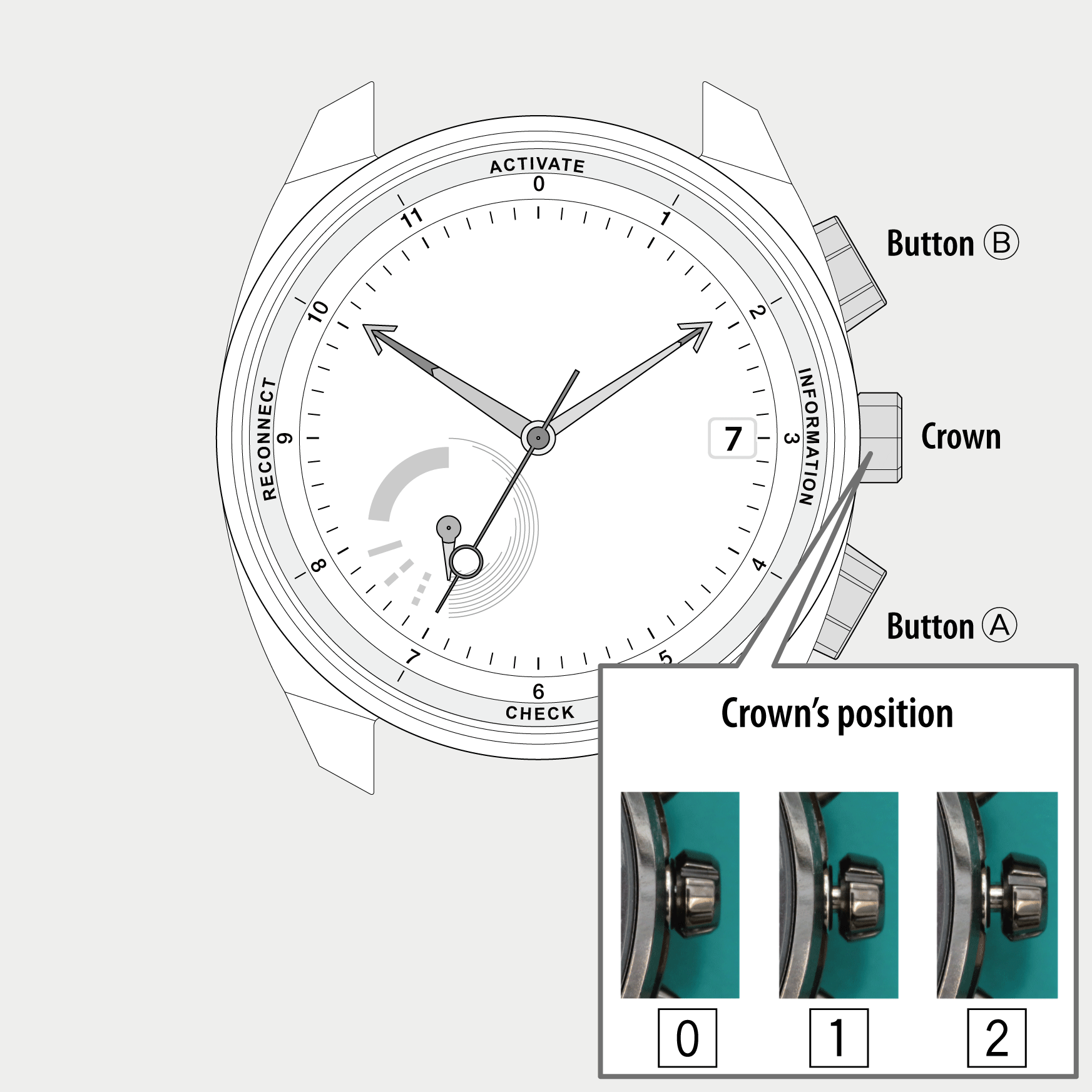
 Cal. No. W510
Cal. No. W510 Refine your search
Refine your search