H80*
Receiving the time signal
Checking the previous signal reception result
!
You cannot use this function while using the chronograph.
!
For details of signal reception, see “About signal reception”.
- Push the crown in to position 0.
- Press and release the lower right button A.
The chronograph 1/20 second hand indicates the result of the last signal reception.
| Indication of the chronograph minute hand | Meaning | |
|---|---|---|
| OK | 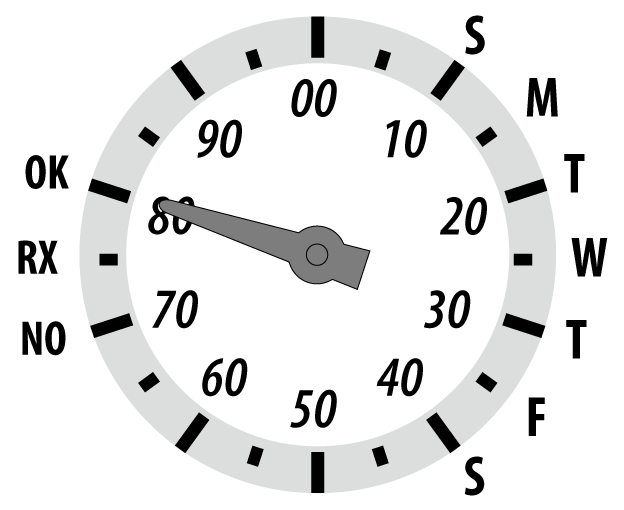 |
Reception was successful. |
| NO | 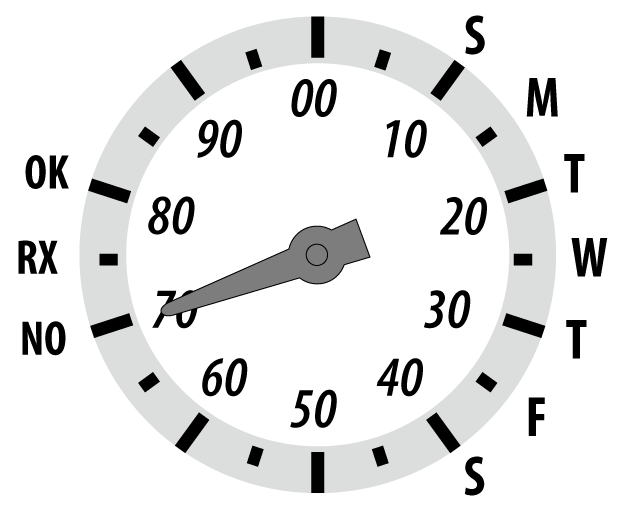 |
Reception failed. |
!
Press the lower right button A again to return to normal indication.
The hand returns to normal indication automatically in 10 seconds without pressing the button.

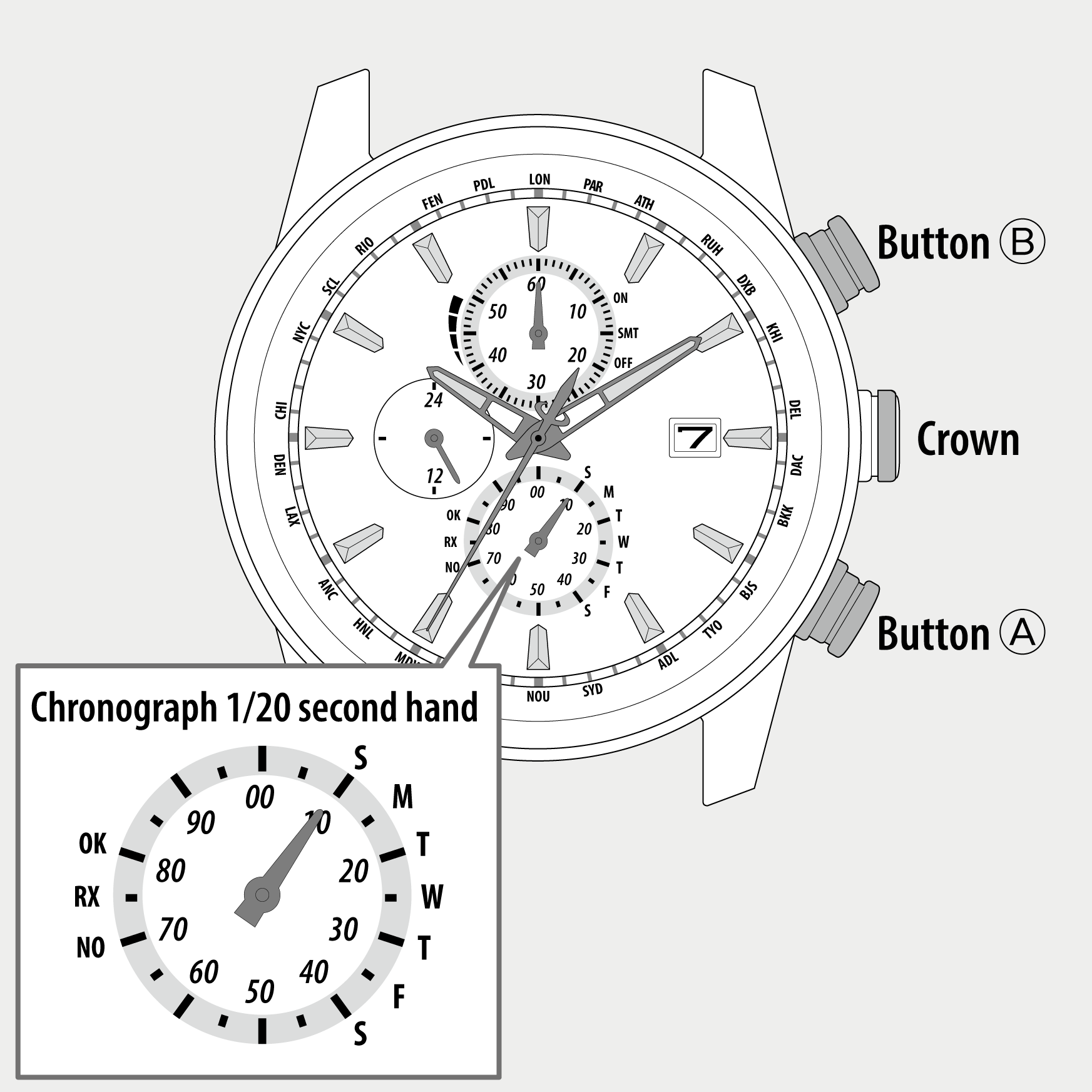
 Cal. No. H80*
Cal. No. H80* Refine your search
Refine your search