W410
Using functions of the dedicated app
Correcting the reference position (Reference position adjustment assistant)
You can check and adjust the reference position of the watch using the app.
Execute operation following instructions on the app and watching the status of the watch.
!
You can check and adjust the reference position without assistance of the app.
- Connecting the watch and smartphone
- Tap the [Help] (help) icon on the home screen.
- Tap [Troubleshooting].
- Tap [The time and calendar are incorrect.].
The screen switch to the [Help] screen.
!
Tap [Back] (back) or [Cancel] (cancel) on the upper left of the screen to show the home screen when it is not displayed.
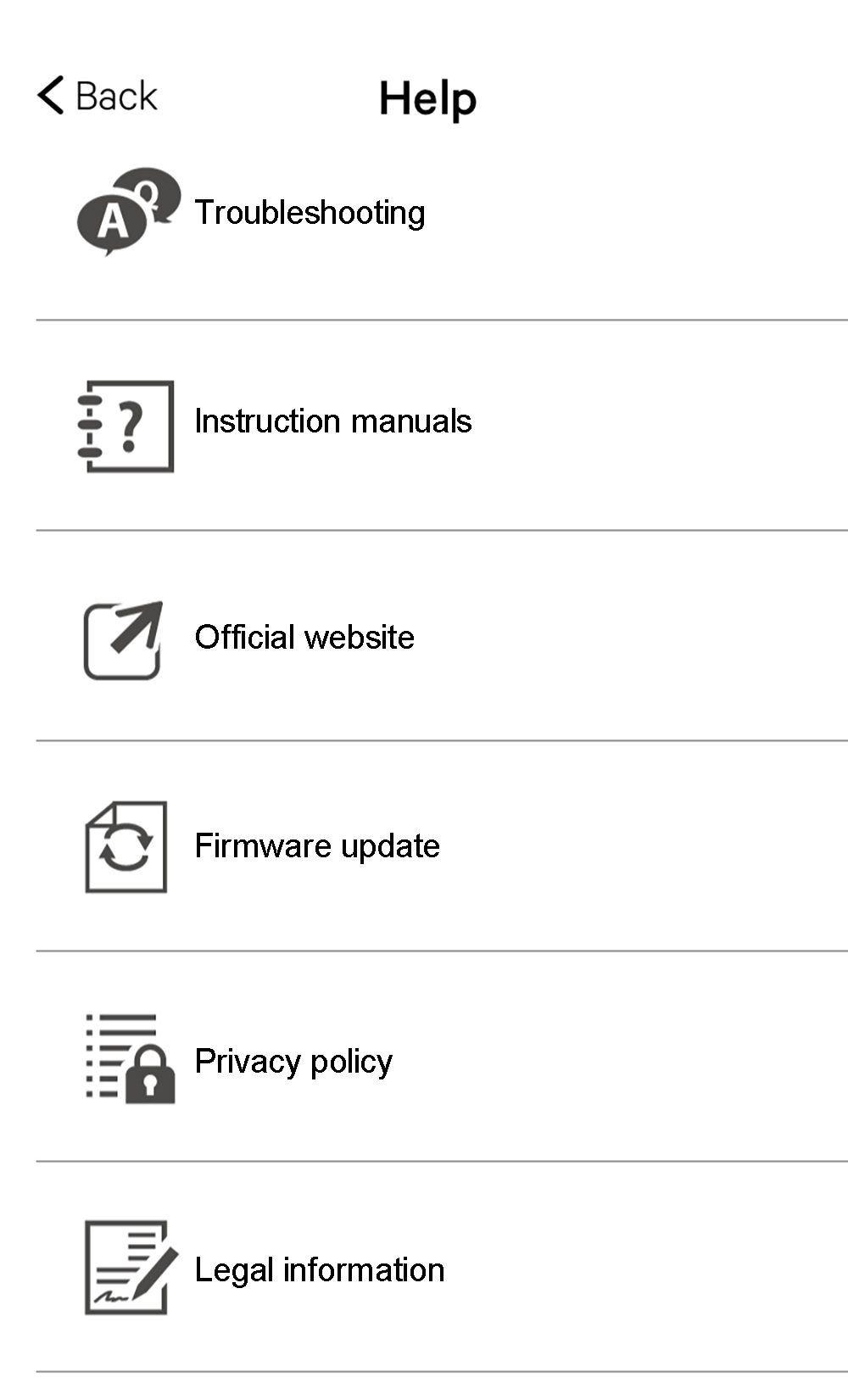
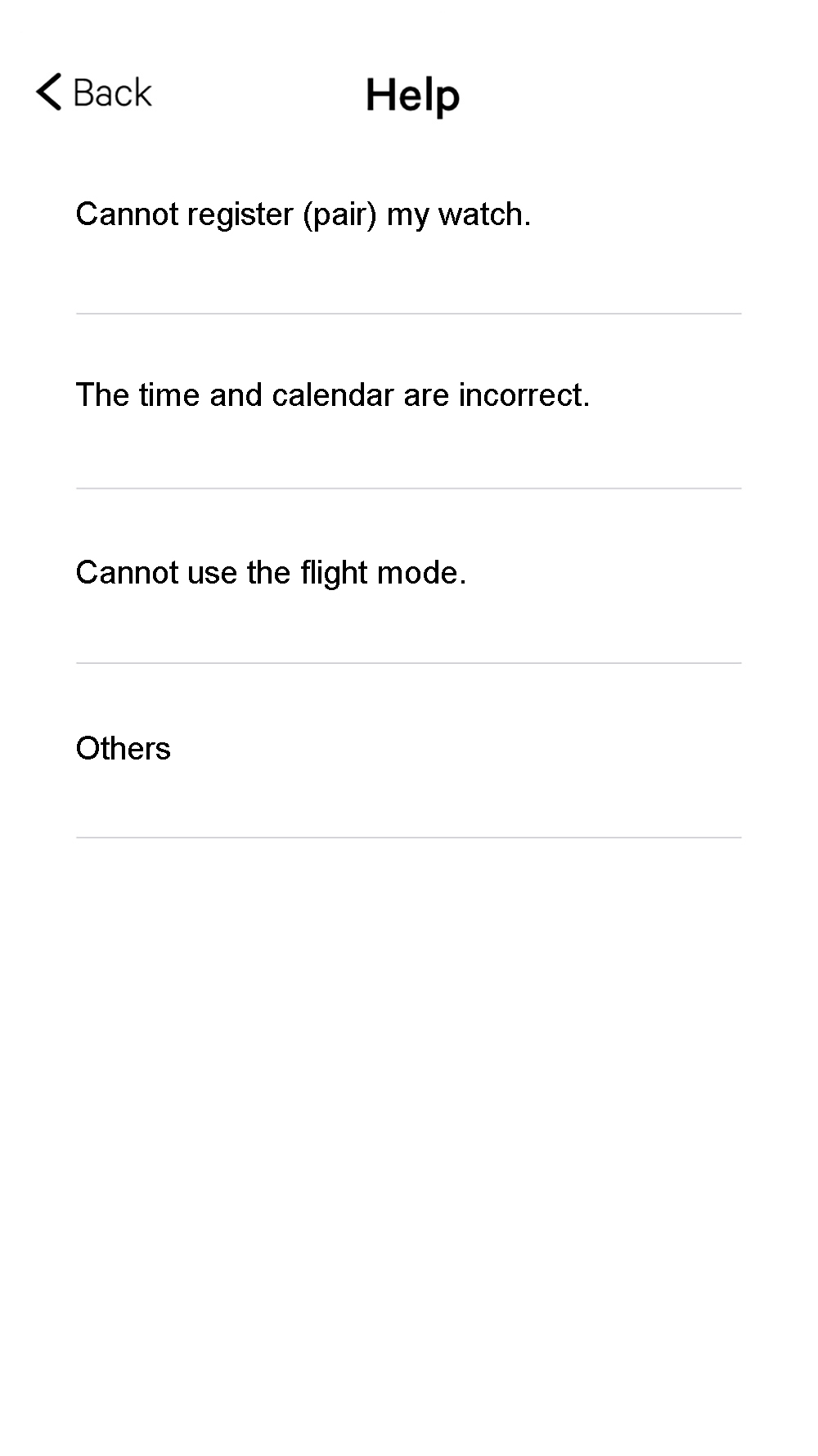
Proceed operation hereafter following instructions on the screen of the app.

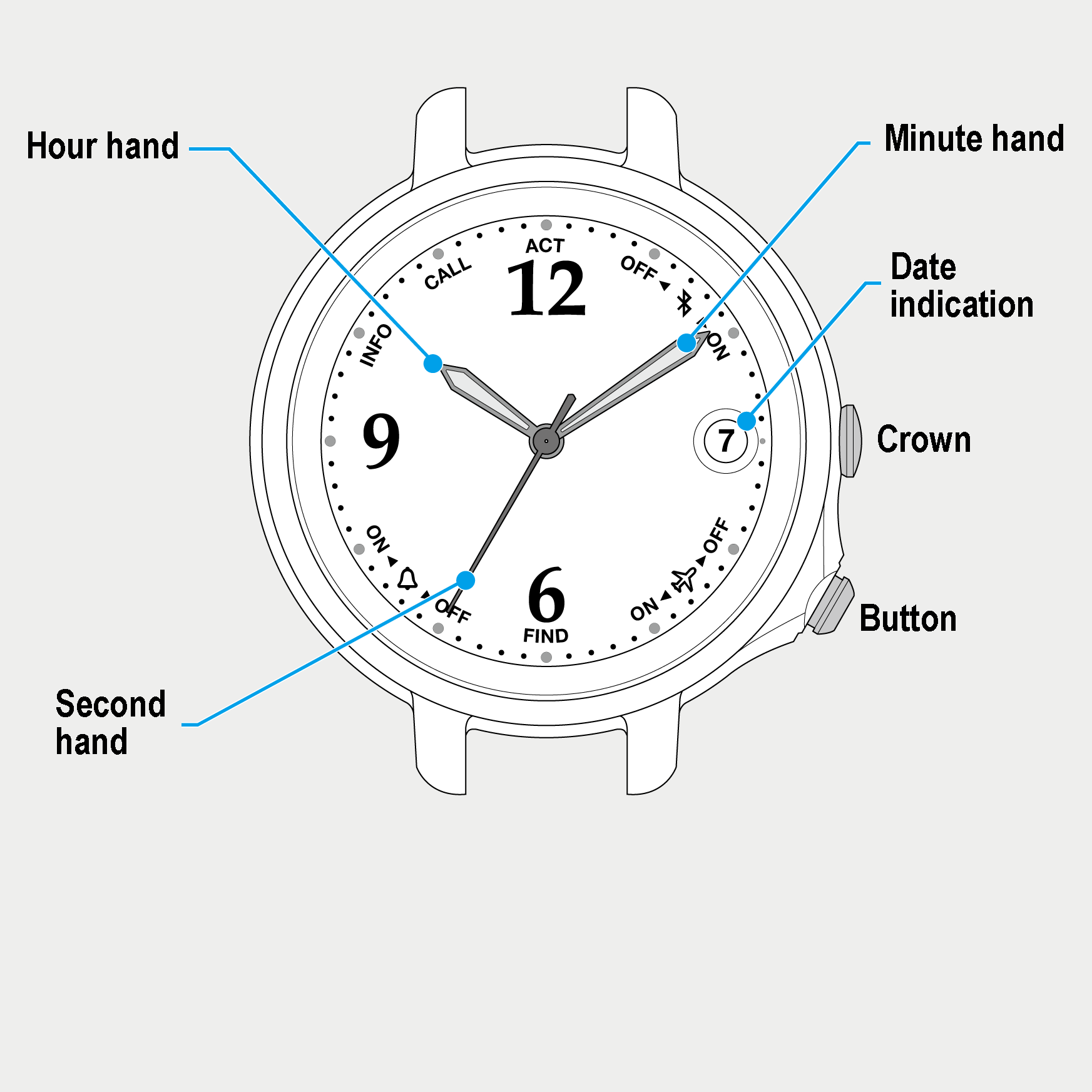
 Cal. No. W410
Cal. No. W410 Refine your search
Refine your search